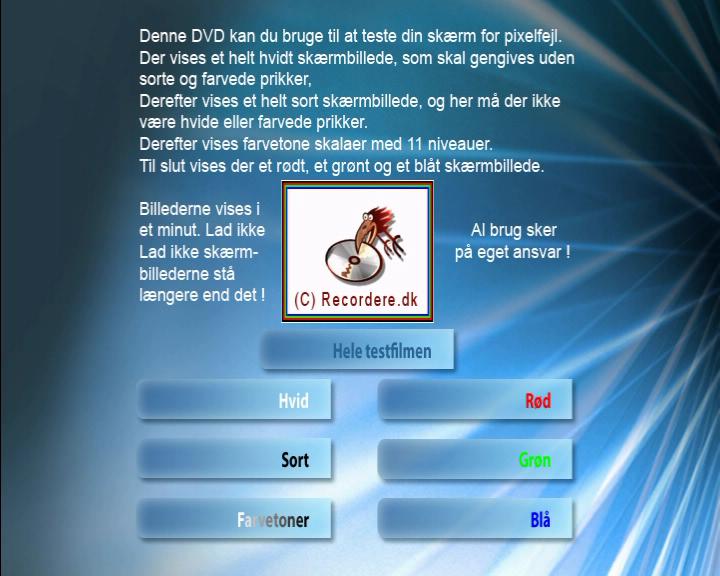I am from Pakistan and I have region free samsung's E138B with region 3 written on the back. I want to purchase some dvds from UK. I know UK's dvds are in PAL format. I am concerned if the player will be able to play the dvds or not. Is there any way I can check it before purchasing.
It plays dvds purchased from the US.
Haris
+ Reply to Thread
Results 1 to 17 of 17
-
-
UK DVD is PAL. That your player is region free, doesn't say anything about if it will play PAL DVD or not. You can download a PAL DVD test image here:
http://www.recordere.dk/indhold/templates/design.aspx?articleid=911&zoneid=3
Just burn it to a DVD-R and try it out.
/Mats -
If your US DVDs are region 1 DVDs then your player should be in region free mode and you should be able to play region 2 DVDs from the UK. I think that Pakistan uses PAL, so you shouldn't have any problems with that.
-
Mats: Could you please tell me how am I going to write this image. I have nero 7 so downloaded nero image?
jman98: Pakistan has region 5 but my player has region 3 and NTSC written on the back. so this means that the player was imported from somewhere and then made region free. -
I don't use Nero, so... But download the Nero image, Load it with File -> Open, then burn.
Better is to download the ISO and burn it with ImgBurn
/Mats -
Do NOT run Nero Express. Run Nero Burning ROM. Use File then use Open to open the image and you will be able to burn it.Originally Posted by haris
That's unfortunate that you bought a region 3 NTSC player. It's probably from Taiwan. You will have to burn the test image and see if it works or not. If your DVD player has a video output section that has 3 choices like this:
PAL NTSC MULTI
then you will probably OK to play PAL DVDs on this player. -
Care to elaborate as to why? I thought the basic functions in Nero Express and Nero Vision Express were identical to the full burning ROM?Originally Posted by jman98
-
Because I don't know how or if it is even possible to burn images in Nero Express. I know how to do it in Nero Burning ROM. You do yourself no favors if you use Nero Express as it hides you from the more complex and more useful features of Nero. If it is possible to burn images in Nero Express, then yes, you can use that.Originally Posted by ntscuser
-
finally I tried this and my dvd player did show a screen with text in german i think. but remote's navigation keys didnt work.Originally Posted by mats.hogberg
does this mean that my dvd player is able to play pal dvds? -
Can't say for sure - but it sure sounds like it, unless the German text says "The player can't play this disc" or something to that effect.
/Mats -
there is quite alot of text in there.Originally Posted by mats.hogberg
-
Can you play it on your computer?
If so - does it look like on your player?
Can you take a screen dump of it, so I can see (and possibly translate)?
/Mats -
How do I take screen dump? I think Print Screen would not work here.Originally Posted by mats.hogberg
-
Most video players have a snap shot function. See the applications help file.
/Mats -
Looks fine - it says something (in Danish, not German
 ) about that it's a test for pixel errors, but if your player wouldn't have played PAL, you wouldn't have seen this on your TV using your standalone DVD player.
) about that it's a test for pixel errors, but if your player wouldn't have played PAL, you wouldn't have seen this on your TV using your standalone DVD player.
/Mats
Similar Threads
-
PAL DVDS to NTSC?
By KaiserD2 in forum Video ConversionReplies: 11Last Post: 13th Apr 2011, 13:42 -
Wedding DVDs conversion from PAL to NTSC help
By jag3er in forum MacReplies: 6Last Post: 14th Nov 2010, 19:23 -
Help finding DVD player+recorder that can play NTSC DVDs on PAL TVs
By kumi in forum DVD & Blu-ray PlayersReplies: 13Last Post: 30th Nov 2009, 22:33 -
Help convert PAL to NTSC DVDs
By Jedi5 in forum Newbie / General discussionsReplies: 15Last Post: 30th Apr 2008, 08:24 -
Need major help with DVDs Pal/NTSC
By dartingaround in forum Newbie / General discussionsReplies: 3Last Post: 28th Dec 2007, 20:04




 Quote
Quote