Hi. Gunsl1nger was nice enough to help me with a sound sync issue, but now I'm having trouble burning.
I've attached the error screen I'm getting. Is this a media issue, or something else?
Let me know if you need to see the log.
Thanks!
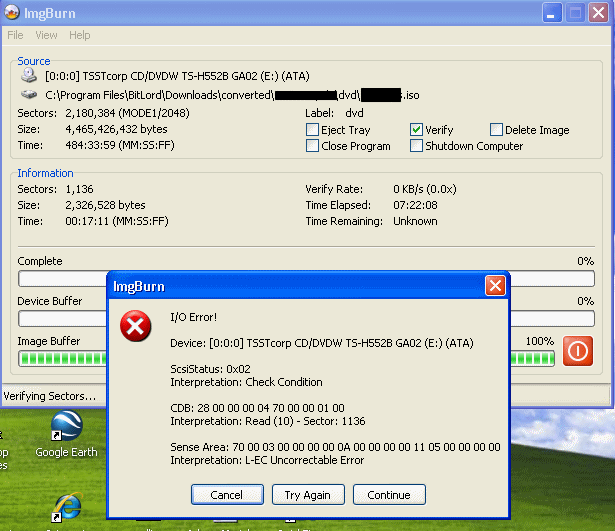
+ Reply to Thread
Results 1 to 13 of 13
-
-
Basically your drive is having difficulty reading back from the media it just wrote to. Are you using Ritek media?
You are in breach of the forum rules and are being banned. Do not post false information.
/Moderator John Q. Publik -
FWIW, I have never had verify work for me. I have even tested it with simple text files on a CD. Verify failed, but I could read the files without any problems. I then ran DVDInfoPro's read test, and it could read the discs as well. And it's not just Imgburn. I haven't had verify work for me in any burning app. I always turn it off.
Read my blog here.
-
I'm using a Phillips +RW DVD. So, should I try again with verify shut off? I did try playing the DVD on my player, and it was funky. It started halfway through the movie, and had some "skips" in it.
-
That's strange, verify always works for me every time with ImgBurn, Nero as well. I can't say for sure how accurate it is, but it works.Originally Posted by guns1inger
I could be wrong but if verification fails every time, something's not right. There has to be a reason for it. -
Verify in ImgBurn merely reads back what it wrote. If Verify fails, you've got a bad burn (your playback issues reinforce that).Originally Posted by Da Nator
Being a lurker of at the ImgBurn forums, I see nearly all burn/verify/playback issues are related to bad/inconsistent media. TY & Verbatim seem to be the unanimous choices for good, consistent, burns.
My 2 cents,
Jim -
Da Nator,
A burn log is always helpful because it lists all the details of the burner, media, and burn process.
Working with what you did post...your Samsung drive has GA02 firmware, so the drive must have come from Gateway. The latest firmware version available from Gateway is GA05. Putting in the latest firmware is generally a good idea, whether it helps in solving a given problem or not. In your case, where the drive and media aren't playing well together, that would be the first thing to try. Here's a link to the page at the Gateway site where you can get the latest firmware.
Without knowing the exact media id/code, it's not specific, but nomorecoasters.com lists Philips media in general as 3rd class media. Upgrading to better media certainly wouldn't hurt, and if the firmware update didn't help, could very well be the answer to your current problem. -
i've just begun using imgburn, and i have an external Burner from 'emprex' don't know what the actual burner is
BUT verify works for me and the few DVDs i've burned play perfectly in my DVD player
according to imburn and the media ifo programs i Dl the discs are Sony +R -
I use the verification process built into burning software on every burn. At least with the two burning programs I'm familiar with, ImgBurn and Nero, they compare the bytes of the source file(s) contents to the bytes just burned to the dvd blank. Using other programs to check readability (but not compare the contents to the original files) is not as complete a testing method.
You're always going to be better off when your burned disks exactly duplicate the source files on the hard drive, and using burn verification is the best way to tell if you have even slightly corrupted burns. -
I always verify my burns and until a couple of weeks ago had never seen a problem, until ImgBurn reported a few errors. I tried different media, again with errors. I read on the ImgBurn forum of a user that received errors until he changed to less aggressive ram timings in his system Bios. I had been doing a lot of rendering and had over-clocked my system. I reset to normal and have not had another error.
-
Good gravy. Well, I'm not going to mess with my BIOS if I can help it - that makes me nervous. I think I will try the first step, which is trying different media. Right now the only thing I've got is a big pile of Imation -RW, which I think are supposed to be iffy, as well. I'll have to test them out.
I'll also check on the firmware (thanks, VegasBud), and maybe try burning on Nero one more time. At this point I'm close to running out of patience and money for this project...
Thanks for all the advice!
Similar Threads
-
ImgBurn Error Message
By kwebster in forum DVD RippingReplies: 5Last Post: 24th Nov 2008, 15:11 -
ImgBurn error
By tim_ver in forum Authoring (DVD)Replies: 10Last Post: 27th Dec 2007, 18:09 -
ImgBurn I/O Error
By trunkims in forum Authoring (DVD)Replies: 12Last Post: 12th Sep 2007, 18:43 -
Imgburn Error HELP
By jessandjeff123 in forum Newbie / General discussionsReplies: 5Last Post: 10th Jun 2007, 14:42 -
ImgBurn Error?? I keep getting this...
By sandman423 in forum Authoring (DVD)Replies: 2Last Post: 2nd Jun 2007, 01:08




 Quote
Quote