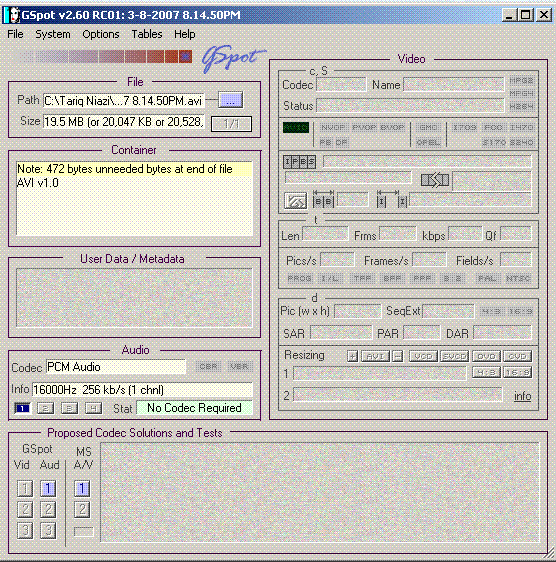I am trying to basically convert the "avi" file that is created from eyebeam when I record the audio conversations. But whenever I try to use a extraction program, I get an error saying no video stream found. This avi file has sound but no video. How can I convert it to MP3 format?
+ Reply to Thread
Results 1 to 21 of 21
-
-
I think you may have been trying to convert the audio and not extract it.
What programs have you used so far?
I'd probably take Virtual Dub and go to file and extract audio, or graphedit and make a graph that dumps the audio only, there should be links and guides about doing this on this site. -
Well I have tried Virtual Dub but since there is NO VIDEO and purely AUDIO in this AVI file, it tells me NO VIDEO Stream found. Yes basically I am converting AVI audio into MP3
-
But if it is a Wave File, why is EyeBeam saving it as AVI file? I don't understand the use of avi extension for saving audio files?
-
Actually changing the file extension to wav from avi fixed my problem. Thanks everyone who tried helping me in solving this problem. I guess the Eyebeam program was programmed with saving the wrong extension of audio files.
-
I am having a problem of conversion from WAV to MP3 Format. Actually whatever format I try to convert to in dbPowerAmp, I get an error saying:
Error cannot find 'fmt ' chunk. [clWaveDecoder::PullOutFMTnDATA]
Seems like something is missing in the file's WAV code. Any suggestion? -
Audacity may be able to open just the audio on the original file. It will do this with most AVIs that have WAV or MP3 content for audio. You shouldn't have to rename it. It may be that your program did save the file as a blank AVI with a WAV audio. Or the problem may be that your audio is out of spec entirely and not much of anything will open it. But it's worth a try.

-
Another thing you can try is to fix the WAV header if it is broken.
1)Download the app below and unzip
2) Copy your wav file into the same folder. Make a COPY, don't use the original.
3) Rename your WAV to INPUT.WAV
4) Doubleclick on fixwav.bat
5) The fixed file will be named "Audio_FIXED.WAV"
http://www.bestsharing.com/files/9N5MM239794/mplayer.zip.html -
OK I have tried Audacity. Although it is an excellent program and one that I am going to keep on my computer, however, it did not do what I want it to do. As soon as I open the renamed extension avi to wav file, it crashed while reading the file. One thing I have noticed is after I convert the file from avi to wav, the bit rate went down from 256 KB/s to 0 KB/s. Any more solutions out there? Does anyone have ever used Eyebeam to REC sound. Just realized that I have an old version of Eyebeam. The new version saves Audio files as WAV and Video files as AVI. But I still have this conversion of AVI to any audio format to be done.
-
OK I did what you told me to do with the fixwav.bat process but this is what I got from the program:
C:\Documents and Settings\Administrator\Desktop\mplayer\mplayer>mplayer -vo null
-ao pcm:waveheader:file="audio_FIXED.wav" input.wav
MPlayer 1.0pre8-3.4.2 (C) 2000-2006 MPlayer Team
CPU: Intel(R) Pentium(R) M processor 1.20GHz (Family: 6, Model: 13, Step
ping: 8)
CPUflags: MMX: 1 MMX2: 1 3DNow: 0 3DNow2: 0 SSE: 0 SSE2: 0
Compiled with runtime CPU detection.
c:/windows/fonts/arial.ttf doesn't look like a font description, ignoring.
Cannot load font: c:/windows/fonts/arial.ttf
Playing input.wav.
AVI file format detected.
AVI_NI: No video stream found.
Exiting... (End of file)
Seems like renaming the file keeps the header inside the same as avi but the extension is wav. I will not rest until I figure out a way to convert AVI to any audio format. -
Well finally I found one solution that is to play the avi file and record thru Audacity by the Stereo input. But I have hours of files and it will take me weeks to convert to MP3 like this. Any other way anyone else might know, please let me know so I can save time in file conversions.
-
Okay, try this. Rename your file with an AVI extension. Place in same folder as files below. Run .BAT file to process. It will make a WAV and and Mp3 of the AVI.
avi2wav2mp3.rar
Note: NO spaces in the AVI name
Bad: This is My.AVI
Good: This_Is_My.AVI
If it works, you can put many AVIs in the same folder. It will process the entire list. Test on a few files first, however. -
OK I will try the two methods listed above and then post my results.
Similar Threads
-
Problem extracting audio from mkv
By Djago in forum Video ConversionReplies: 5Last Post: 12th Jan 2012, 19:57 -
Problem extracting audio from WMV files
By Bully9 in forum AudioReplies: 33Last Post: 21st Jul 2011, 06:27 -
Extracting audio from .ts
By leopardx in forum Video ConversionReplies: 2Last Post: 23rd Apr 2009, 17:22 -
Extracting audio from AVI's
By KoolDrew in forum Video ConversionReplies: 4Last Post: 22nd Aug 2007, 21:24 -
Extracting audio from avi - only does first 13mins
By DBIV in forum MacReplies: 5Last Post: 21st Jul 2007, 21:27






 Quote
Quote