I have been trying to convert my digital video I captured from scenalyzer to windows wmv format using windows media encoder. It will load the file and am able to go through the wizard and it seems to encode, i can see it working as far as going through the source, it will take about an hour and when the dialog box comes up saying it's finished it shows zero bytes encoded, I check the file that wme makes and the file size is around 1K, but it wont open. I used G-spot codec checker and it shows the source file as a DVC/DV video, i have 2 compatible codecs installed, DV Video Decoder and AVI Draw. I can play the source file with windows media player 11 with no problems.
I have downloaded all the latest drivers and version of software that I am using and have downloaded the latest codec pack supplied by Microsoft. Does anyone have a clue as to why it won't encode my video?
ps. I tried converting a small AVI file i got off the net and the WM encoder worked fine in converting it.
+ Reply to Thread
Results 1 to 4 of 4
-
-
Try convert with Windows Movie Maker and see if it works.
-
I have tried to convert to other formats with Canopus Procoder 2, it still will not encode in WME, I have not tried with windows movie maker yet. I have also tried other video files i have captured with scenalyzer and still have the same problem.
here is screenshot of Gspot of the file trying to be converted
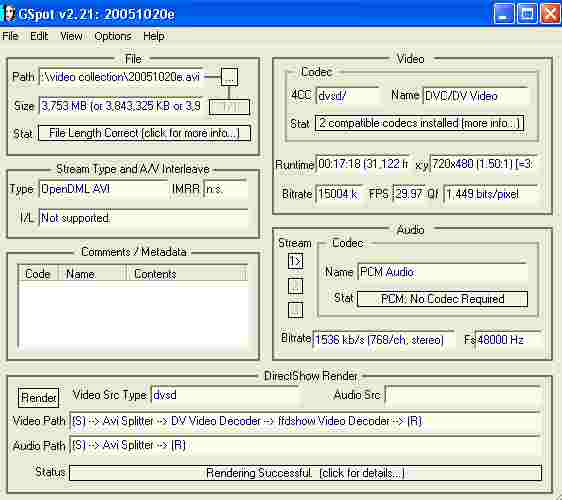
Similar Threads
-
windows media encoder plugins
By river3 in forum Video Streaming DownloadingReplies: 0Last Post: 4th Jun 2010, 03:15 -
Windows Media Encoder Question
By Gabaldad in forum Capturing and VCRReplies: 5Last Post: 24th Sep 2009, 17:48 -
How Windows Media Encoder Works
By i-developer in forum Video Streaming DownloadingReplies: 1Last Post: 20th May 2009, 19:21 -
Windows Media Encoder
By culprit in forum Video ConversionReplies: 2Last Post: 30th Oct 2007, 21:46 -
Riva flv encoder and windows movie maker trouble.
By michigan2101 in forum Video ConversionReplies: 3Last Post: 29th Aug 2007, 23:23




 Quote
Quote