the title says it all, I didn't want to hijack the thread that made me start wondering about this
when it comes to DVD's burning can be either way, so what are advantages of one way over the other
I always looked upon creating an ISO as an extra step, that took extra time and wasn't needed unless maybe you wanted to produce something for retail distribution, but for taking an avi and creating a DVD to watch on TV, it seemed like just so much extra time and HD space used up
+ Reply to Thread
Results 1 to 15 of 15
-
-
Before Imgburn, the most reliable burning engine for DVD Video was DVD Decrypter, however it could only burn from an image, not from files on a disc. Now that Imgburn is here and can happily burn straight from the disc, there isn't the same need.
Those who store an entire disc on their HDD like ISOs simply because it keeps all the files in one place, and can be mounted as a virtual drive to access at any time.
You would not produce an ISO for creating retail discs, you would be creating DLT versions instead, as this is what replication plants work from.Read my blog here.
-
As guns1inger said, storing the ISO keeps everything in one place, and when formatted properly, all the files are already set to burn in the proper sequence for a DVD-VIDEO. I use ISO images to burn multiple copies. I move the ISO image around (i.e. external hard drive) so I can burn from other machines as well -- having it all in one ISO ready to burn helps me make sure I don't forget to copy a file/folder...
Also, some say having the ISO image instead of a VIDEO_TS Folder might help (depending on the computer horsepower). If files in the VIDEO_TS folder are fragmented all over the place, then the burning software has to go "grab" them from different places on your hard drive. Having them already to go in the ISO image helps minimize buffer underflow during the burning process (but as computers get more powerful and faster, this might be less of a concern).
Regards,
George -
Yes, that's possible. That's why I mentioned (or downplayed) that point because it probably doesn't matter using today's power/speed...Originally Posted by guns1inger
Regards,
George -
I've only been a member here a short time, but I started doing video capture and editing several years ago, and ripping about 18 months ago.Originally Posted by guns1inger
and most of that time, I used NERO burning, or NTI-CD, and a couple more whose names i don't remember, to just burn the files to the disc
I think i did ISO's the first few times i used movie factory, before i learned i could skip that step ( it was set as default ) If my memory is correct MF-3 came with my DVDxpress capture harware
to summarise, the advantage of ISO would be having only (1) file that ( may or may not be ) fragmented on the HD rather than a folder full of files that is scattered on the drive, it is neatness, with perhaps a smidgen of speed gain during the burn
there was a comment in another thread about NERO putting the IFO and BUP files to close together ( not leaving enough space between them ), negating the backup use of the BUP files in the event of disc damage causing an IFO to be unreadable, is this do to nero's authoring engine, or nero's burning engine ? IS this something that can be prevented by createing ISO's before hand and burning using the img ? -
You forget RecordNow Max and Prassi. The pxengine software is actually better than DD/ImgBurn, though not by too much. Depends on what you're doing.Originally Posted by guns1ingerWant my help? Ask here! (not via PM!)
FAQs: Best Blank Discs • Best TBCs • Best VCRs for capture • Restore VHS -
can this be done during a straight file burn, or can it only be done by creating the ISO img then burning ? I will assume that option can not be implemented during a 'file burn'..Originally Posted by rkr1958
that is probabily enough reason for me too switch to ISO img burns for movies i wish to put on DVD and keep, but not for episodic TV which I place on +RW's , or made for the web, which i seldom keep -
You can burn directly from the VIDEO_TS folder, and with the option turned on (IFO/BUP 32K Padding), it will pad when needed...Originally Posted by theewizard
Regards,
George -
thank you, i've been trying to read the imgburn guide by 'cynthia' but for some reason it's not as easy for me to follow as a guide in PDF or one has has everything on one web page, where i can save it and review it OFF line
I need to learn to make better use of the features in this program, ifo file padding is an excellent feature to know about and use -
I have authored a DVD that has about 4GB of content, so it pretty well fills a DVD5; i.e., it writes pretty close to the outside edge.
My experience has been that if I burn using the VIDEO_TS and JACKET_P folders, I tend to get playback problems toward the outside of the disc. If I make an *.iso and burn from that, I get a lot less problems. Can't say I know why, though.
Using good media helps some, but even with good media (Taiyo Yuden) and burning from the VIDEO_TS folder, I occasionally got playback hangs near the outside edge.
Best combination seems to be: good media plus *.iso file. So I always do it that way now.
All these burns were done using Nero. -
It's always been my understanding that burning using an ISO removes any possible 'interference' by the burning program. That a ISO burn bypasses most of the burning software and basically uses a pre-made instruction set fed more or less straight to the burner. If that's the case, a ISO burn by ImgBurn or Nero or DVD Decrypter would have exactly the same results.
But I've never seen that in writing.
-
I think along the same lines, but IIRC there was a comparision some year(s) ago - and DVDDecrypter came out on top of the rest of the bunch when it came to image burning. This was pre ImgBurn.
/Mats -
That's my understanding, too, but I've never tested to verify it. With the help of a few volunteers, we could test the theory. As a start, I can contribute an ImgBurn test as a reference.Originally Posted by redwudz
As a way to determine whether 32k was being properly implemented, I used Windows Explorer to see the actual size of the files before burning. To check the result on a burned disk, I used DvdDecrypter in "Debug Mode" (start DvdDecrypter, press F6, then insert the burned disk), which gives the LBAs for each file.
Here's an example, where I used ImgBurn ("IFO/BUP 32k Padding" option enabled) in "Build Mode" to burn the disk:
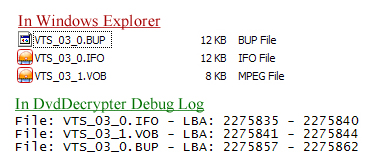
As you can see, the combined size of the actual files in Windows Explorer is just 32k, so it's a good candidate to test the 32k gap implementation on.
On the burned disk (as shown in the DvdDecrypter log), you can see that precisely 16 sectors (32k) separate the start of the VOB and the start of the BUP (12 sectors of padding have been added after the end of the VOB, and before the start of the BUP).
That tells us something we really already knew...ImgBurn correctly implements 32k gaps.
At this point, it's up to any volunteers' contributions as to what we can learn. It would be interesting to see, for example, the results when burning an ImgBurn-created ISO with Nero (or other programs), or the results when using different burning software straight from the VIDEO_TS - AUDIO_TS structure (without an ISO).
By the way, if there's a problem with the testing method I used, don't hesitate to point out the fly in the ointment. It's the best (easiest) way I could come up with.
Similar Threads
-
Changing aspect ratio of video files in iso so for burning w/ correct a/r
By cinesimon in forum Authoring (DVD)Replies: 6Last Post: 10th May 2011, 03:40 -
K-Lite Codec Pack messing up burning IMG audio cd burning
By Blå_Mocka in forum AudioReplies: 24Last Post: 26th Aug 2010, 06:27 -
Iso burning faile, folder burning succeed
By cd090580 in forum DVD & Blu-ray WritersReplies: 5Last Post: 3rd Dec 2009, 15:46 -
Burning .IMG Files to DVD
By niteghost in forum Newbie / General discussionsReplies: 6Last Post: 3rd Dec 2008, 19:13 -
MPEG-1 to MPEG-2 to DVD Advantages/Disadvantages?
By louv68 in forum Video ConversionReplies: 4Last Post: 7th Jul 2007, 17:51




 Quote
Quote