Hello, i am new to this site because i have been looking around everywhere for a solution to my problem and i have glanced around previous posts and found nothing that really fixes it so here i go. I ripped some dvd's of video game footage onto my pc with the program DVDfab decrypter, its a free program that rips dvds really well and it ripped them to .vob files and i have opened these files with various dvd player programs and the files are perfect, nothing wrong with them. Now here is the problem, i am trying to convert .vob into any format i can edit with, preferably .avi or .wmv it does not really matter. I have tried many programs and what not and they all have different problems, audio quality/sync with the video does not matter because i am dubbing over it anyway but every program i use the video either comes out really pixelated, laggy, too fast, too slow, shaky and its just not the regular speed of the game. So any help with this would be greatly appreciated! Thanks
+ Reply to Thread
Results 1 to 12 of 12
-
-
i have tried "Im TOO MPEG Encoder" "alive video converter" "winAVI video converter" "river past: video cleaner pro" and they all claim to do this conversion but not well apparently. I will try these programs you listed thanks ^^
-
You could use VOB2MPG and extract to one large MPEG from the DVD with no loss. If you want to use WMV for a output, load the MPEG into Windows Movie Maker and do the edits and convert the output to WMV. This would be the easiest.
Or you could convert the MPEGs to any format you want. Some MPEG-4 (AVI) formats like Xvid or other highly compressed formats are very poor choices for editing. If you want to edit in with a AVI type format, I would use HuffyUV or DV, but the files will be very large.
Another method, if you don't need the whole DVD, is to use VirtualDub Mod and load the individual VOBs directly, then convert to a AVI type format for editing.
Or just do your editing in MPEG format and forget the conversions. It all depends on what your final output format will be.
And welcome to our forums.
-
What do you mean slower? the conversion ? the mpg played slower? what do you mean significantly slower ???? give more detail...
" Who needs Google, my wife knows everything" -
@ t0nee1, I did put down more than I intended, but it saves answering a lot of questions later and may be useful for other members. Everybody's' got to learn sometime.

@ Yandr, do you mean the converted video plays slower? If so make sure the framerate is the same as the original. I'm not sure offhand how to check WMV framerate, but Gspot 2.60 can check most other formats. If you use WMM, you can see the default framerate in the 'Setting details' when you save it. I don't use the program that often, but the default framerate it saved to may be lower than what you want. It should still play back at the correct speed, though.
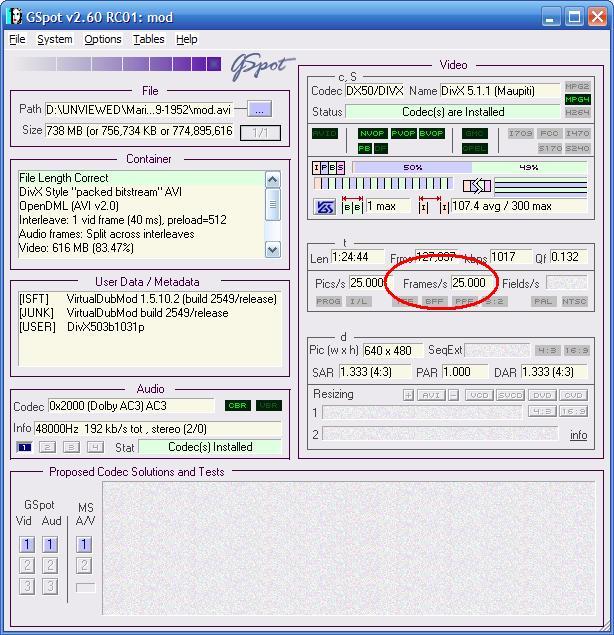
-
@ redwudz,
It's all good buddy! once again good advise, and keep up the good work!!!!! " Who needs Google, my wife knows everything"
" Who needs Google, my wife knows everything" -
Ok i used the Gspot program and checked the frames for the original .vob file and the framerate was "29.970" and then i converted the file with the VOB2MPG and re-checked it with Gspot and the framerate according to the programs was the same "29.970" but when i play the .mpg file it seems slower but its probably just me because the numbers dont lie. But after thinking about this then going back and loading the original .vob files ripped from the dvd and watching those, they also seem slower than when watching other videos of the same game. So all in all i concluded that it is the program that i used to rip the dvd to .vob files that is the problem, if anyone could recommend a good one that would be great. ThanksOriginally Posted by redwudz
Nvm, i suppose that im just seeing things because i have been doing this for a while so i got used to seeing other videos of the same type, and things just appear faster but the converted video is the same speed so thanks everyone for the help ^^
Similar Threads
-
VOB conversion help
By MarkL1986 in forum Video ConversionReplies: 4Last Post: 14th Feb 2011, 09:10 -
VOB(DVD) conversion Need Help Please
By tonkatoy42 in forum Video ConversionReplies: 1Last Post: 14th Jan 2011, 21:47 -
VOB to DV conversion
By candy56 in forum ffmpegX general discussionReplies: 12Last Post: 28th Dec 2009, 23:53 -
.vob Editing/Conversion
By matedog in forum Video ConversionReplies: 2Last Post: 13th Dec 2009, 11:27 -
VOB to .WMV conversion
By SCDVD in forum Video ConversionReplies: 5Last Post: 22nd Aug 2007, 01:53




 Quote
Quote