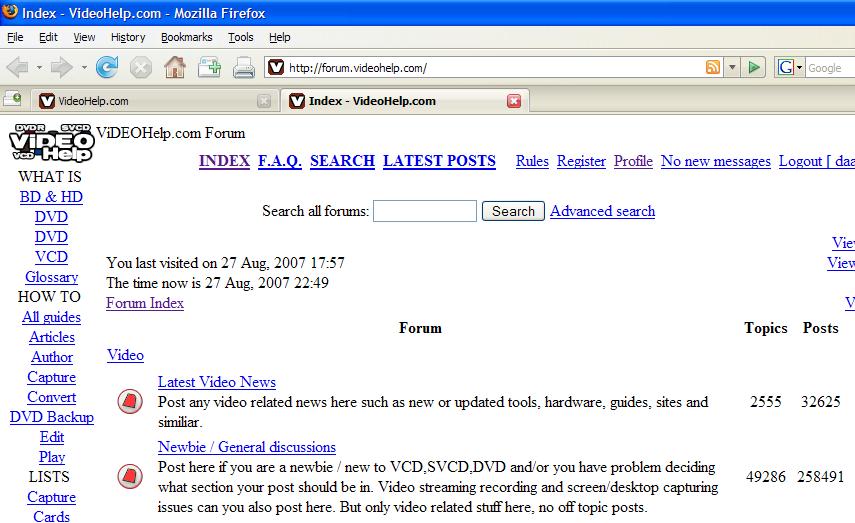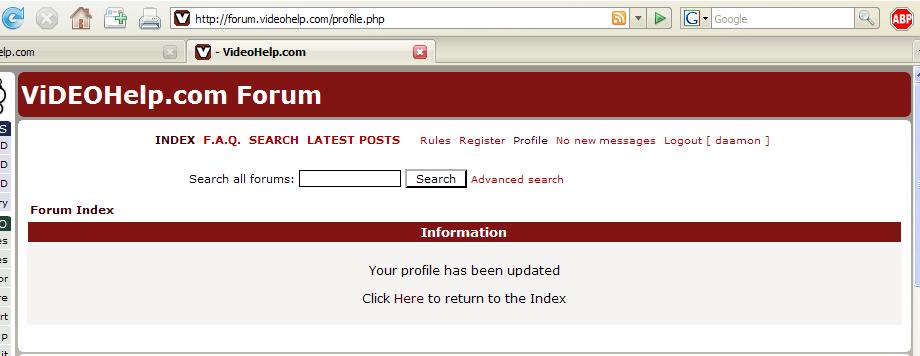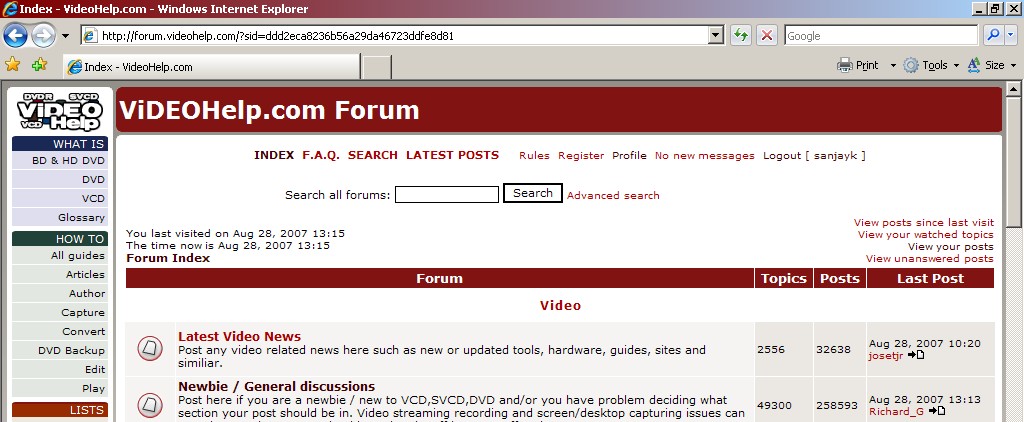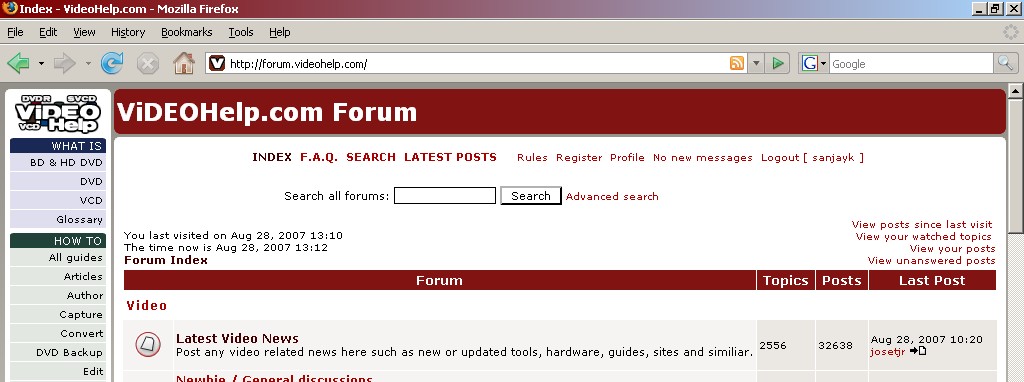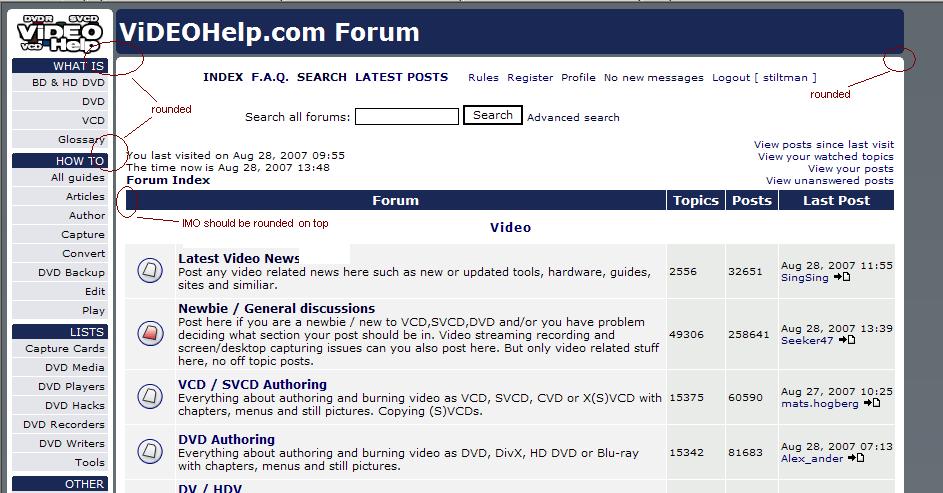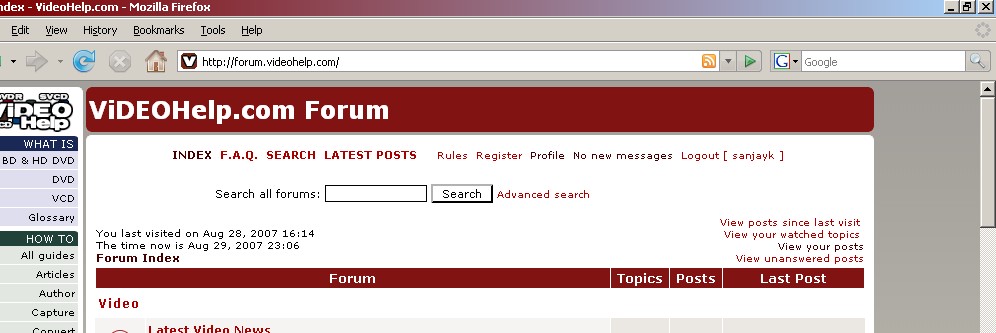Try StreamFab Downloader and download from Netflix, Amazon, Youtube! Or Try DVDFab and copy Blu-rays! or rip iTunes movies!
+ Reply to Thread
Results 61 to 90 of 107
Thread
-
There is some corner of a foreign field that is forever England: Telstra Stadium, Sydney, 22/11/2003.
Carpe diem.
If you're not living on the edge, you're taking up too much room. -
There is some corner of a foreign field that is forever England: Telstra Stadium, Sydney, 22/11/2003.
Carpe diem.
If you're not living on the edge, you're taking up too much room. -
Turned "Left" back to "Classic" and displays OK now.Originally Posted by Baldrick
All using FF v2.0.0.6.There is some corner of a foreign field that is forever England: Telstra Stadium, Sydney, 22/11/2003.
Carpe diem.
If you're not living on the edge, you're taking up too much room. -
Well no log-in problems this morning for me so I guess you did fix whatever issue that was. Kudos.
Also I miss having the forum option across the top. I did eventually find "Forum" under "Other" on the left toolbar but again I don't think this is very prominent.
Like Richard_G that is usually the first thing I check so that I can do the "View Your Posts" option and see if any threads I've commented in have had new activity since I posted etc.
I would imagine that is standard for how most (returning) people use the website.
- John "FulciLives" Coleman"The eyes are the first thing that you have to destroy ... because they have seen too many bad things" - Lucio Fulci
EXPLORE THE FILMS OF LUCIO FULCI - THE MAESTRO OF GORE
-
THANK YOU THANK YOU THANK YOU,
Not just OS colours! OS Icons! You rock Baldrick!My Site: http://www.bandshed.net/AVLinux.html
My Guide: https://forum.videohelp.com/topic330839.html -
Looks kunky at the top and the botton. The top doesn't expand out to match the witdth of the post
see screenshot

-
It expands a bit nicer now but it's not perfect. And it should be a horizantal scrollbar in Opera now.
-
How about Blue with Left side justification?
Not hip on the centering.
And how about blue background when you select blue?
Not too hip on the strange brown color
Last but not least, what's with the empty space at the end of each page? It's about a half a page of background
Just saw this too, The footer section isn't expanding too.
Thanks for fixing the header -
I will fix a left for blue also and a blueish background color.
-
Thanks for the "left" option with the classic colour. It feels right at home.

Was the background colour changed from the old classic because it still seems brighter to me? Is it the large amount of gray or too much white? It's just harder to look at than I remember and other sites look the same so it can't be my monitor settings.
edit:
@Baldrick
Whether you apply anything that's suggested or not, I and I'm sure many others, appreciate the fact that you allow member input on site related matters like this. Kudos to you. -
[s:f1486db5ee]I'm using "left"[/s:f1486db5ee] if that matters
What are these smudges on the front page

edit
I just tried Blue and default and it's the same. It may have even been there before the change but I really wasn't paying so much attention then. -
When I was born I was so shocked that I could'nt speak for 18 months.
-
Colored background means that they are new since your last visit.Originally Posted by gll99
-
@Baldrick
Is that what that is?
I must have missed that, since only part of the text is coloured it looked like something bleeding through.
Thanks -
It should look like someone used a highlighter pen...

-
Thanks for the left justification and getting rid of the extra space at the end of each page.
Can ya lighten up the background just a little? At the top it's just about back and looks funky next to the blue header bar
IMHO of course
-
-
When I change the 'Site layout' to 'Left', it doesn't do anything. The screen blinks and it still says 'Center'. When I change it to 'Blue', that works (it does indeed change to Blue). I'm not using IE or Firefox, I'm just looking at it through the AOL browser.
When I change it to 'Left', is that supposed to make the thread items go all the way over to the left, i.e. make the column that's usually on the left (logo, 'How to', 'Lists', etc.) go somewhere else? It doesn't. The way it is now, the thread items run off the page on the right. I have to move the scroll bar to see them in their entirety. -
With ie6, just tried left blue and it's better on the eyes than the gray in the classic style. When there are images the main box expands on the right and overshoots the space reserved for the rounded edges so it still looks a little off. It looks like 2 forms are overlayed one over the other but the one with the rounding is up a bit higher and narrower than the one overlayed on it.

btw) I still think there is something different that feels off with the classic red with gray. -
Yep, I'm not that satisfied with it either so I'm going to test make it a bit darker.Originally Posted by gll99
stiltman: I noticed that it changes schemes when you post but I don't know why.
JudgeGarth: Try change to 100% Forum width under your Profile. -
Baldrick, instead of spending time tweaking the little cosmetic features, how about fixing the serious problem with the forum CSS under "left" mode in Firefox?
 (It doesn't happen with Internet Explorer; all forum messages and lists display properly, at least with IE7. And the CSS for the main page works just fine in both IE and FF.) Even though I have the IEView extension installed, I really don't think I should have to do that (or be forced to use IE itself) in order to use the forum, especially since I didn't have to do that before.
(It doesn't happen with Internet Explorer; all forum messages and lists display properly, at least with IE7. And the CSS for the main page works just fine in both IE and FF.) Even though I have the IEView extension installed, I really don't think I should have to do that (or be forced to use IE itself) in order to use the forum, especially since I didn't have to do that before.  Don't sweat the petty things, just pet the sweaty things.
Don't sweat the petty things, just pet the sweaty things. -
Left mode works fine in my Firefox. How does it look for you? Post a screenshot.
-
Seems that after all that, either Firefox or the site itself has decided to make a liar out of me, because left mode is now working in the forums.
 Don't know what happened or who did it, but I'm now a mostly happy camper. I'll be completely happy once I manage to remove my foot from my mouth.
Don't know what happened or who did it, but I'm now a mostly happy camper. I'll be completely happy once I manage to remove my foot from my mouth.  Don't sweat the petty things, just pet the sweaty things.
Don't sweat the petty things, just pet the sweaty things. -
Maybe firefox used some old css style (cached). I change css every hour...

-
That could be it. In any case, all is well again. (I particularly like the blue theme, BTW. Definitely a keeper!)
Don't sweat the petty things, just pet the sweaty things. -
I changed forum width to 100% in my profile and hit 'Submit'. It did change the profile entry but once again when I change the layout to 'Left' and hit 'Change', it still says 'Center' afterwards and the screen still looks the same.Originally Posted by Baldrick
-
Baldrick wrote
Any chance of getting something greater than 760 pixels and less than 100%. Maybe in the high 900 or 1024 pixels might look good with a 1280 wide monitor. Using the left options and 760 pixels leaves a wide empty right margin. I tried 100% and it works well but it doesn't feel like home that way.JudgeGarth: Try change to 100% Forum width under your Profile.
Maybe I'm dreaming but weren't there other options before?
btw) Like MJPollard said that blue design is 8) don't play with shades too much, although I will probably go back to classic if it ever looks like before
Similar Threads
-
How to create logo using aegisub
By Mildragon in forum EditingReplies: 2Last Post: 25th Oct 2011, 03:28 -
cover design software
By butterflies in forum Authoring (DVD)Replies: 17Last Post: 26th Jan 2010, 00:56 -
Web design software.
By Moonstomp in forum ComputerReplies: 6Last Post: 2nd Jul 2008, 13:26 -
how can create sub/idx with my logo ?
By persiansubtitle in forum SubtitleReplies: 0Last Post: 14th May 2008, 11:25 -
Would you design your own hardware if you could?
By yoda313 in forum PollsReplies: 5Last Post: 25th Jun 2007, 20:35





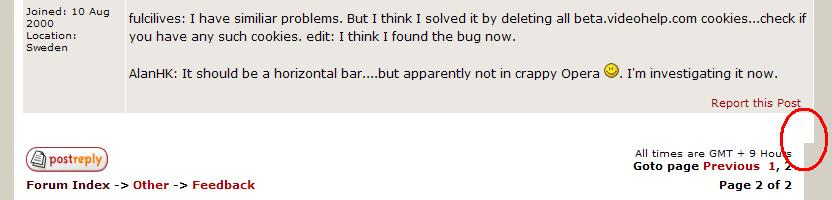
 Quote
Quote