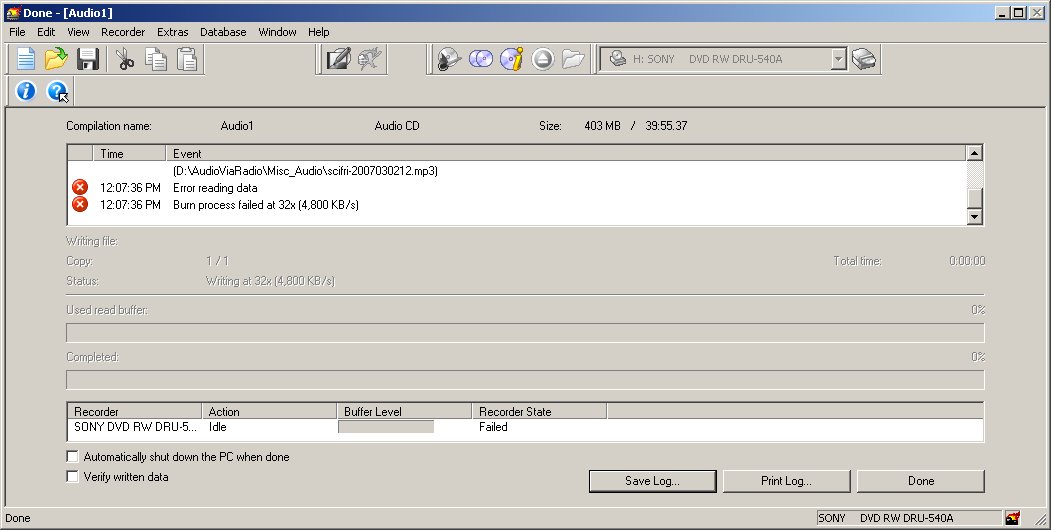When I want to create an easily playable audio CD in Nero 6, I convert the file to wma format and write an "audio" CD. However, this often requires converting a mp3, mov or other format to wma first. Most of the time I deal with mp3. Is it possible to do this with mp3? Is there some sort of universal audio file format for CDs?
I now have SF Audio Studio 8. Will that help?
+ Reply to Thread
Results 1 to 13 of 13
-
-
Nero will accept MP3 files as sources for audio CDs.
And yes, there is a universal file format for audio CDs -- it's called 44.1KHz 16-bit PCM. No other format is possible on a standard CD-Audio disc, so regardless of what formats your original files are in, they will have to be transcoded to Red Book-compliant PCM before burning. Nero (and most other "one-click" CD burning programs) will do this automatically at burn time. Just pick "Audio CD" as the type of disc you're trying to create when you start a new project, then select the MP3 files you want to include, and Nero should do the rest.
No other format is possible on a standard CD-Audio disc, so regardless of what formats your original files are in, they will have to be transcoded to Red Book-compliant PCM before burning. Nero (and most other "one-click" CD burning programs) will do this automatically at burn time. Just pick "Audio CD" as the type of disc you're trying to create when you start a new project, then select the MP3 files you want to include, and Nero should do the rest.
-
-
If I read that filename properly in the upload, it seems incredibly long. That could cause problems by itself.

Other than that, you should be able to burn about anything as a data CD. Whether your player will read it is a different matter. If you are using the computer for playback, shouldn't matter. My standalone DVD player will play MP3s with no problem, but not WMAs. -
Just from a cursory glance at your screenshot, it looks like you've got DVD selected as your drive, instead of CD
-
I have my doubts about making a data CD with a music file. It may play find on a computer, but not in a CD player.
That's cute. I see nero will burn an audio CD spedifcially for mp3. Let me try. Well, I tried playing it on my car player, and it showed seconds going by but no sound. Same deal on my ancient Technics CD player. -
What version of Nero are you using?
I'm using Nero 6, and all I've ever had to do to burn a CD-Audio from MP3 files is to click "New Compilation", and select "Audio CD" from the compilation types listed. Then, browse over to the files you want to put on the CD and drag them over. It *should* decode them from MP3 into Red Book PCM (you should see a progresss bar flash by for each one as it decodes), and then burn the audio disc. -
Are you using the SmartStart. I select CD, Music (the note symbol), Make Audio CD, then drag as you describe, then burn. It works fine with wma. Not such good results with mp3.

-
Although, I didn't intend to have the Encode button in the Nero dialog highlighted that turned out to be a key. I decided to try it. It converts from one audio format to another. I converted the mp3 to wma, making a double sized file (I guess wma requires more space here). Then I used the Make Audio CD in the upper left corner as usual. It worked, naturally. I suspect the real key here with the other choices on the dialog for wma, mp3, and wav is that the parameters must be set as described (it's called 44.1KHz 16-bit PCM) by the solarfox to this thread. It looks like one cannot assume this will be the case for mp3, etc. in Nero.
Yikes. I see that's pretty much what the first respondent said. Solarfox, anyway. I can't quite see all the thread at the moment in the topic review window below. -
Oh -- no, I never use the SmartStart; I always go directly into Nero Burning ROM itself.
Personally, I hate those so-called "smart helper" front ends, and problems like the ones you're having are exactly why I hate them. They hide critical details from you about what's really going on, and you end up with situations like this -- something that should work, doesn't work, and you have no idea why it doesn't work because you don't really know what the program is actually doing.
They hide critical details from you about what's really going on, and you end up with situations like this -- something that should work, doesn't work, and you have no idea why it doesn't work because you don't really know what the program is actually doing.
If you dispense with the SmartStart and go straight to the base Nero Burning ROM application, I'll bet it'll go much smoother. Plus, you won't have to waste time or lose sound quality by transcoding from MP3 to WMA and then again to PCM; you can just go directly from MP3 to PCM and burn. -
He's a liar and a murderer, and I say that with all due respect.
Similar Threads
-
Creating video from images WITH audio
By boyer in forum Video ConversionReplies: 13Last Post: 3rd Mar 2012, 03:01 -
creating an audio track for a custom DVD.
By fred3f in forum Authoring (DVD)Replies: 12Last Post: 15th Sep 2011, 06:42 -
Creating audio DVD advice please
By ozbrit in forum AudioReplies: 5Last Post: 5th Jan 2011, 09:36 -
ProjectX is creating audio sync issues
By philled in forum Video ConversionReplies: 2Last Post: 20th Feb 2010, 19:02 -
Creating (S)VCD Stills with Audio
By Cornucopia in forum User guidesReplies: 8Last Post: 4th Aug 2007, 13:05




 Quote
Quote