This is like my third thread. Really getting a mixed bag of results on help. A lot of the stuff I'm reading is just confusing me even further. At this point it's pretty laughable. For a couple days I've been trying to figure out how I can convert an xvid video to the DV format (using VirtualDUb) that Adobe Premiere will let me edit with. Clearly I'm a newbie, but if I had the right tutorial I imagine this process should only take me a couple minutes to understand. Please if someone can give me a useful walkthrough I'd greatly appreciate it.
I made about 6 attempts trying to save the 1 hour xvid file as an AVI (using the Panasonic DV codec) and each and every time I tried to important that thing into Premiere it told me "unsupported compression". A good 8 hours into this I FINALLY realized that it was the audio it wasn't liking (the tutorials I've found don't mention anything on audio so I'm totally lost in that regard). If I saved the AVI with no audio, I could import it into Premiere with no problem. So now since I don't know of an alternative, I'm just trying to figure out how in the heck I just save a WAV file using VirtualDub. Seems like a simple enough task...
If I just click "save wav" (and leave it as "direct stream copy") it will actually let me save a .wav file, but Premiere doesn't let me import it. (and I can't even play that .wav file in Winamp... it just keeps saying "The file requires MP3 ACM codec to be installed" which I believe I already installed... isn't that what LAME is?)
If under Audio I select "Full processing mode" and then try to save a wav I get this error:
"Error Initializing audio stream decompression: No installed audio codec could be found to decompress the compressed source audio. Check to make sure you have the required codec"
If I select Audio/Compression and select AC-3 ACM Codec or Lame MP3, I get that same exact error. What part am I missing here? I really need some guidance. I'm blindly selecting options and getting nowhere.
+ Reply to Thread
Results 1 to 8 of 8
-
-
Common problem. You're absolutely right - the audio has a .WAV extension, but your apps are claiming it is an MP3 file - that's because it IS in fact an Mp3 file. Even though it claims it is saving to wav, it isn't. I would convert to WAV with ffmpeg, saving you the aggravation of determining the actual file type - you'll know for certain the file is wav. Here's an example of the problem you mentioned:
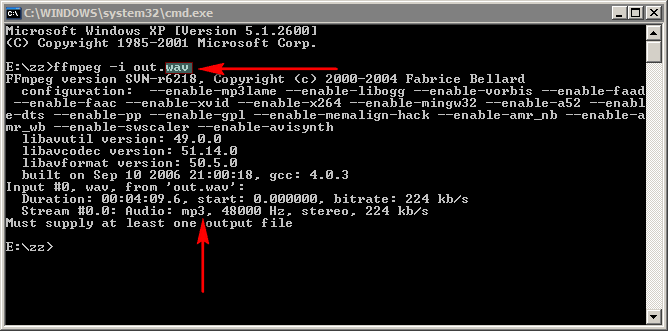
Quick way of creating WAV from AVI audio track.
ffmpeg -i "yourInputFile.avi" -vn -y audio.wav
http://tirnanog.fate.jp/mirror/ffmpeg/ffmpeg.rev6199.7z -
Soopafresh... thanks a ton. That's a huge help. I've never used this tool before, but that command line seemed to do the trick. Is that a good tool for converting video also?
What would you suggest doing at this point? I think in VirtualDub I can now save it as DV video... and I think i can even tell it to use the audio from that .wav I just created. If not, I'll just import both into Premiere and sync them together... -
This will mux the audio with the video, creating an output file called muxed.avi
ffmpeg -i audio.wav -i video.avi -vcodec copy -acodec copy -y muxed.avi
As far as DV is concerned, I would consider using a lossless codec, since going from XVID to DV means a generational quality loss in your video, not to mention the fact that DV is interlaced.
However, the big advantage to DV is that it is readily accepted by that stuck-up-snob-of-an-app called Premiere
Sure, you can try ffmpeg to convert the AVI into DV with WAV audio. The syntax would be
ffmpeg -i "yourXvid.avi" -vcodec dvvideo -acodec pcm_s16le -s 720x480 -y "YourDVfile.avi"
You'll get an output file for sure - will Premiere accept it? The Shadow Knows...
If it doesn't work, go back to the VirtualDub method, as you've have a certain degree of success already with it. Create a WAV audio track with the ffmpeg method, and you can mux the resulting DV video with the WAV file via the ffmpeg command at the top of this message. -
Thanks Soopafresh you've been a huge help. I'm going to try that out and also try out the Lagarith thing you mentioned pre-edit. I think this will clear up the major snags I was hitting. I really appreciate it! If I hit any more major roadblocks I'll be sure to come crying back.
-
WAV and AVI are a containers. They can contain audio and video in uncompressed or compressed format. The default in VirtualDub is to pass the audio through in its current state in order to eliminate generational losses. Since your AVI file contains MP3 compressed audio the WAV file will also contain MP3. VirtualDub can decomrpess the MP3 audio for you if you want:
select Audio -> Full Processing Mode, then Audio -> Conversion. If it's not already 48000Hz, 16-bit, Stereo, then change it to that and enable the High Quality option. Now select File -> Save WAV. The new WAV file will contain uncompressed audio.
In the future you can skip the Save WAV step and just save the audio along with the video in your DV AVI file when you Save as AVI. -
jagabo... for the heck of it I tried the steps you mentioned to save a .wav and I got that same error:
""Error Initializing audio stream decompression: No installed audio codec could be found to decompress the compressed source audio. Check to make sure you have the required codec"
The advice Soopafresh gave me with ffmpeg worked already, but if you have further advice on how I can do it with VIrtualDub in the future, I'd like to give it a try.
Similar Threads
-
Converting XVID to Premiere Pro format...
By keeleon in forum Video ConversionReplies: 9Last Post: 4th Sep 2010, 22:34 -
Program for converting DVD to Xvid with 3 audio tracks ?
By Noahtuck in forum Video ConversionReplies: 2Last Post: 27th Jun 2010, 01:17 -
AutoGK: stopped converting/a MP2 audio to MP3 [TV cap--> xvid/avi encodes]
By bruckwine in forum Video ConversionReplies: 7Last Post: 18th Jun 2010, 01:46 -
Audio synch issues when converting to XviD or DivX
By baduncan in forum Video ConversionReplies: 3Last Post: 15th Dec 2007, 14:25 -
Converting AVI to xvid AVI - Audio Sync Problem
By foochuck in forum Video ConversionReplies: 3Last Post: 5th Jul 2007, 00:22




 Quote
Quote