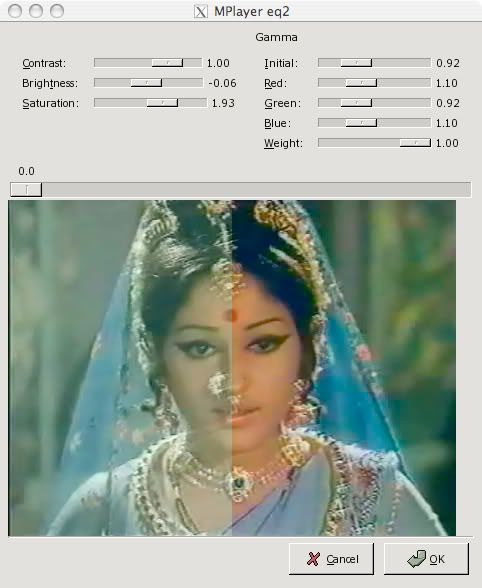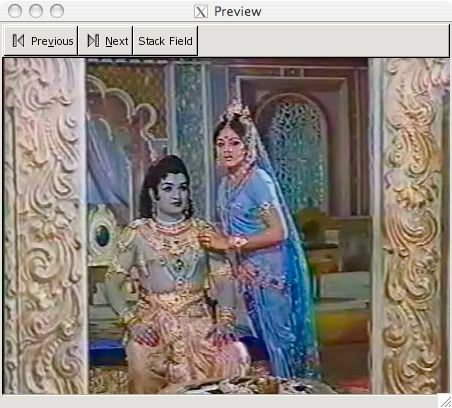Is there any program for Mac OS X that can simply adjust or restore the colors of a XviD without having to select another codec or compression format?
I ripped a DVD to XviD with D-Vision, but the coloring on the original source leaves much to be desired (I believe it is an old VHS which has been edited and digitized). The only program I know of to do this is avidemux, but it's quite complicated and scary. I can't seem to find any good guides either. If I re-encode my XviD with this program and select xvid4 as the codec, will the video copy over with my new color adjustments, or will this thing attempt to recompress with a loss in quality?
I'm asking because converting the original VOB to XviD with avidemux doesn't seem to be an option. I get a "could not open the file" error message when I attempt to load the VOB directly into the application.
[I'll post pictures in a few minutes]
+ Reply to Thread
Results 1 to 12 of 12
-
-
Would there be a quality downgrade with VLC? Since I own the original DVD, I tried using avidemux with a merged VOB (the DVD directly would not open in avidemux--I was getting error messages). I specified my audio and video settings (resized XviD with deinterlace, sharpen and denoise, downsample LAME audio), but silly avidemux crashed three times at some unknown percentage after what I'd estimate was 2-3 hrs of encoding on 2 pass each time!
The next best thing would be to use a lossless codec like Lagarith. However, I don't see that option available. What other lossless codec could I use so I don't degrade the picture. Would the output file size still be around the same (700MB) or will it balloon into some huge 20GB file?
I know HUFFYUV is losseless, but under wiki it reads ""Lossless" means that the output from the decompressor is bit-for-bit identical with the original input to the compressor, given that no color space conversion takes place." Isn't color space conversion exactly what I *am* doing?
My other options are H263 (lavc), Mjpeg, Peg4 (lavc), Mpeg2 Requant, Xvid4, x264, FF HUFFYUV, FFV1 (lavcodec), YV12 (raw). Which will allow me to simply colorize my picture without losing quality? Will Xvid In to XviD out work? -
I recently discovered where the video adjustment settings are in VLC. However, when I tried to save the file with adjusted settings, the program kept crashing.
What's also concerning is that VLC says outright says "Please not that VLC is note very suited for file to file transcoding." I also do not need to change the compression format of the audio or video tracks, but if I select "dummy" as the video and audio codecs, I get a message that reads
An error has occured which probably prevented the proper execution of the program:
stream_out_transcode: cannot find encoder ((null))
stream_out_transcode: cannot create audio chain
main: cannot create packetizer output (mpga)
stream_out_transcode: cannot find encoder ((null))
stream_out_transcode: cannot create video chain
main: cannot create packetizer output (mp4v)
Furthermore, VLC won't allow me to save to the original avi container. Have you successfully modified a file using VLC's image adjustment?
This store is temporarily not accepting any orders -
You're right, the video output filter adjustments don't stick.
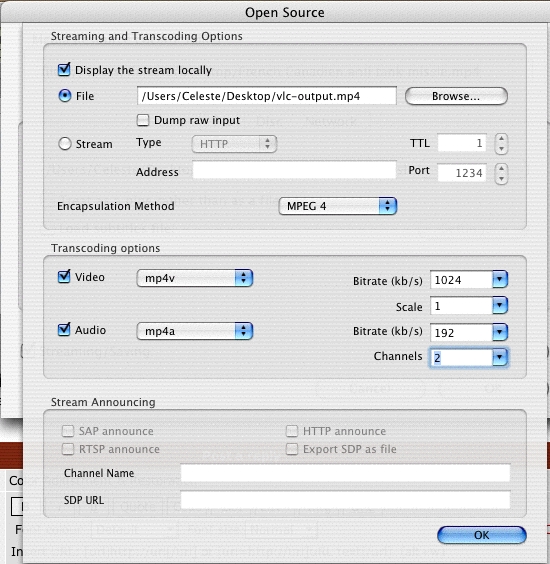
These were the save settings with video output adjusted to grey the image during playback. -
As far as I know you *cannot* make any image adjustment without completely re-compressing the file (and with a small loss of quality). There is no meta-data in an .avi file containing brightness, saturation, etc. Trying to transcode with VLC's dummy feature won't get you anywhere in this case (beside the fact that VLC's avi muxer has been broken since a loooong time).Originally Posted by headless chicken
You can try to re-encode your .avi file (or better : re-encode your vob files) with ffmpegX which has simple controls on image adjustments (brightness and contrast).
If ffmpegX doesn't match your need, you'll have to use avidemux. Avi-demux is even able to compress vob file to xvid (in the case you stilll have your DVD source) and comes with and advanced set of filters.
Concerning Huffyuv, yes it is lossless and that means that the output is identical to the adjusted/filtered source (no addtional noise, no alterations due to the compression method, etc). BUT HuffYUV is a very lowly compressed format that produces files even larger than a DV equivalent.Jean-Philippe Schuck
Un générique, un autre jour, le blog sur les génériques de dessins animés -
jpschuck, I've never had ffmpgX run successfully on my system. I get error messages from the getgo before even hitting encode, plus you can't really preview the output so I didn't bother with it.
dnix, what was your source file? I've found that avidemux works if I input the XviD I created, but if I use the original VOB I ripped to my HD, it will crash during the second pass. I tried thrice with this particular VOB, and each attempt made it to the second pass but then gave me an error message that had something to do with the avidemux-bin that pops up in the dock when the app is open. (I didn't jot the exact message down).
One thing I don't like about avidemux is that it does not accurately predict/produce the output file size. It only takes the video into consideration, and thus you must know how large your muxed audio track will be. (Thus, I had to encode once more when I preset a 700MB file and it turned out to be 796MB. Luckily, setting the video file size to 604MB worked very nicely). 2 pass encoding was also slow (by my standards--3 or 4 hrs per pass) on a 98 min file. -
My test file was a short .mp4 made from an .flv I got from LiveLeak. I used iSquint to make the mp4. The file had audio. This was only a single pass recode to the same format.
Directly recoding a vob might be a problem if there is more than 1 audio stream. Demuxing to m2v and mpga isn't that hard to do. You really have to want to save a movie that way, though, playback video adjustments are easier to do.
Similar Threads
-
MSU Old Color Restoration alternative?
By magillagorilla in forum RestorationReplies: 55Last Post: 30th Jul 2011, 13:30 -
Proc Amp Color Reference
By Cingular in forum RestorationReplies: 2Last Post: 3rd Nov 2009, 16:31 -
8mm film and the msu old color restoration filter
By buckethead in forum RestorationReplies: 14Last Post: 23rd Jul 2009, 00:06 -
Color Adjustment
By kiwiusa in forum RestorationReplies: 3Last Post: 1st Feb 2008, 22:37 -
Freeware that will take a mp4 and do a one button color restoration?
By andersonmilltexas in forum Newbie / General discussionsReplies: 15Last Post: 21st Dec 2007, 22:46




 Quote
Quote