Hey folks,
I have some old World War II color guncam footage that was transfered directly from 16mm film to MiniDV. I brought the footage into Premiere and I am trying to restore the film as much as possible. I'm trying to work with levels and remove the haze or washed out look. See attachment for what it looks like straight from the tape.
Does anyone have any tips on the best filters or plugins to use for Premiere 1.5 and how I can restore some of this stuff? I know how I would do it in Photoshop, but I'm not sure if it's pretty much the same thing with the levels tool in Premiere? I tried it and it's not the same.

+ Reply to Thread
Results 1 to 10 of 10
-
-
Was the 16mm film projected on screen and just captured to MiniDV? If so that is not the best way to capture it. Better to take it to a place that specializes in 16mm transfers.
But here is some Virtualdub filters that may help.
http://compression.ru/video/color_enhancement/old_color_en.html
http://compression.ru/video/color_enhancement/index_en.html -
You can do quite a bit with our Enosoft DV Processor.
I took your sample and created a 20 second DV AVI (with Windows Movie Maker ) and then fed that into our software. I fiddled about with the Proc Amp for a bit. Here's what I got:
) and then fed that into our software. I fiddled about with the Proc Amp for a bit. Here's what I got:

The settings I used are:
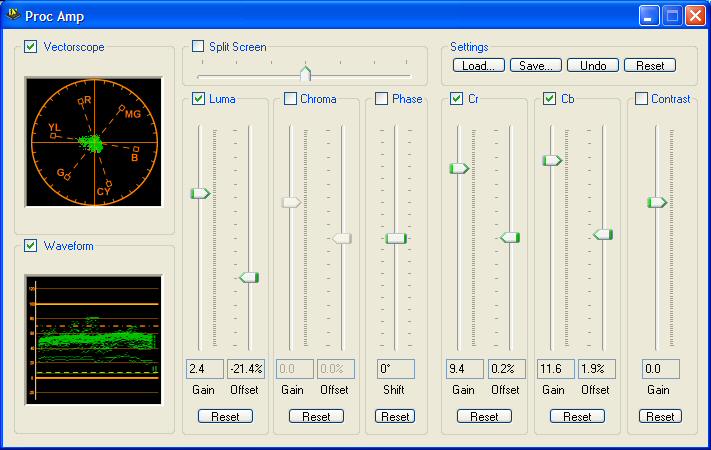
On a 1.5GHz Pentium M laptop, it took about 11 seconds to process the 20 second clip.John Miller -
I took your sample and created a 20 second DV
 What sample? I don't see a link.
What sample? I don't see a link.
:/
. -
That's quite impressive.Originally Posted by JohnnyMalaria

Here is a link to a business I'd use if I wanted to transfer some film: http://www.posthouse.com/ -
That's pretty much what I didOriginally Posted by redwudz

Only difference was I set the default still image length to be 20 seconds under Tools/Options.John Miller -
IMO when restoring video or images, less is more
 . I did this in an image editor but you can do the same with a video editor, I lowered the brightness and upped the contrast. then I ran it though Neat Image to clean up some of the noise, there's also a version for video.
. I did this in an image editor but you can do the same with a video editor, I lowered the brightness and upped the contrast. then I ran it though Neat Image to clean up some of the noise, there's also a version for video.

-
Agreed. My above quick-look-see was done on my laptop. Looking at it on my main system with a CRT monitor, I can see I whacked up the chroma too high (as I suspected). I got similar results to yours by increasing the contrast and lowering the brightness, too (no individual chroma adjustment).Originally Posted by thecoalmanJohn Miller
Similar Threads
-
footage from 5d Mark II mixed with XLII footage
By segan in forum Newbie / General discussionsReplies: 2Last Post: 13th May 2010, 15:24 -
[color=blue]video oediting software for ASUS Eee PC (white ones)[/color]
By helpmepls in forum Newbie / General discussionsReplies: 1Last Post: 6th Feb 2009, 08:53 -
Color shift in ffmpeg X - ffmpegX native color space and gamma?
By rbot1980 in forum ffmpegX general discussionReplies: 0Last Post: 2nd Feb 2009, 22:16 -
Cleanup DV footage with color bleeding
By LSchafroth in forum RestorationReplies: 11Last Post: 27th Aug 2007, 16:18 -
Video Footage, Rotating the footage.
By nikon1898 in forum EditingReplies: 2Last Post: 14th Jun 2007, 05:54




 Quote
Quote