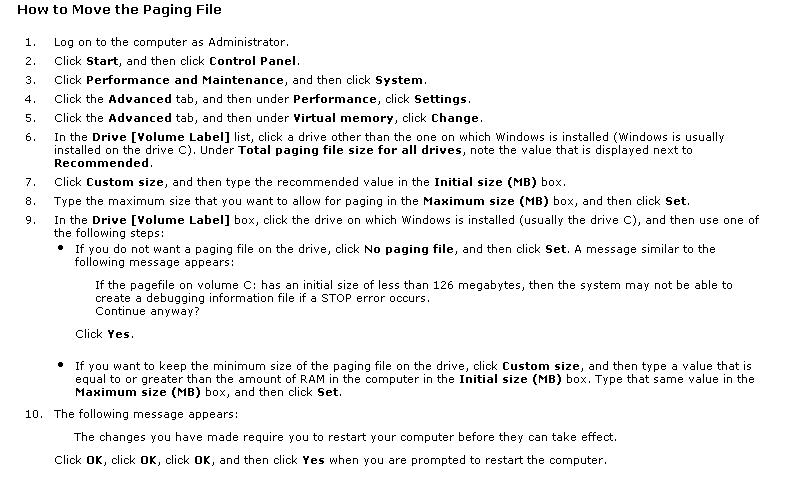Hey all
What settings are best for the Ram and virtual memory???
Is it best to let system distribute by default or best If we configure????
I use Windows XP SP 2
768 Ram
Thx
+ Reply to Thread
Results 1 to 11 of 11
-
-
I've always let windows configure Virtual memory.
If you have seen a message about expanding it recently? In many cases that can be caused by a malware infestation. -
Windows seems to do a good enough job of setting up the virtual memory. It shouldn't be an issue unless you have only a minimal amount of RAM, say 128MB or 256MB. But Windows takes that into account also. More virtual RAM will just make your hard drive work more.
XP is usually happy with anything over 512MB. Vista likes 1GB. (or lots more. Windows 2K runs OK with 128MB, but much better with 256MB.
Windows 2K runs OK with 128MB, but much better with 256MB.
Encoding to MPEG uses about 350MB RAM average with my XP install. Some programs like Photoshop can use all you have to hold graphics information in the RAM for manipulation. -
It all depends.
I decided to manually put my swap file in its own partition, so it severs gets fragmented. As a general rule of thumb. just create your swap file to double the size of physical memory.
Windows will not use more swap file that it needs. -
If you are interested in what MS recommends for XP, then try ........
http://support.microsoft.com/kb/314482/en-us -
After reading that article I guess the best bet would be to create another folder in a different place on HD ..Right???Originally Posted by bendixG15
How do we go about that..(the links are all in french???)
Thx all -
Well if you have 2 physical hard drives it would be best to put it on the non-boot one. I put mine in its own partition on a different hd than where I boot from. You don't create a folder, you do it through the control panel.
French? This link don't look french to me:
http://support.microsoft.com/kb/307886/ -
-
Not "folder". If you have a single hardrive you need to create a separate physical partition. Everything you need to do is explained here:-Originally Posted by radikal
http://www.theeldergeek.com/paging_file.htm -
-
Of course, the best swapfile is one you never use. That is, have enough memory so you don't use the swapfile. I often run 2GB+ systems with no swapfile.
Similar Threads
-
Upgraded Ram memory?
By neworldman in forum ComputerReplies: 13Last Post: 25th Jul 2010, 23:24 -
Confused with RAM memory types
By alegator in forum ComputerReplies: 2Last Post: 18th Apr 2010, 19:56 -
virtual memory too low?
By deadman1972 in forum Newbie / General discussionsReplies: 3Last Post: 14th Apr 2009, 10:22 -
Xvid4PSP making Windows give Virtual Memory low message
By godfist314 in forum Video ConversionReplies: 5Last Post: 22nd Jul 2008, 15:09 -
how do you receive virtual memory?
By mvp in forum Newbie / General discussionsReplies: 6Last Post: 2nd Aug 2007, 08:46





 Quote
Quote