I would like to use the transition "page turn" just like opening a book, wherein the direction is from lower right flipping pages up to top left. The present setting is like putting a new paper on top of another paper which doesn't look like opening a page. Can anybody help how the reverse can be done?
+ Reply to Thread
Results 1 to 8 of 8
-
-
is it possible to change the angle of the effect?
if that doesn't work. after applying the effect try reversing the clips so everything plays backwards. right click on the clip in the timeline and go to the speed tab-click it, set speed level to -100.
good luck!breaking news is my life... -
I don't find an option to change the angle of the effect. The video clip run in the reverse with speed at -100 but the transition did not reverse.
Can anybody share a plug-in where the page turn is from bottom right to top left? Or can this be made from scratch? Pls share technique? -
This is how you do it in Premiere Pro, but I remember the transition rules didn't really change too much. This should also work in 6.5
There should be an option dialogue box for the transition (usually pops-up when you double click the transition).
In there, you will see a tiny little window previewing the transition. You should see 4 little boxes on the edges. This tells you what side of the page the transition turns from. Click the side you want to begin on.
I've attached a JPEG for guidance, and highlighted the area you are looking for. Again, this is from Premiere Pro, but should be similiar in 6.5
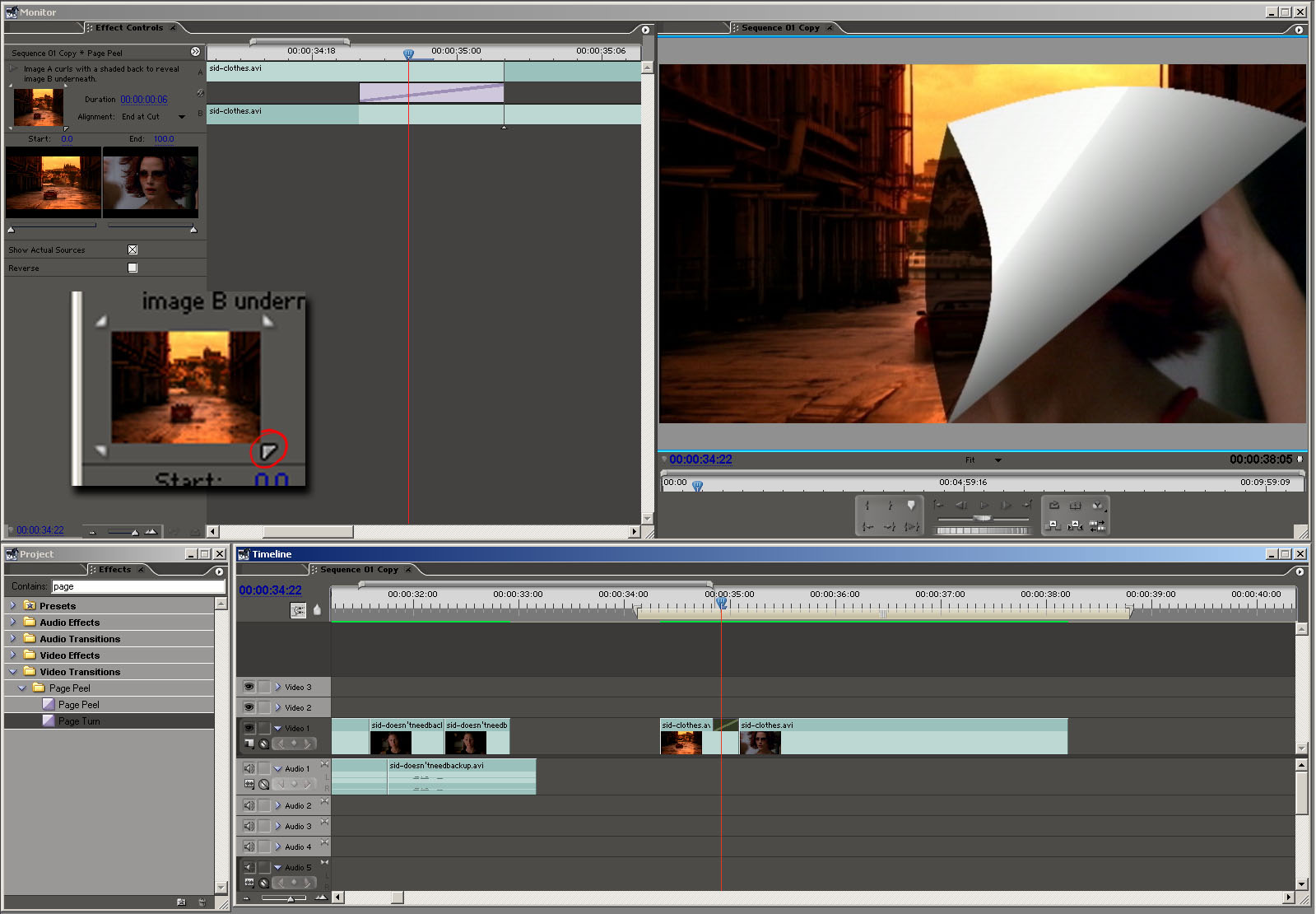
-
Yeah I found it. I can't see those corners unless you point it out. It's too small to see. Thanks for the help.
-
Hello Guiboche
BTW, how do you make the silver backing of the turning page? The back of my turning page is the first picture. -
It's like that by default in Premiere Pro.
I don't think you can control that. At least, I couldn't find a place to change it....
Similar Threads
-
Direction for software
By JohnCrewdson in forum Newbie / General discussionsReplies: 2Last Post: 23rd Mar 2010, 15:17 -
web page translator and email full page translator
By juststarting in forum ComputerReplies: 3Last Post: 1st Feb 2010, 10:23 -
Any Page Turn Effects out there?
By blaqlion22 in forum Authoring (DVD)Replies: 4Last Post: 7th Apr 2009, 12:45 -
4:2:0 - more than one type of Cb Cr sampling direction ?
By Movie-Maker in forum Newbie / General discussionsReplies: 3Last Post: 20th Aug 2008, 17:45 -
Encoding in reverse direction
By Someguy2 in forum EditingReplies: 8Last Post: 15th Jan 2008, 06:49




 Quote
Quote