OK, here's one. Really, really hard to automate calculated target file size, so I'm going to assume a few things: Movie Length = 2:20:00 , Audio = 448kbs
This 2 pass version looks very nice, so don't worry about low bitrate or small file size. Even the dark parts look really rich and free of blocks. You should consider buying an Intel E6600 CPU machine if you plan on using this as your typical profile, or allocate a dedicated 3Ghz P4 machine and don't expect a completed file for 2-3 days.
encode_hq_2pass.rar
+ Reply to Thread
Results 91 to 120 of 125
-
-
Thank you!
"Intel E6600 CPU" - That's the scaring part. Actually my PC is P4 3.2 but I am afraid I won't be able to use as dedicated for the purpose only. Hopefully it will handle it anyway.
I will post the result. Thanks again. -
Hello Soopafresh,
I could not try it earlier as I was busy but finally I did it.
I tried only two batch files: Normal and HQ_2_pass. Both work perfectly well. HQ_2_pass takes about 7 hours to convert 4.16 GB, which is pretty good. I just put it for the night and it is ready in the morning.
I would appreciate your advice. The output file is only about 815 MB (the last one even smaller - 515 MB).
Will the pic quality be better if the bitrate and file size are increased? Say, for example if we increase it twice, will the picture be better?
Thank you! -
I guess it'll be a bit better, but if the length of your movie is too long, you'll run into the possibility of oversizing and going beyond 4.7GB .
You could change
hcenc_020.exe -i "%fpath%test.avs" -o "%fpath%output.m2v" -profile best -b 3600 -maxbitrate 7300 -scene -aspectratio 16:9 -autogop 12 -matrix hvsbest
to this
hcenc_020.exe -i "%fpath%test.avs" -o "%fpath%output.m2v" -profile best -b 5500 -maxbitrate 8000 -scene -aspectratio 16:9 -autogop 12 -matrix hvsbest
Don't go above 8000 on the maxbitrate, you'll run into problems when creating your DVD.
Here's an online bitrate calculator
http://dvd-hq.info/Calculator.html -
Thank you!
"going beyond 4.7GB" - It should not be a problem as DVD9 are no longer that exepensive.
Can you please advise me what should I do to convert h.264 files to mpeg or m2v (other movies, not this one).
I have one as mkv file the second one is just x264. Thanks. -
The MKV I can't help you with, as these containers are tricky little buggers, especially when it comes to Variable Frame Rate video. You'll probably never get the audio and video in sync on that file if you try to convert it to MPG.
What kind of file is the h264 one ? AVI ? MP4 ? You should drag it into Gspot and post a screen cap. -
-
Hello Soopafresh,
I have finally made conversion of the files. Once I started muxing the m2v and the audio, I noticed that the audio is out of sync. The worst part about it is that it is progressive: the out-of sync is hardly noticeable at the beginning of the DVD but is huge at the end.
Is it possible to make changes to the files to avoid the problem? Thank you! -
Yes, but I need a chunk of .TS file where there is some dialogue to test. Need to see people's lips move
 A good minute or two would be helpful.
A good minute or two would be helpful.
-
Thank you! Do I understand right that I need to upload to some Web site a piece of the m2v or final DVD?
-
Yeah, that's the question.... Those h264 files are tricky.
http://www.ffprojects.net/files/TSSplitter.v1.0.zip
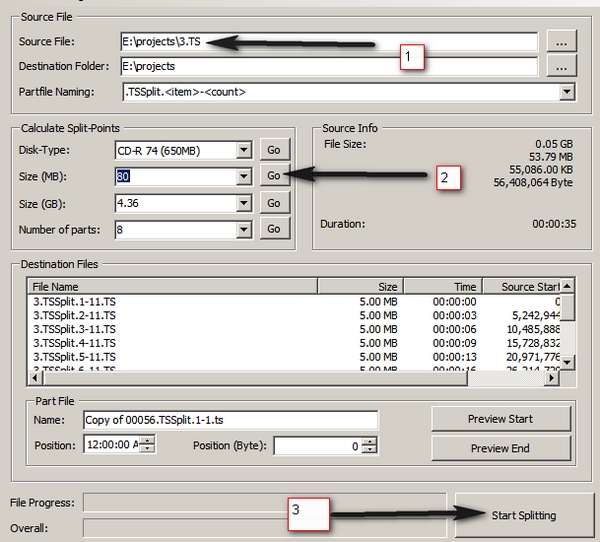
You won't be able to tell which piece is the right one, unfortunately. Just play the resulting bits until you find one with some dialogue. -
It's all done.
I've found one with a dialogue but the question is how to upoad a ts file? Will the regular way work for you? I mean will you be able to watch the fragment? -
Of course. Just zip it (it won't change the size but some sites require it) and post it on one of the sharing sites. http://www.wikiupload.com is fast. Once you upload it, post the url and I'll let you know when I've got it. Then, you can edit your post and remove the http: link to ensure that this is only for for programming and script testing.
-
Here it is:
Please note: I've made the file from the ts-1 while I notices sync problem in ts-3 and 4 but I believe it doesn't matter since it is the same movie. If you need it from the exact file where the problem was noticed please advise and I will do it.
Thank you. -
Got it. Dunno if I can play it yet, but you can remove the url. Thanks.
-
Thank you!
I played it with Media Player Classic but the playback was very abrupt. -
I think I was able to fix it. Here's something I recently learned - this value is supposed to be important:
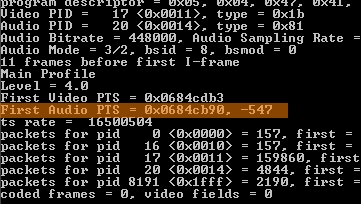
See where it says -547 ? You're supposed to divide that number by 90 to get the delay info, or so I've read. Dunno if it is milliseconds or seconds. Anyway, that's where the gold lies in this one. I'll post some info tomorrow. BTW - that _Enc_HQ.bat looks really great on that clip. Is that Chris Rock? LMAO!
Edit - Okay, some tool is giving out the wrong info, or I have the formula wrong.
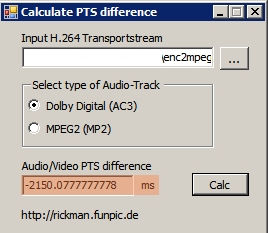
-
Soopafresh,
Thank you! I'll be waiting for it.
Yes, the pic quality is just great. -
Still researching the sync issues. Are there any sync problems in the TS files - do you see any errors when playing back the originals ? Just wanted to know so I can address the correct problems.
-
Hi Soopafresh,
Unfortunately, I cannot play the originals - no player plays them back OK. The playback is very abrupt, it is just jumps from a frame to another frame.
Sorry that I cannot be of any help. -
Here's 3 examples of the clip, with an audio delay of -550ms, -600ms, and -650ms
I can't tell which one is correct, because I think they did some overdubs in the studio. Chris doesn't seem to be in sync, but Leo does. Look at Chris on "Too great a pressure for a tender fighter"
n-0550ms-xyz.avi
n-0600ms-xyz.avi
n-0650ms-xyz.avi -
Hi,
In my opinion, the third one (-650) is the best but it is too short for me to say more accurately.
Thank you! -
Exactly. Cut yourself a good 200MB chunk for a test and try -650ms delay.
-
Thanks. I will give it a try. My only concern is that it was progressive out of sync. It started almost OK but closer to the end it was huge.
I am not sure that jusat a delay would fix it but hopefully it will. -
I know what you're saying. Can't tell without trying - you might have to split it up in 1GB bits, encoding 1 section at a time and determining if you have good sync by splitting. It affects all types of media. A/V desync is probably the most frequently asked question on Videohelp.com
Similar Threads
-
Help with m2v files
By Mikhel in forum Video ConversionReplies: 0Last Post: 19th Feb 2012, 07:22 -
Change the aspect ratio of an m2v MPEG2 file?
By theDruid in forum Newbie / General discussionsReplies: 6Last Post: 29th May 2010, 23:16 -
join .m2v files?
By just in forum Newbie / General discussionsReplies: 5Last Post: 24th Nov 2008, 21:11 -
edit m2v files?
By SUPERIOR in forum EditingReplies: 2Last Post: 16th May 2008, 03:42 -
problems Muxing M2V and Aiff files to MPEG2
By bbaddorf in forum ffmpegX general discussionReplies: 4Last Post: 18th Jun 2007, 16:14




 Quote
Quote