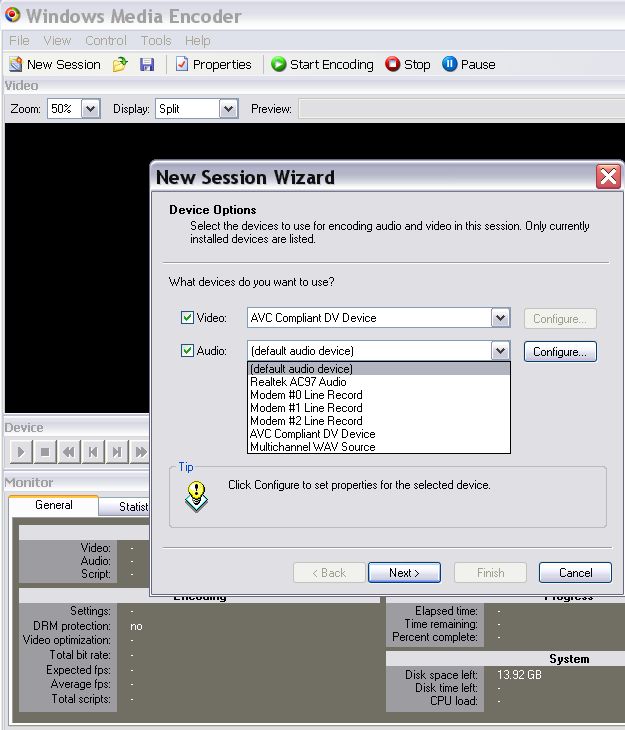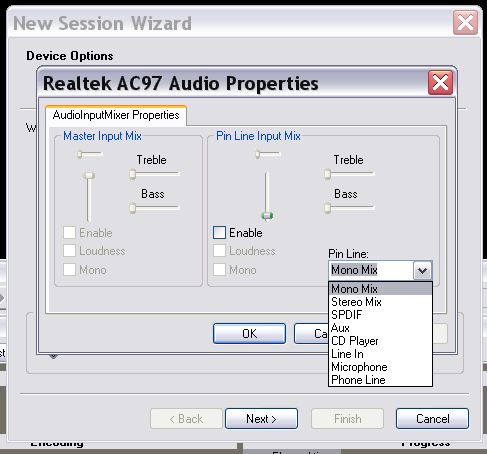So I have a new computer nowBut the cable doesn't go to that room and I don't have a capture card for it yet so I can't even do aieral tv right now. I have analog cable without a box going to my emachines capture card. I guess what slingbox is supposed to do is let you watch tv over the network. Is there a software alternative that will let you stream live tv from your capture card over your wifi signal?
I did try orb.com awhile back but gave up. Does that let you remotely view your capture card?????
EDIT - The two rooms are not next to each other so I can't drill a hole and fish a wire through - It would have to go across the hall and that is not desirable for obvious reasons.....
+ Reply to Thread
Results 1 to 18 of 18
-
Donatello - The Shredder? Michelangelo - Maybe all that hardware is for making coleslaw?
-
BUMP!
So is there any effective way to transmit tv over wifi without sllingbox???
I did try windows media encoder. I set it up on my computer with the cable. I was able to transmit the video at a decent quality 320x240 - anything higher and it broke apart. BUT I COULDN'T GET ANY SOUND. How do you encode sound with windows media encoder?????
------
Anyway - I would really want something more interactive than windows media encoder. You can't change channels with it. And the same thing goes for audio/video transmitters - they are static as you can only transmit what is playing and not change it. Unless there are models of a/v transmitter that actually allow interactive use of the source signal??? Are there such devices???
EDIT -
I just realized something - I do have windows media center on my hp - it is windows vista premium. Is there a way I can use it to access my xp home emachine pc and control my capture card that way??????? The xp emachine does NOT have windows media center on it. Is there a way to get my hp wmc to communicate with my emachines capture card????????Donatello - The Shredder? Michelangelo - Maybe all that hardware is for making coleslaw? -
Would Apple TV help? ($300)
http://www.apple.com/appletv/ -
Thanks epicurus but I don't want to pollute my new Vista HP with an APPLE product


But anyway SLINGBOX would be loads cheaper than that anyway....Donatello - The Shredder? Michelangelo - Maybe all that hardware is for making coleslaw? -
You can use extentions in Media Center. I know that people use Xbox 360 as a windows media center extender. I think another PC with media center would work as well.
-
Got any links??? I'm new to windows media center. As I mentioned before my XP pc doesn't have windows media center on it. How can I get my new pc with windows media center to interact with my old pc that doesn't have windows media center?
Donatello - The Shredder? Michelangelo - Maybe all that hardware is for making coleslaw? -
If you purchase the ATI TV Wonder 200 card for $40, you can use the ATI Multi Media center and the EZ share which will let you watch tv via wife.
-
Which pc would that go on? I don't want to install a video card in my new pc just yet. If I got that card would I simply install that in the old computer and then use the EZ SHARE to wifi it to the new pc?? What kind of lag does it have? Can you change channels? Can you record to the computer that you are sending the signal to?? (by the way thanks for the heads up adviceOriginally Posted by dun4cheap
 )
Donatello - The Shredder? Michelangelo - Maybe all that hardware is for making coleslaw?
)
Donatello - The Shredder? Michelangelo - Maybe all that hardware is for making coleslaw? -
The tv wonder is a pci card. It also comes in a USB2 model, or you can do an ATI AIW.
The delay is like 1 second. The computer with the TV card can capture and you can play it back remotely. You can change the channels though. -
i think VLC will let you do what you want, but i'm not really sure i haven't used it all that much for anything other than playing iso files.
edit:
try looking at this
edit2:
Don't know if VLC has been tested on VISTA yet......
Epicurus8a good idea but only useful for streaming files not live TV, hopefully the live TV will be a feature in a future release. -
Have I got this right?
You have a cable connection and analog tuner card in room #1
You have a very fancy computer in room #2 with no tuner and no way to run cables from room to room.
You have spent your wad and can't even afford a $29 tuner card + rabbit ears.
You say you have some unspecified wireless capability. Is this how you get internet on the fancy machine? What is the internet connection? What bandwidth?
WME broadcast at 320x240 has sound if you tell the encoder where the sound card is. You will always be watching the program selected on the machine with the tuner.
WMC allows you to buy a WMC approved tuner card + antenna to watch TV. It has to be an approved card if you want to use WMC. Something like a Hauppauge PVR-150MCE is minimal. -
@ ED DV - You are correct - the cable goes to my old computer in room 1 and my new computer is in room2 but I can't get the cable into room2. I can buy a cheapo tuner card and aerial antenna BUT my point is to capture CABLE not aerial.
I have a wifi G router and a wifi G usb adapter on the new pc - the G router is on the emachine old computer and the wifi G usb adapter is on the new computer. My interenet is wimpy dsl 300kpbs lowband. So anything that would pipe over the net would be bad for video - ok for audio however.Originally Posted by eddv
I've tried selecting my usb soundblaster but it doesn't register anything. I've tried selecting "what u hear" and all that but nothing encodes.... the video beams over but not the audio. I have a fusion hdtv capture card - but I'm using analog cable for this purpose not aerial hdtv.Originally Posted by eddv
Thanks for the tips everyone. I may look into this at bestbuy over the weekend


 Donatello - The Shredder? Michelangelo - Maybe all that hardware is for making coleslaw?
Donatello - The Shredder? Michelangelo - Maybe all that hardware is for making coleslaw? -
Well the audio issue is local to your computer. Keep experimenting.
Recommends: Kiva.org - Loans that change lives.
http://www.kiva.org/about -
Thanks eddv. Maybe its some interaction between the capture card and the usb soundcard - I can watch tv with sound no problem but maybe the way windows media encoder works it may have an issue with a usb sound device. I could always unplug it and switch back to onboard audio and give it a go.....
Donatello - The Shredder? Michelangelo - Maybe all that hardware is for making coleslaw?
Similar Threads
-
WIFI AC and WIFI AD coming in the next few years
By yoda313 in forum ComputerReplies: 0Last Post: 31st May 2011, 10:01 -
Point to point sharing with wifi adapter and wifi router?
By yoda313 in forum ComputerReplies: 5Last Post: 17th Jul 2008, 18:47 -
Slingbox
By didikai in forum Newbie / General discussionsReplies: 2Last Post: 15th Mar 2008, 19:54 -
Slingbox and 360
By ArcticMark in forum Capturing and VCRReplies: 0Last Post: 3rd Mar 2008, 02:36 -
HAVA vs. Slingbox
By RoganSarine in forum Capturing and VCRReplies: 0Last Post: 2nd Jan 2008, 20:29




 Quote
Quote