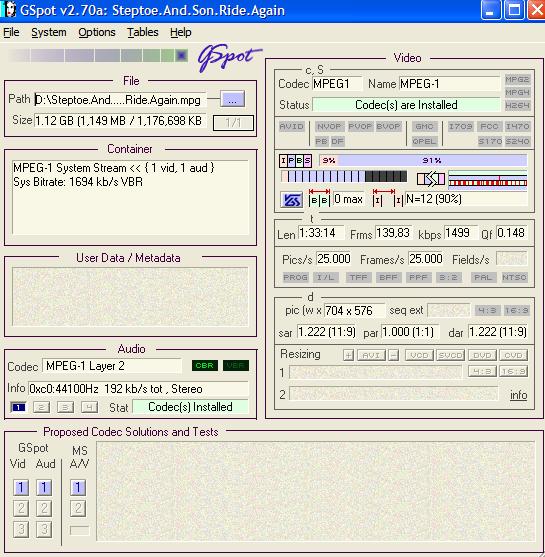where on gspot do it shows the bitrate of a movie can someone put a snapshot of where, also how can you change a bitrate on movies as when i converted a movie from .avi to .mpeg-1 and placed it into tsunami-mpeg dvd author pro it gave me this error
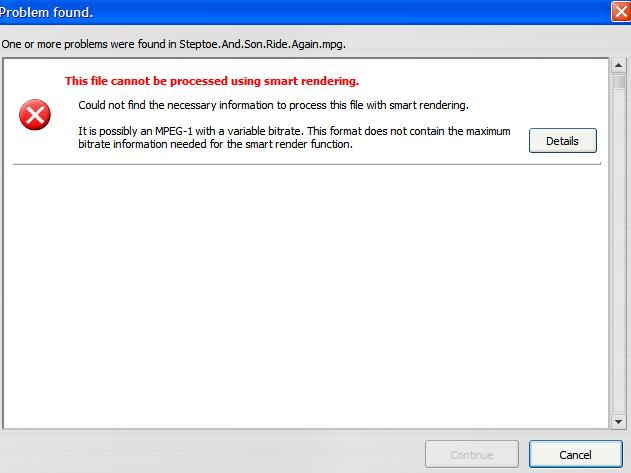
+ Reply to Thread
Results 1 to 16 of 16
-
-
It's in the "Video" section on the right-hand side, about half-way down - box labeled "kbps".
Also, you can hover your mouse over any of the boxes and you'll get a "pop-up" with a brief explanation.
Sorry, can't help with the error message.
Jim -
The latest version is 2.70a, BTW.Originally Posted by natty
Maybe it's variable bit rate video?the numbers keep changing like they are moving all the time so how can I get a true reading of the bitrate
Jim -
whats FWIW 2.60 mean guns1inger also do you know what that error is on tsumami dvd author pro above
-
How did you encode it to mpeg-1 ?
DVD compliant mpeg-1 is basically VCD with a little latitude on bitrate (you can have a higher than VCD bitrate).
Post a g-spot screenshot of your mpeg-1 version for a look-see.
I can think of three possible scenarios for your problem. One is that the encoder screwed up and didn't write the headers correctly. Two is TDA has a very narrow view of what is compliant when it comes to mpeg-1, and Three is you have encoded to mpeg-1 outside what is compliant.
A G-spot screenshot might tell us which this is.Read my blog here.
-
Look at What is DVD (top left corner)
You can only use mpeg-1 for video if you use VCD resolution (352 x 288 for PAL, 352 x 240 for NTSC), and your bitrate must be below 1856 kbps combined audio and video.
You either have to encode your footage again using mpeg-2 @ 704 x 576, or resize your footage to 352 x 288 and use mpeg-1Read my blog here.
-
The bitrate is shown in both. The right-hand side has a section marked Video. Reading down from the top it has
The codec - fourCC and name
Details about mpeg-4 avi encoding - qpel etc. N?A for mpeg encoding
An Analysis of the bitstream - I, B and P frames etc
The running time (Len), the number of frames (Frms) the bitrate (kbps) and the quality factor (Qf)
Number of pictures, frames and fields per second
Attributes of the video - progressive or interlaced, TFF or BFF, PAL or NTSC etc
Resolution, Aspect Ratios
Resizing if required for DVD.
Let me know if you still can't find the bitrate.Read my blog here.
-
jimmalenko
well tsunami-mpeg dvd author pro dont accept .avi thats why i had to convert to mpeg also now I have converted to mpeg-2 like guns1inger said with 1000 kbps now tsunami-mpeg dvd author pro gives me this error i give up hereWouldn't it be easier to just backup the original DVD instead of (presumably) converting to AVI then back to DVD ?
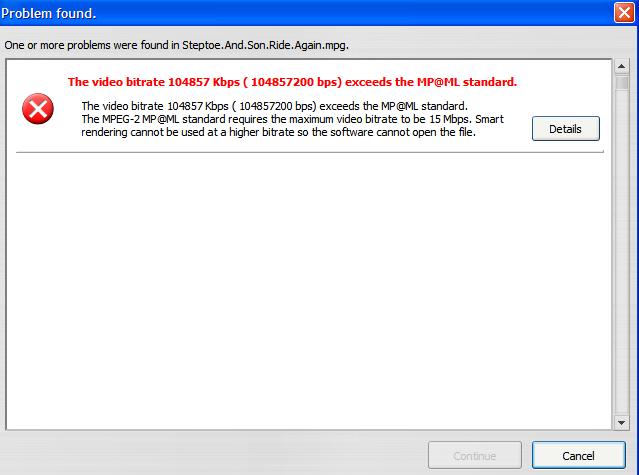
-
I don't think you understood the questionOriginally Posted by natty

I meant that instead of jumping through all these hoops with format conversions and whatnot, since Steptoe And Son Ride Again is commercially available to buy on DVD then one must presume that you own the original DVD. Extrapolating from this, one must presume that you have converted your DVD to AVI.
If so then a straight DVD Backup is a much better way to go. If for whatever reason you cannot use the original DVD any more, then you don't have a choice and have to go through the conversion process.
Looks to me like you used 100,000 kbps, not 1,000 kbps.Originally Posted by natty
I would seriously suggest you contemplate the freeware no-brainer softwares such as AVI2DVD and/or divxtodvd to do the conversion for you. Either that or invest some time in reading and following a guide. http://members.dodo.net.au/~jimmalenko/AVI2DVD.htm contains a number of basics that you need to get your head around.If in doubt, Google it. -
thanks for this help also u say
I definately used 1000kbpsLooks to me like you used 100,000 kbps, not 1,000 kbps.
Similar Threads
-
How relaiable is gspot?
By charyuop in forum Authoring (DVD)Replies: 5Last Post: 11th Feb 2012, 15:19 -
GSpot...yet to identify
By Greyhorne in forum Software PlayingReplies: 4Last Post: 16th Oct 2011, 21:53 -
Is GSpot buggy?
By terrypin in forum Newbie / General discussionsReplies: 6Last Post: 6th Oct 2011, 17:13 -
Gspot question
By pinetop in forum Newbie / General discussionsReplies: 1Last Post: 2nd Oct 2008, 10:27 -
GSpot and Mediainfo Help
By swampwizard in forum Newbie / General discussionsReplies: 4Last Post: 19th Sep 2008, 09:03



 Quote
Quote