I want to delete a chapter within a dvd. It is the Intermission, black with only audio for duration of a bit over 1 minute. I tried to cut the part out by using VobBlanker (I've cut parts out before in other video so I know how to do this). The problem with this one is that this Cell 15 is at the Layer Break point. VobBlanker reports that it removes Cell 15 but the section is still there when played. Does anyone have suggestions how I can remove this part without encoding please?
+ Reply to Thread
Results 1 to 10 of 10
-
-
If you are burning to a DL disc, you are better off keeping it. Otherwise, try PGCEdit and have a read of this
http://www.digital-digest.com/~blutach/dl_burn_guide2/dl_burning_with_pgcedit_v2.htmRead my blog here.
-
quote....If you are burning to a DL disc, you are better off keeping it. Otherwise, try PGCEdit and have a read of this
Did you mean to write....."Unless you are burning to a DL disc, you are better off keeping it". Because this guide is for creating a DL with a different layer break point. -
I meant what I said. The layer break is only important if you are burning to a DL disc. So you either keep the intermission (easy solution) or you use PGCEdit to create a new layer break point (possibly by creating a new cell for it) and then you can kill the old.
If, on the otherhand, you are going to compress this for single layer burning, you can compress first, then take out the intermission, as the layer break point no longer has any relevance.Read my blog here.
-
Since the section you want to cut out is already marked as a Chapter (and hopefully the part where you want to begin playback also has a chapter marker), you could try using PGCedit to add a CELL command to "skip over" the unwanted chapter (make the chapter before the cutout section use the cell command).
This should work (although I haven't tried it when it happens to be right at the layer break).
NOTE: if you hit the NEXT button on the remote control during playback, you might bypass the added CELL command (and the unwanted section will play). But during "normal" playback, it should execute the CELL command to skip over the unwanted chapter...
Regards,
George -
I tried all ways to edit cell/chapter 15 out but no method would touch it. The video "Intermission" would be removed but audio would remain with a black screen for the duration. Also tried resetting the flag to 8 Seamless and save DVD, it would be reset to 2 again when played??
The only way that works is to delete the cell in PGCEdit and then fix up the chapter numbers to be consecutive. What I need to do now is to have the chapter numbers match the scene selection menu. As it stands at this point in time is that what plays as chap15 is actually chap16 on the menu and etc to the end.
Can I add a blank cell into chap15 (but wouldn't be seen when play from chap14 to chap16). I've searched but can't find a guide to do this. Is this the way to go or is there another way? -
No I didn't George because when I found that the Cell delete function worked I left it at that, but this leaves me 1 chapter out of step with the scene selection menu.
-
It seems that if the Remove Cell function is used then a new blank cell cannot be inserted within a PGC (only at start or end). So, starting from scratch what I've done is append a blank VOB/CellID which is 10kb to my unwanted cell 15. After renumbering the Program and Cell pointers it is now at cell 16 and you can see Vob/Cellid 5/1 on the RHS. This has resulted in a smooth transition from chapter 14 to chapter 16 and lined up with the Scene Selection Menu as well, thus removing the Intermission from the movie at the Layer Break point.

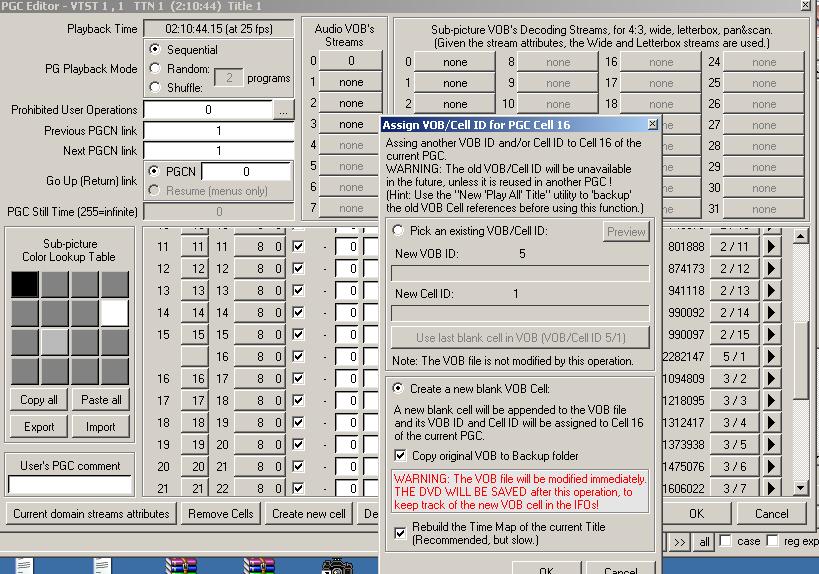
Similar Threads
-
cut scene out of .vob using SonyArchitect 5
By stevene in forum Newbie / General discussionsReplies: 2Last Post: 14th Jul 2009, 04:58 -
How to Cut a scene using Avidemux 2.4
By tealmarlin in forum Newbie / General discussionsReplies: 1Last Post: 24th May 2009, 17:08 -
How to Cut out a scene in a movie using convertxtodvd
By tealmarlin in forum Newbie / General discussionsReplies: 1Last Post: 20th May 2009, 08:49 -
How can i cut out a scene from a wmv?
By denadel in forum Newbie / General discussionsReplies: 4Last Post: 22nd Nov 2007, 09:25 -
cut a scene using VirtualDub
By exon in forum EditingReplies: 3Last Post: 19th Jul 2007, 17:05




 Quote
Quote