I'm trying to use Windows Media Player to sync my music with my Creative Zen Vision: M. I used WMP to sync in my old computer, so now i want to use the same program to do the same functions on my new computer. In Windows Media Player settings, when I go to sync options and try to select which playlists to sync, for some reason there are no sync playlists. i would like to add 'ALL MUSIC' to the list of playlists to sync. that way, it will... well, sync all my music. WHY is this "playlist" gone? and is there any way to get it back there? There's a very confusing way to create an auto-playlist, but i dont see any way to make one that will auto select all my music....
*sigh*
any help please
+ Reply to Thread
Results 1 to 4 of 4
-
asdf
-
They're both using WMP 11. The problem seems to be in the "what to sync" settings. Normally there should be a few 'auto playlists'... a list of pre-determined stuff, such as all music, all video, all photos, music rated 4 or 5 stars, etc
But in the auto playlist section, where this stuff belongs, it's empty, and i see no way of creating an auto playlist to cover all music. I see a couple alternatives.
1. use the settings transfer wizard (or whatever its called) to transfer my stuff from the old pc. MAYBE this will fix the problem.
2. contact microsoft (since its their sh--crappy program i'm trying to use), and see if they have a fix for me
3. use winamp to sync my music.asdf -
Here's a screenshot of the error message, if that helps at all.....
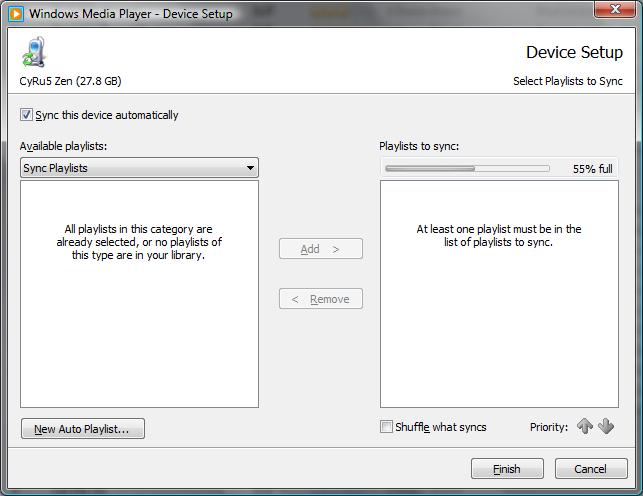 asdf
asdf
Similar Threads
-
ffdshow audio and video out of sync on Windows Media Player
By nazopo in forum Software PlayingReplies: 0Last Post: 22nd Dec 2010, 23:17 -
Windows 7 Media Center to use Windows Media Player for MKV
By pvong in forum Newbie / General discussionsReplies: 4Last Post: 31st Jan 2010, 11:26 -
Problem playing wmv files in Windows Media Player and Media Player Classic.
By rayden54 in forum Software PlayingReplies: 4Last Post: 1st Aug 2008, 23:49 -
Media Player Classic and Windows Media Player 9.0
By siluet in forum Software PlayingReplies: 0Last Post: 26th Dec 2007, 11:01 -
how do I flip an AVI video in windows media player or media player classi
By mdavenport in forum Newbie / General discussionsReplies: 2Last Post: 6th Jul 2007, 00:18







 Quote
Quote