hi,
I have an avi with 23.976 progressive xvid content.
I've been converting samples to mpeg2.
When converting with CCE i get the following:
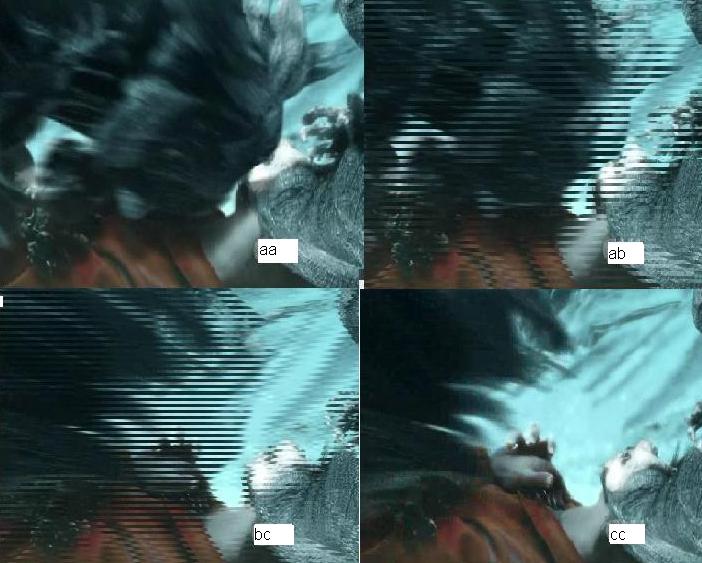
+ Reply to Thread
Results 1 to 17 of 17
-
-
the 4 frame sequence I guess goes aa, ab, bc, cc.
Whereas if I feed it with avisynth using changefps()
One gets the below which I suppose is a, b, b, c.
Obviously when freezing frames and looking at them on a pc it's better looking at the below but what's better for encoding, using pulldown or changefps?
for viewing as final product on DVD?
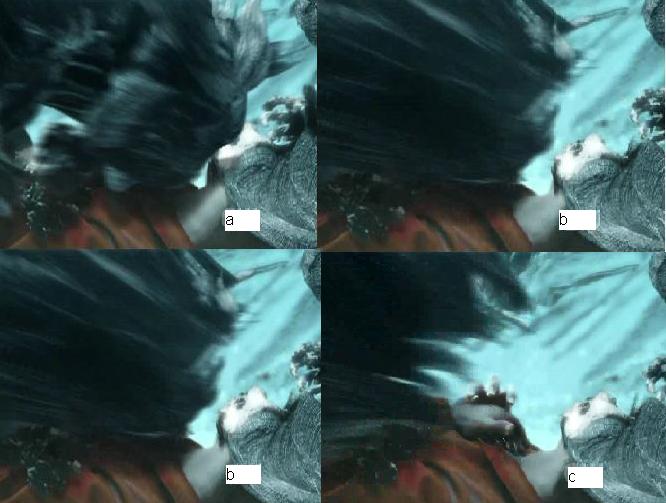
-
I suspected as much.
Some encoders produce results like changefps(). (mainconcept)
Drawback?
Should each encoder be able to produce both results? (settings)
Or are you to encode to 23.976 and use external pulldown software for such encoders?
How do you pulldown in avisynth?
ty -
Choppy video playback.Originally Posted by 45tripp
MPEG encoders -- yes.Originally Posted by 45tripp
You don't. It's the MPEG encoders job to add pulldown flags.Originally Posted by 45tripp -
Yea...Originally Posted by jagabo
made the mistake in the distant past...
Not used to mainconcept. Didn't realise there was a specific option for progressive,Originally Posted by jagabo
which has to be enabled for pulldown to be available.
Are all pulldown options equal?
It seems simple enough but would you prefer to have your authoring program flag the
pulldown rather than the encoder?
All you can do in avisynth is change framerate and convert 23.976 to 29.97 interlaced?Originally Posted by jagabo
What is assumefps? -
Hi-
Are all pulldown options equal?
I've never used MainConcept, but if you're asking if 2:3 pulldown is about the same as 3:2 pulldown, then for all intents and purposes, yes. 2:3 pulldown is far and away the most commonly used, though.
It seems simple enough but would you prefer to have your authoring program flag the
pulldown rather than the encoder?
Either do it during the encoding phase, or apply pulldown afterwards using DGPulldown or Pulldown.exe. I do it afterwards. Personally, I'd be hesitant about letting any authoring program do it for me. It's liable to want to reencode the entire thing, since you're feeding it a non-compliant video.
All you can do in avisynth is change framerate and convert 23.976 to 29.97 interlaced?
What is assumefps?
You can do a lot in AviSynth. ChangeFPS, ConvertFPS, or even hard telecine a perfectly good progressive video. AssumeFPS changes the length of the video (and creates out-of-synch audio unless you stretch it) by adjusting the framerate, at the same time keeping the number of frames constant. You know, you could read up on these things yourself, and get the answers more quickly:
http://avisynth.org/index.php?page=FPS -
I haven't used an authoring tool that applies pulldown. Most I have used refuse to load 23.976 fps source if it doesn't have the pulldown already applied, as it isn't compliant without it. CCE's pulldown seems to be very good, and so far I have had no problems with it. Ditto for ProCoder. But there is always DGPulldown to fall back on if you have doubts or a healthy level of paranoia.
Read my blog here.
-
I was wondering about that. The authoring programs I use won't take a progressive 23.976fps video either, but I haven't used all that many different ones, so I wasn't sure about some of the others. Thanks.
-
NTSC for DVD is 29.970 fps. That can be either 29.970 actual frames per second - as in NTSC video - or come from pulldown. So you source can be 23.976 with 2:3 or 3:2 pulldown, or it could even be 720 x 480 @ 25 fps, with pulldown applied to reach 29.970. This last option is often used when doing PAL to NTSC conversion. The hardware then takes care of how it should be displayed.
Read my blog here.
-
DVDLab Pro will warn you then do pulldown for you if you import a 23.976fps mpv file into the assets section. I accidentially discovered this when I forgot to run dgpulldown on the file after encoding. I just let dvdlab do it this one time on this file and had no problems with playback. But for the most part I use dgpulldown.
-
Actually, MPEG1 at 23.976 is compliant. At least with VCD.Originally Posted by guns1inger
I was converting some VCDs at that rate to DVD.
I couldn't find any way to convert them to 29.97 short of reencoding to MPEG2. Pulldown doesn't work on MPEG1.
Finally I just tried authoring the video at 23.976, converting the audio to 48k as usual. It worked, at least on my player.... -
It's ambiguous. It says "352 x 240 pixels MPEG1 (Same as the VCD Standard)". And 23.976 is supported in the VCD standard. And in practice it does work at least on some players.Originally Posted by guns1inger
Not to disparage, but useful as they are, these pages aren't "official", and the links from it (to mpeg.org) are dead.
So reencoding would only make that worse. Short of throwing them away, this seems the best solution.Originally Posted by guns1inger -
You assume I'd understand itOriginally Posted by manono

I guess I'll have to try them out.
Paranoia...Originally Posted by guns1inger
Was just asking. I've had pulldown done a few times by dvd-lab.
I guess there's absolutely no difference but as I was talking about the subject I thought I might ask. You never know. -
There should be no difference. I remember using the DLP pulldown function beck when I started encoding NTSC material. I had no idea what it was for back then. Then along cam DGPulldown, which allowed me add pulldown outside any particular authoring tool, which made the it easier to produce universally acceptable video.
Now I just let ProCoder/CCE do it, and have no problems. I haven't tested the latest HCEnc fully yet, so I don't know if the bugs have been ironed out there. If not, DGPulldown is the perfect solution.
I believe the pulldown done by DLP is sound, so don't be put off.Read my blog here.
Similar Threads
-
2:4 Pulldown
By supervehicle in forum Video ConversionReplies: 23Last Post: 3rd May 2011, 16:53 -
A few questions about ChangeFPS, FFMpegSource and 25.689 Framerate
By Maikeru-sama in forum Video ConversionReplies: 2Last Post: 30th Jun 2008, 19:02 -
A question about pulldown
By Talayero in forum DVD RippingReplies: 8Last Post: 7th Sep 2007, 12:37 -
3:2 pulldown?
By blizzery in forum Video ConversionReplies: 3Last Post: 24th Jul 2007, 06:38 -
Using pulldown
By MysticE in forum Video ConversionReplies: 2Last Post: 14th Jul 2007, 03:25




 Quote
Quote