Hello.
I've tried everything !!
I have my file (.avi) with subtitles in it. The subtitles begin at the right time, image is clear...etc...but there is no audio !!! I used Virtualdub AND Auto GK and I always end up with the same problem. Please, what can I do ? I'm really getting annoyed by this whole situation ....
Thanks
Closed Thread
Results 1 to 4 of 4
-
-
Please, don't hijack threads. Start a new thread for a new question.
Thank you.
/Mats
PS For help with your audio issue, load the AVI in GSpot, and post a screen shot. My bet is that it is AC3 audio, and you don't have the AC3 codec in your system. DS
-
This is what I got with GSpot...
I think it seems there is no audio found at all...
[/code]
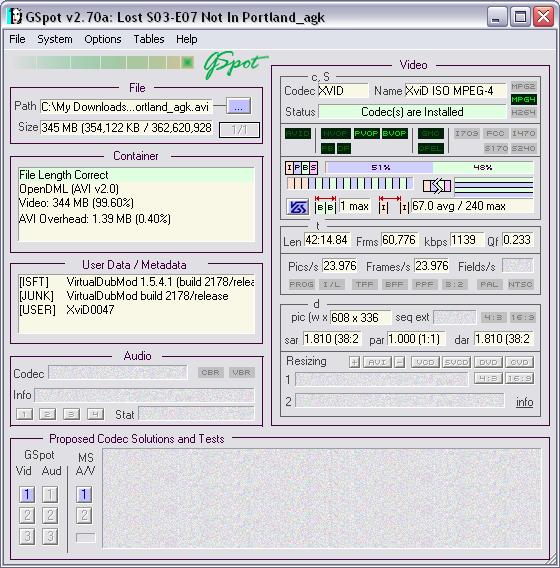
-
Sorry - can't help you with this. Downloading TV shows = warez according to site rules. Wait for the DVD release.
/Mats
Similar Threads
-
How to choose audio track in avi file with two audio tracks
By newnews in forum AudioReplies: 3Last Post: 26th Oct 2010, 06:26 -
Convert h.264 MP4 w/AAC 5.1 audio to AVI file w/AC3 5.1 audio for Xbox 360
By ycrazyy in forum Newbie / General discussionsReplies: 6Last Post: 14th Jan 2010, 16:25 -
removing the commentary audio track from an AVI file with mpeg layer3 audio
By wildrthanevr in forum AudioReplies: 1Last Post: 10th Mar 2009, 02:29 -
ffmpeg choppy audio from large avi but not small avi source file
By cybertheque in forum Capturing and VCRReplies: 9Last Post: 13th Oct 2008, 16:38 -
Editing an AVI file so I am just left with the VIDEO Avi (No Audio)
By incrediblej in forum EditingReplies: 6Last Post: 26th Mar 2008, 20:16




