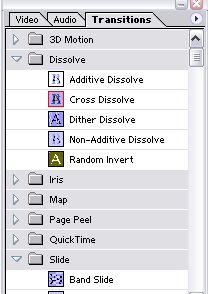Hello,
I'm using Adobe Premier 6.5. How do I add text in the video that shows up from transparent to visible and back to transparent. Pls help
+ Reply to Thread
Results 1 to 8 of 8
-
-
use the built-in title editor. see the help file to see how this is done. place the text asset in the bin, drag it to video 2 (for example) in your timeline. default duration is 5 sec. right-click on the timeline text asset to change it.
-
Hello noki,
Thanks for the reply. What I wanted is to add text that shows up from transparent to visible and back to transparent. The effect I wanted is like fade in and fade out of text. The only effect I see in the titler is stil, roll and crawl. Do you know how to make the fade in and fade out effect of text? Pls help -
I used the dissolve transition but the background clip dissolve when the text comes out. I wanted to have a text that fade in and fade out with the background clip as is.
Also with dissolve, it doesn't fade out slowly. The text abruptly disappear.
BTW I edit the subject of this post to make clear of what I want on the text. Pls help. -
Apply the transition to the overlay not that backgroud. Double click the transition and set the duration.Originally Posted by philippinewebspace
Buy this: http://www.dummies.com/WileyCDA/DummiesTitle/productCd-0764516442.html
or this: http://forums.creativecow.net/cgi-bin/new_page_wrapper.cgi?forumid=3&page=http://www.c...6.5/index.html -
Finally got it. I didn't use the dissolve. Just expand the overlay track and make the necessary adjustment there. Thanks for all the help.
Similar Threads
-
How to add text and still pics to a video using VirtualDub 1.9.9?
By mileena in forum Newbie / General discussionsReplies: 5Last Post: 8th Nov 2010, 11:46 -
I'm wanting to cut some scenes and add some fade-ins to a DVD video.
By Ryan J in forum MacReplies: 4Last Post: 17th Apr 2008, 09:42 -
Looking for something to fade text in and out of a video...
By chewie8008 in forum ComputerReplies: 0Last Post: 18th Feb 2008, 18:15 -
how can I add "Fade in / Fade out" effect in my video clips
By mb508 in forum EditingReplies: 5Last Post: 9th Jul 2007, 17:02 -
How-to question-Text like music videos with fade in/out
By Tech-Omega in forum Newbie / General discussionsReplies: 1Last Post: 8th Jul 2007, 19:15




 Quote
Quote