Any free tools available to do this. I have some options in Showbiz and Pinnacle Studio 9, but wondered if there was a separate and simple tool to spice up old video files before I begin to edit and author them for DVD?
Related issue : If given the option to choose which codecs to use - capturing or conversion , on what basis does one make this selection? Wouldnt a program have a preference?
+ Reply to Thread
Results 1 to 13 of 13
-
-
For filtering Virtualdub and the thousands of filters it has.
For analog captures use a lossless codec like huffyuv . This will create huge files but they are only itermedite files for filtering and editing, last step is to convert to MPEG for authoring. -
If you need to save a video file in several steps (capture, filter, edit) then it's best to use a type of codec which will give the minimum amount of loss as that will compound each time and degrade the video quality.Originally Posted by mrlewp
For example:
Mpeg and divx are highly compressed and would be unsuitable as intermediate file types, they could be fine as a final files though.
DV can be used but it too will cause some loss.
Huffyuv (see above) is considered lossless as it uses compression similar in type to zip, no data is thrown away.
If you have lots of disk space then use Huffy, if you need to save space use DV, if you don't care about quality use mpeg or divx."Art is making something out of nothing and selling it." - Frank Zappa -
Hi,
PICVideo is also a really good choice for a primary capture Codec as well, although it isn't lossless it has a very good quality/filesize ratio and is more than sufficient for a VHS Source. -
For quick cleanups, I use the Avisynth filter Convolution3D.
For amazing cleanups, I use the VirtualDub filter fxvhs. Warning - this filter is slow. On my 2GHz machine it spends 3 hours cleaning up 1/2 hour of video. However, the results are Amazing!
CogoSWSDSOld ICBM Coordinates: 39 45' 0.0224" N 89 43' 1.7548" W. New coordinates: 39 47' 48.0" N 89 38' 35.7548" W. -
I used to use Pinnacle, now use VirtualDubMod to capture, using Huffyuv or Lagarith lossless codec to capture.
Sometimes Pinnacle will not recognise the Huffy or Lagarith avis, so you might not be able to use that to edit if you go this route.
I am (still learning) using AviSynth filter scripts in VirtualDubMod to clean up and edit my vhs captures.
And I am much happier with the results from AviSynth, the Pinnacle noise and color-correction filters for DV avi seem less effective or give more artifacts.
I can do almost everything with a script that I could do in Pinnacle ( cutting, overlaying titles and picture-in-picture, and just found a filter called "EffectsMany" that is supposed to let you do fancy transitions and fades.)
My favorite filters so far - FFT3D and RemoveDirt.dll for de-noising, HDR AGC for brightening dark video, ColorMill VirtualDub filter for color-correction, FixVhsOversharp and Dehalo_Alpha for halos (all my vhs have that white halo on the right edges of things)
But, it's a lot more work and time than using the Pinnacle filters. So, you would have to consider if that is a fair trade-off.
( and some VirtualDub filters can be used in Pinnacle Studio v 9, not sure if they work in v 10 --
see http://www.hlinke.de/Home_e/home_e.html
hope my rambling helped a little.grannyGeek ~~
Antique Newbie -
grannyGeek - amazing to see you advance so quickly through this stuff. Nice going

-
Looking forward to trying new plugins, with Vdub and Studio alike.
Not sure of language....."Pinnacle defined.........plug-in interface", which I find at the sites given. Do I first need this plug-in interface (installed) before I can use 3rd party tools?
Also, still not clear on codec usage. If I install huffyuv, then I need to select it in options for any app. that I wish to try it in? -
Not familiar with Pinnacle but most likely you only need to upload the plug-in to a specific directory and it will magically appear whereever you select plug-ins to use the next time you open Pinaacle. Anyhow the filters for Vdub will be much more flexible and robust and the best part is they are free...Originally Posted by mrlewp
You have to select it when you capture the video, you don't have to select it to open the captured file. Just about any video application should open it. The point of using HuffyUV or another lossless codec is that any filtering, editing....etc. is a detructive process. Everytime you do something to video clip there's generational loss. This loss is minimized by using a lighly compressed or uncompressed format.Also, still not clear on codec usage. If I install huffyuv, then I need to select it in options for any app. that I wish to try it in? -
Ran the huffyuv.zip......not knowing where to extract the files, I just created a "huffyuv" folder in Program files. Only file to be placed there (of a bunch shown in Winzip) was the huffyuv.inf.
My guess is tha folder and file is not even needed. Did the files install in a system file?
Also, then opened VirtualDub, and cant find huffyuv anywhere as a selection. I know its simple, but if its not something you do , or have done before----- -
Right click that file and select install...Originally Posted by mrlewp
-
Ok, beginning to wonder if this is worth it all. Right-clicked on the ".inf" file, chose install. The message box appeared..."looking for huffyuv.dll", and the path to find it. I'm sending along all the files extracted from the original .zip file. No dll file extracted. Frustrating, to be sure.
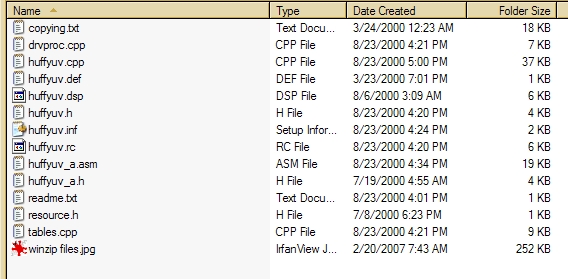
-
It looks like you downloaded the source code instead of the DLL.
At this link
http://neuron2.net/www.math.berkeley.edu/benrg/huffyuv.html
click the link that says "Pre-built DLL"
Unzip the file to any folder on your drive, right-click the inf file to install the DLL file to your Windows/System32 folder.
Please note that Pinnacle Studio will NOT see this codec.
You can use it to capture and to encode avis in the VirtualDub applications (and others as well, I'm sure)
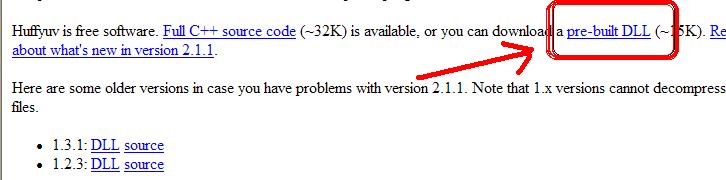
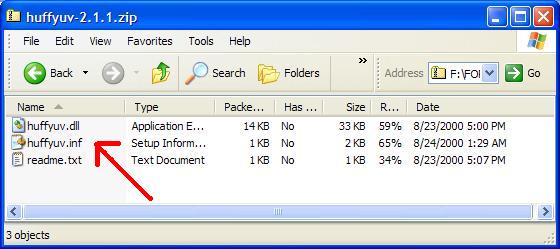 grannyGeek ~~
grannyGeek ~~
Antique Newbie
Similar Threads
-
Video Enhancer-VirtualDub like program-to enhance video-when upsizing!
By Milardo in forum EditingReplies: 43Last Post: 9th Apr 2015, 22:39 -
Video enhance
By Videographer in forum Newbie / General discussionsReplies: 0Last Post: 28th Aug 2011, 17:10 -
How do I use the Sony EV-S3000 TBC to enhance VHS tapes?
By yoda313 in forum RestorationReplies: 5Last Post: 22nd Jan 2011, 08:52 -
Can the ADVC 300 clean and enhance my old VHS tapes?
By wasserkool in forum Capturing and VCRReplies: 2Last Post: 28th May 2008, 06:32 -
VHS clean up
By tvlreject in forum Newbie / General discussionsReplies: 8Last Post: 10th Mar 2008, 01:10




 Quote
Quote