Hi,
I've got thousands of avi+wav file pairs with the same name per pair:
Have you got an idea what would be the fastest (i.e. batch automated) way to join each pair into one file?
thanks,
jim glazky
+ Reply to Thread
Results 1 to 6 of 6
-
-
AvimuxGUI has some kind of script support - maybe worth checking out...
/Mats -
Since AVI supports audio streams, there's a possibility that your AVI files already have an audio stream in them. You'll want to find out so that you don't inadvertently replace the current audio with the WAV's audio. Of course, if you WANT to do that, fine.
You could also add the WAV stream and end up with multiple audio streams in an AVI. This might cause problems with apps that don't understand this feature of AVIs.
Scott -
OK, this script seems to work to automatically mux it.
Try it with 1 avi/wav pair first, then you can copy all of your AVIs and WAVs into the same folder
as the Avimux.bat script. It should work pretty well, as long as you don't have spaces in your file names.
Double click on Avimux.bat - the output files will be named Muxed_oldfilename.avi
Your source files won't be touched.
after running avimux.bat
http://www.bestsharing.com/files/nEW0Ox228994/avimux.zip.htmlCode:avimux.bat ffmpeg.exe mencoder.exe file1.avi file1.wav my.file.avi my.file.wav muxed_my.file.avi muxed_file1.avi
-
What does the script do if there's already an audio stream in the AVI? add or replace?
Scott -
It will add another track of audio. We can easily set the script up to demux the existing audio track and replace it with the WAV. Hopefully, we'll hear back from glazky

Similar Threads
-
Convert and join multiple m4a in one wav?
By astrosyn in forum AudioReplies: 1Last Post: 17th Nov 2011, 20:38 -
Join 2 uncompressed wav audio files
By kidcash in forum AudioReplies: 13Last Post: 11th May 2008, 02:15 -
How can i join wav?
By GangstaRap in forum AudioReplies: 1Last Post: 8th Jan 2008, 06:05 -
batch join all .avi files in folder
By shun in forum EditingReplies: 7Last Post: 11th Dec 2007, 08:25 -
Batch Join Video Clips
By kompressaur in forum EditingReplies: 2Last Post: 5th Dec 2007, 21:27




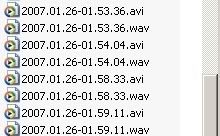
 Quote
Quote