I have a homemade DVD (Dolby Digital 5.1). The audio is fine except for a distinct high pitch noise that is terrible and must get rid of this noise. However, I am stuck at an area will need some help. Here's how I am going to do it and you tell me if I should take a different route:
1.) Drag DVD VOB Files to Hard Drive
2.) Open with Virtualdub
3.) Demux AC-3 track
4.) Open AC3 file with Belight/besweet and save to 6 mono wav files
5.) Open each individual wav file and work my magic with Nero wav editor (or audio editor of choice)
6.) Open Belight/besweet and convert the now fixed 6 channel mono wav files back to an AC3 file
7.) Now what?
How do I put back the AC3 audio file to the DVD without compressing/encoding the video?
Thanks help is appreciated!
+ Reply to Thread
Results 1 to 5 of 5
-
-
Demux the video from the dvd with pgcdemux. Add the old .m2v and the new .ac3 in an authoring tool like tda, guifordvdauthor,muxman and make a new dvd. Output the DVD to the HD first to check for audio sync issues.
-
What about the main menus? Do I have to redo everything? or does it extract the menus as well?Originally Posted by Baldrick
-
You can keep the original menus, see https://www.videohelp.com/guides.php?guideid=937&howtoselect=6;34#937
-
I keep getting this error. Why? I also realize that it says 15 chapters at the bottom when there's 14 chapters. Checked the cells time text file and it has 14 lines for the 14 chapters.Originally Posted by Baldrick
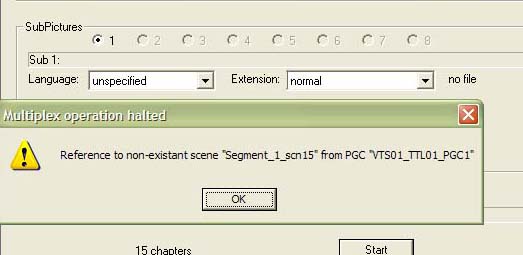
Similar Threads
-
Tools Needed Clean up iPhone Concert Video's Audio
By xr280xr in forum Newbie / General discussionsReplies: 5Last Post: 17th May 2011, 18:55 -
How can I walk by frame and get timecode for a mkv file?
By nzdreamer55 in forum EditingReplies: 1Last Post: 20th Dec 2010, 11:14 -
.flv demux for audio clean up
By longislandgrafix in forum EditingReplies: 1Last Post: 29th Jan 2009, 11:17 -
Clean up audio on AVI file
By marybutts in forum AudioReplies: 2Last Post: 11th Jan 2008, 07:15 -
Walk The Line Ripping Error?
By LCE in forum DVD RippingReplies: 4Last Post: 12th Nov 2007, 14:36




 Quote
Quote