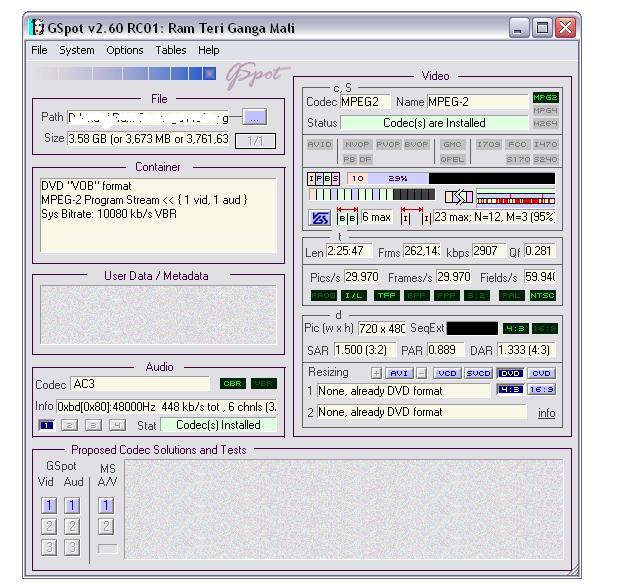This secession is especially for newbies, so proudly present my silly question, with respect to all those expert out there. LOL
I have avi file, its damn huge 3.58 gb, I did try to author it in dvd format with couple of programs, but they stop claiming “the data is huge” .
Question is, what should I do?
With thankful heart
+ Reply to Thread
Results 1 to 9 of 9
-
-
First, drop it into Gspot 2.60 and report the information. What type of AVI is it first? There are probably a hundred variations of 'AVI'. And what is the running time of the AVI? For quick and easy, try ConvertXToDVD.
A Gspot screenshot would be helpful. Blank out the title. How to here: https://forum.videohelp.com/viewtopic.php?t=271697
Generally a Xvid or similar of 3Gb or more would be unusual, unless it's a HD video.
-
Originally Posted by redwudz
Sorry its not avi, but mpeg, my mistake. actually i had also problem authoring avi files and i took this as mistakenly. once again sorry.
So, what you can say about it to authoring in dvd. ??? -
It's already in DVD format mpeg2 so shouldn't need anything doing to it. What software are you using to author as it should just be accepted as compliant.
-
One simple way with 2 free apps:
Get Rejig.
Click "file mode".
Demux the file to m2v (video) and AC3 audio.
Exit
Then click "DVD Author"
Select the 2 files you just made,
select a destination folder, "Create".
This will create a VIDEO_TS file set.
Exit, Quit.
Now use a burning app, like ImgBurn:
Build mode, select the VIDEO_TS folder you just made. Burn. -
I was using NERO and UDF ? and both are not accepting it.Originally Posted by Richard_G
-
thanks, i will try this, and let you know. thanks once again.Originally Posted by AlanHK
-
Mate, its works perfectly..... i did burn vobs with dvd shrink, thanks for your great help.Originally Posted by AlanHK
Similar Threads
-
Cannot Play A HUGE BD Folder
By niteghost in forum Software PlayingReplies: 8Last Post: 12th Mar 2012, 19:47 -
How do I backup data to CD or DVD and have the data encrypted?
By OM2 in forum Newbie / General discussionsReplies: 4Last Post: 6th Mar 2011, 18:53 -
How to combine video data and audio data in realtime
By mudassar in forum Video Streaming DownloadingReplies: 0Last Post: 31st Aug 2010, 09:00 -
Huge Hard Drives (again)
By ahhaa in forum ComputerReplies: 8Last Post: 28th Dec 2007, 03:04 -
Huge Problems With Vegas 7.0 and 8.0
By Cunhambebe in forum Newbie / General discussionsReplies: 12Last Post: 23rd Dec 2007, 20:36




 Quote
Quote