I read the sticky and still have a question....
Quote:
WEP (Wired Equivalent Privacy) 64 and 128 bit (more secure then 64):
Log into the interface of the router. Select 'Wireless Settings'. Once in there, create a unique SSID. Select WEP. For Authentication Type select Shared Key. For Encryption Strength you have a choice between 64 and 128 bit. Create a passphrase and generate. If using a Netgear adapter, you will type the passphrase into the Netgear Wireless Assistant Utility. If using XP, you will need to type the generated hex key into the WZC utility. If using the wireless computer to set up the router's security, copy and paste the hex key (especially 128) so that you make sure it is entered correctly.
Which one?
The passphrase generates 4 different keys. Do I use a different one for each device(max of 4 then?)? When I log in thru XP wireless it asks for network name and password(1). I tried the passphrase(didnt work as I expected). Do I just use one of the 4 generated keys with XP?
+ Reply to Thread
Results 1 to 2 of 2
-
GuestGuest
-
set the key index 1-4 to determine which key to use...
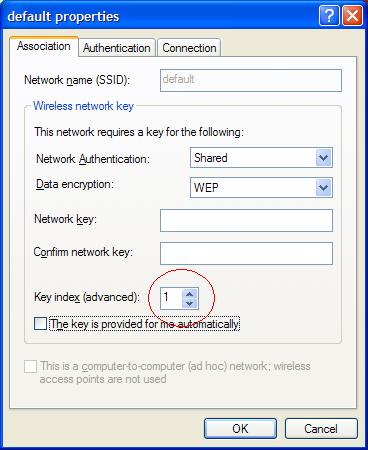 I am just a worthless liar,
I am just a worthless liar,
I am just an imbecil
Similar Threads
-
N router
By jyeh74 in forum Off topicReplies: 0Last Post: 30th Mar 2012, 22:35 -
Getting A New Router
By Tom Saurus in forum ComputerReplies: 17Last Post: 11th Nov 2011, 17:42 -
Is WPA encryption really better than WEP?
By yoda313 in forum ComputerReplies: 34Last Post: 25th Oct 2009, 23:14 -
Need a new Router.
By Poppa_Meth in forum ComputerReplies: 10Last Post: 29th Sep 2008, 06:50 -
Can a router/wireless router shut down computer?
By tmh in forum ComputerReplies: 7Last Post: 29th Jan 2008, 13:34


 Quote
Quote
