I am not a Superman.I think it's Superman...i want the sequence where the letters are on a space background and they go inside the screen.I hope it's understandable what i said.Anyway i want to make such a sequence but I wouldn't like it to be flash but a movie file bcz I want to edit it i premiere afterwards.Thanks in advance
+ Reply to Thread
Results 1 to 30 of 36
-
-
I think the title editor of Womble MPEG Video Wizard can do this.
-
No..sorry but thanks anyway.Maybe it's star wars.It's the sequence in the beginning where they say the story so far (either in Superman or Star Wars).The letter show up from the bottom of the screen and go to the center.They are in perspective
-
That's STARWARS.
Any titler that has even semi 3D capabilities (perspective rotation on z axis) will do that. Check out BluffTitler. It can do that with many FX (extrusion, glow, etc) and can be saved/exported as 32bit RGB with ALPHA and even STEREOSCOPIC if you wanted!
Scott -
True, and much more...
but BluffTitler is shareware ($), while AE is payware ($$ or pro $$$).
Scott -
Bluff Titler has a learning curve to get it right, but once you figure out the layer thing it's handy as hell for making titles and intros.
-
Thanks everybody!Bcz I already have After Effects but I am still a Newbie how can I do it?
-
-
Or in Windows Movie Maker 2, which you already have in XP, click Make Title or Credits, and choose the Scroll, Perspective option. It's really easy, and the only reason they didn't name it Star Wars Title is probably a copyright thing, but that's what it is.
-
That's what I use and I export it to DV-AVI:Originally Posted by p_l
movie1.wmv -
Now all you need is to install a Star Wars font and add a little John Williams music.
-
Thanks. No video was used, by the way; it's just a couple of GIFs, first a static starfield GIF stretched across the timeline, then an animated GIF at the end.
-
How would you go about creating the second Superman title (the blue one), say in After Effects?
Thanks
D. -
Ok this is mine

Tools:
photoshop for creating superman logo/text
Premiere for editing and efx (time - echo)
Superman intro -
Like it. How did you do the moving planets ?Originally Posted by p_l
-
It came with Ulead VideoStudio,I just joined the clips on WMM timeline.Originally Posted by 12Quidkidinnit
-
I'm new to After Effects 6.5, can you provide the steps for creating the Superman titles? I'm looking for an effect where 2D text zooms forward then jumps forward in 3D before flying off the screen. I also have Premiere Elements 2.0 but I cannot get the Time>Echo effect to work. Thanks in advance!
-
-
--
"a lot of people are better dead" - prisoner KSC2-303
Similar Threads
-
What's your favorite superman movie?
By johns0 in forum PollsReplies: 25Last Post: 11th Nov 2011, 15:37 -
Looking for a program that allows you to create titles like this?
By juliejwl777 in forum EditingReplies: 3Last Post: 23rd Aug 2011, 09:56 -
Create your own movie titles/credits, transitions & effects in Linux.
By Mountain Man in forum LinuxReplies: 4Last Post: 17th Nov 2009, 17:12 -
Looking for free DVD video editor that will create chapters & titles
By Brent G. in forum EditingReplies: 1Last Post: 22nd Feb 2009, 03:25 -
Final Cut Express 4 can I create chapters for a DVD I create
By Jabroni4872 in forum MacReplies: 1Last Post: 18th May 2008, 12:36




 Quote
Quote
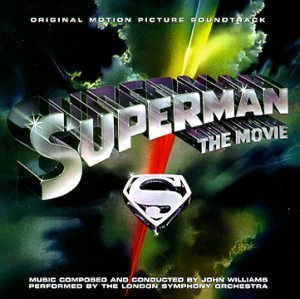
.jpg)


