Hello
Did Anyone Know How I Can Record In A DVD A ScreenSaver From My Pc?
I Like To Create A DVD ScreenSaver For My HD Tv Something Like That
http://www.hdscape.com/
How I Can Transfer The ScreenSaver From My Pc To DVD?
How I Can Make The Movie To Loop?
Please Help Thanks
+ Reply to Thread
Results 1 to 6 of 6
-
-
VMWare allows to "record movie". But I have not tryed it.
Cann't tell it's possible don't tell anything. -
Hello Thanks For Reply

The VMWare Is Not Working For That I Am Searching
I Need Something Like ScreenSaver Graber or Decompiler e.c.t
I Like To Avoid The Capture Option With VideoCapture Programs
Please Help -
The movies from HDscape are realy beautyfull.
I captured a screensaver from WMVare quite succesfully.
Look for yourself:
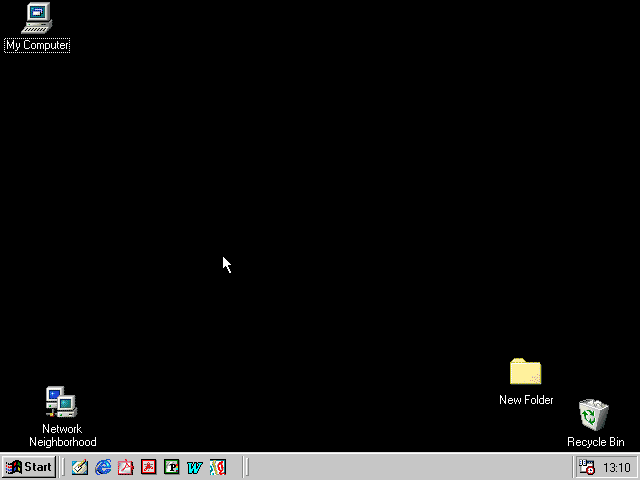
Or this:
opengl2.gifCann't tell it's possible don't tell anything. -
The http://www.vmware.com/ Have many Programs
What Program You Use ?
It Has Recording Feature ? -
Vmware Workstation 5.0.0-13124 For Windows Final.zipWhat Program You Use ?
Yes, under VM menu there is a Capture Movie item.It Has Recording Feature ?
It saves a WMV file which I loaded into VirtualDubMod with avisynth DirectShowSource("") function. Then converted to image sequence using VirtualDub's Save image sequence command. And then I opened the image sequence into Adobe Image Ready using File -> Import -> Folder as Frames command to save into this nice little gif for you.Cann't tell it's possible don't tell anything.
Similar Threads
-
Where to get free no catches screensavers ?
By hamilton accie in forum ComputerReplies: 5Last Post: 23rd Oct 2008, 00:51 -
capturing screensavers
By curt1sw in forum Capturing and VCRReplies: 1Last Post: 18th Oct 2007, 19:01 -
Installed screensavers don't show in the Screensavers' list
By alegator in forum ComputerReplies: 15Last Post: 12th Jun 2007, 11:02 -
MS MediaPlayer 10 - Plasma Screen and Screensavers
By oz_surfer in forum Media Center PC / MediaCentersReplies: 0Last Post: 6th Jun 2007, 05:06




 Quote
Quote