Well my CBS reception is horrible and I don't think I have many options playing with the cables and stuff since it's likely the way it just is.
But I am thinking since the picture "hopefully the screenshot will tell" has some sort of a curtain on it, and its edge obivously shifted to the right, is there a way to remove this ghost like artifact. It's not visible but at certain moments I can notice the edge of moving objects showing far to the right side of screen so I was thinking that there could be a way to simply push it to the left.
Look for vertical lines on the left, it looks as if they form a vertical block.
I think also to the right one can see "embossed" helmet (is that what the filter is called in Photopaint in Photoshop?)

+ Reply to Thread
Results 1 to 5 of 5
-
-
It looks like a horizontal reflection of the blanking interval. It may be coming from a different piece of equipment plugged into your TV or near your TV.
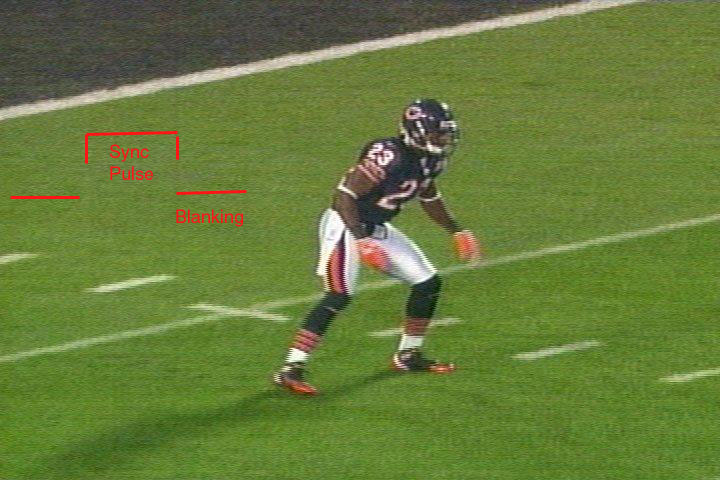

Turn other equipmet off and see if the crosstalk disappears. -
What I see mostly is interlace artifacts in the vertical lines showing during motion. If you are going to DVD or MPEG, those should be missing when you play it on a TV. If you are converting to AVI type video like Xvid, then you can deinterlace and clean it up. But don't deinterlace MPEG video for TV viewing or you will be throwing away a lot of the video information. If you use a software player that properly handles interlace video, you should be able to view it on a computer monitor as it will display on a TV. VLC or PowerDVD both handle interlace video, along with some other players.
If it is ghosting, there may be some filters in VirtualDub that can help, but you would need to convert the video to AVI type format. Then if your final destination is MPEG, you would need to convert back with subsequent quality loss.
The name of the VD filter escapes me, but here is one link that may help: http://niiyan.net/?WarpSharpPackage
For other VD filters, look to Neuron Net: http://neuron2.net/
EDIT: I like edDV's explanation better.
-
What's interesting is that I don't have this on other channels, only CBS. I also posted this question on another forum so I'll see if there is a filter that can fix this.
-
Do those vertical lines move?Originally Posted by dinkob
Probably no easy way to fix after recording. You need to fix the problem in hardware.
Similar Threads
-
Poor Video Image from PAL VHS Capture
By ww12345 in forum Newbie / General discussionsReplies: 4Last Post: 18th Sep 2011, 13:57 -
Poor capture quality. How can I fix it?
By Caprica7 in forum Capturing and VCRReplies: 3Last Post: 23rd Jul 2011, 07:50 -
Ghosting on PAL VHS CApture
By tumaz in forum RestorationReplies: 30Last Post: 4th Oct 2007, 16:59 -
Asus My Cinema P7131 Hybrid Capture Card - No Audio or Digital Reception
By Duchess in forum LinuxReplies: 10Last Post: 5th Jul 2007, 07:55 -
Sony DCR-TRV285E PAL - poor capture/playback under Linux
By glen.richards in forum LinuxReplies: 2Last Post: 23rd Jun 2007, 09:29




 Quote
Quote