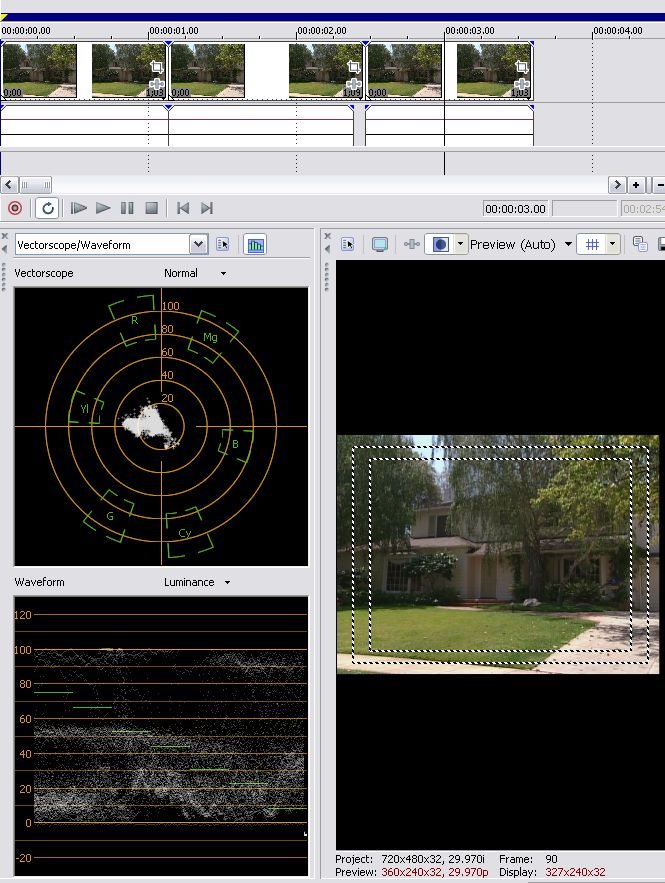• Ati TV Setup: ATi TV Setup
Using an ATi 9600XT All-in-Wonder capture card, I decided to test:
• ATi Multimedia Center 8.8, 9.03, 9.06.1, 9.08, 9.13, 9.15 and 9.16
• Ulead VideoStudio 10.0 Plus
• Ulead VideoStudio 9
• Ulead DVD Workshop 2
Below you will find screen captures of direct comparisons between ATi and Ulead and attachments with .mpg captures so you can see if you can tell any differences and post opinions.
• ATi Multimedia Center (MMC) has a record/pause/record feature. This feature is extremely useful, do you know of any other software that has it?
EDIT: WinDVR appears to also be able to record > pause > continue recording: http://www.artech365.com/winvdr/
• Ulead software does not have a record/pause/record feature and is not user friendly. However, Ulead appears to capture video with a slightly better picture quality than ATi MMC. It can be set to convert captured files to DVD in minutes.
EDIT: This was incorrect. Properly setup ATi software does the best job with ATi capture cards. Most software can be setup to convert to DVD without reencoding, it's just that some have difficult to find settings.
• Sony Vegas is excellent for editing video but cannot be used to quickly capture video and make a DVD because it captures AVI but not MPEG video.
Actual .mpg captures are attached below for clearer comparisons but due to forum attachment limits:
EDIT: These screen captures were not captures of the same frames, so they are not the best comparison screen caps.
https://forum.videohelp.com/images/guides/p1653330/objects.png
https://forum.videohelp.com/images/guides/p1653330/face.png
When I combined the two captures and saved them as one .png file, ATi appeared darker as you can see.
But when I put two .bmp screen captures in one folder and used a program that can toggle between them by scrolling the mouse wheel, I did not notice that ATi appeared "darker" than Ulead at all.
Lighting was very similar but it seemed that the clarity of leaves and grass was better on Ulead captures than it was on ATi captures.
Anyway, maybe someone else can view actual .mpg attachments below and post what they think.
Try StreamFab Downloader and download from Netflix, Amazon, Youtube! Or Try DVDFab and copy Blu-rays! or rip iTunes movies!
+ Reply to Thread
Results 1 to 30 of 106
Thread
-
-
EDIT: Different versions of ATi Multimedia Center appear to have the same capture quality. The difference between them is in features, functionality and bugs (in particular, major bugs introduced with MMC 9.06 onward...)
Unfortunately the few seconds captured in these attachments are not always of the same scene so the comparison is not ideal.
I captured a few seconds of faces and objects at 720 x 480 at 8000 kbit/s, using:
• ATi Multimedia Center 9.03 attachments:
Multimedia Center 9.03 Objects.mpg
Multimedia Center 9.03 Face.mpg
• Ulead VideoStudio 10.0 Plus attachments:
VideoStudio 10+ Objects.mpg
VideoStudio 10+ Face.mpg
• Ulead VideoStudio 9 attachments:
VideoStudio 9 Objects.mpg
VideoStudio 9 Face.mpg
• Ulead DVD Workshop 2 attachments:
DVD Workshop 2 Objects.mpg
DVD Workshop 2 Face.mpg
• ATi Multimedia Center 8.8 attachments:
Multimedia Center 8.8 Objects.mpg
Multimedia Center 8.8 Face.mpg
• ATi Multimedia Center 9.06.1 attachments:
Multimedia Center 9.06.1 Objects.mpg
Multimedia Center 9.06.1 Face.mpg
• ATi Multimedia Center 9.08 attachments:
Multimedia Center 9.08 Objects.mpg
Multimedia Center 9.08 face.mpg
• ATi Multimedia Center 9.13 attachments:
Multimedia Center 9.13 Objects.mpg
Multimedia Center 9.13 Face.mpg
• ATi Multimedia Center 9.14 attachments:
Multimedia Center 9.14 Objects.mpg
Multimedia Center 9.14 Face.mpg
• ATi Multimedia Center 9.16 attachments:
Multimedia Center 9.16 Objects.mpg
Multimedia Center 9.16 Face.mpg -
I have read the famous digitalfaq thoroughly several times.
1. Digitalfaq says something about how we should use Variable Bitrate and should use Constant Bit Rate only on older slower machines... But when I did the tests, I found that Constant Bitrate should be used for higher quality captures.
2. Digitalfaq also says you should never CROP and should MASK instead.
Well, first of all:
To crop = cut out part of the picture.
To mask = putting a black bar on the edge of the picture to mask flickering.
But ATI incorrectly uses the term CROP when they mean MASK, so "Record Cropped Video" option is in fact, a "Record Masked Video" option.
So that's bound to confuse everyone reading digitalfaq. I contacted the author about this several months ago and he said he has a file where he puts comments about errors.
This is why and when MASKING is useful (pictures included):
https://forum.videohelp.com/viewtopic.php?p=1559131 -
Video capture basics:
VIDEO:
* Capture .avi files if you intend to edit them heavily. They may take tens of GBs of space. Finished work is then encoded to MPEG-2 from which you make a DVD.
* Capture .mpg files if you just wish to make a DVD quickly with little or no editing. ATi Multimedia Center even has a record/pause/record feature so you can use it to record different things into one .mpg file which can be converted to DVD in minutes.
AUDIO:
* Capture best quality uncompressed LPCM audio which can then be compressed to Dolby Digital AC3 audio when the DVD is created later. MPEG-2 (MP2) and MP3 audio is compatible with some, but not all DVD players.
About 1 hour can fit on a single layer DVD at highest bitrates. Use Bitrate Calculator
https://www.videohelp.com/calc.htm
to help you set lower Audio/Video bitrates if you wish to fit more than 1 hour on a single layer DVD.
ATi Multimedia Center may not work unless you install ATi software in this order:
1. ATi Drivers
2. Remote Wonder software
3. Data Access Objects (DAO - MDAC)
4. DVD Decoder
5. Encoder Package
6. ATi Multimedia Center
You can skip Remote software and you can certainly skip DVD Decoder because other, better software can be used to play DVDs. The important thing is to install the latest Encoder Package FIRST, regardless of which version of Multimedia Center (MMC) you decide to use.
Dec 13, 2006 Encoder Package: http://ati.amd.com/support/drivers/common/mmc9-16.html
MMC 9.03: http://ati.amd.com/support/drivers/common/mmc9-03.html
is the one I decided to stay with because:
MMC 9.06 & MMC 9.06.1 have a major flaw: Creating a new AVI setting and attempting to record with that setting CRASHES *every* system.
MMC 9.08 fixed the AVI flaw, however: The scheduler in MMC 9.08 and later versions uses the Windows Task Scheduler while earlier versions of MMC used their own task scheduler. GuidePlus+ does not filter characters like *.:\/ etc. from the event titles. This means that MMC 9.08 scheduler cannot always create a Windows Event (a .JOB file in \Windows\Tasks) because those are invalid characters for Windows filenames so they crash the Windows Task Scheduler.
All versions after MMC 9.08 have TV-on-Demand permanently enabled. Versions released after 9.08 time shift video content: there is a delay between audio/video output and what is displayed on screen. Versions released after 9.08 also take up a lot more system resources. -
Enclosed below are details describing my:
EDIT: Updated with additional info.
• Ati TV Setup: ATi TV Setup
• Using Ulead to convert MPEG-2 to DVD: using_ulead_to_convert_mpeg-2_to_dvd.txt
• Ulead VideoStudio 10.0 Plus : ulead_videostudio_10.0_plus.txt
• Ulead VideoStudio 9 : ulead_videostudio_9.txt
• Ulead DVD Workshop 2 : Ulead_DVD_Workshop_2
To take screen captures, I used Media Player Classic
Link 1: http://sourceforge.net/project/showfiles.php?group_id=82303&package_id=84358
Link 2: http://www.free-codecs.com/download/Media_Player_Classic.htm
to play those captures and HyperSnap-DX 6 to try to take screen captures to try to compare them.
To avoid capturing only the black screen when using screen capture software, I changed Media Player Classic Playback Output options:
Media Player Classic > View > Options... > Playback > Output >
SELECT: VMR9 (renderless) ** (under DirectShow Video) > OK
and then saved screen captures in .bmp format.
I then imported them into Photoshop and saved two of them in a .png file to meet the forum attachment size limit. -
Clips are being uploaded as we speak but they are not being uploaded in order so wait until I finish uploading all .mpg clips then edit your post to say which ones you're talking about.
-
I'd suggest trying a different clip that will "stress" the encoder, http://www.nepadigital.com/reencode/avidv.avi (35MB DV-AVI, no audio)
That one will give it a heart attack...
-
Thank you for posting, thecoalman. I suppose I should have found something "flashing" on TV to do a capture test.
I thought it was great that Ulead could convert a captured file to DVD in minutes but it came as a surprise that Ulead appeared to also capture slightly clearer, "better" video than ATi software itself.
Based on posted .mpg captures, do you agree?
I tried quickly toggling between two .bmp screen captures to reach the conclusion that Ulead was slightly better.
You say find a something flashing like your link to do a real comparison? -
Just use that clip, burn it to DVD or export it to cam, etc. The flashing lights will give you a better indication of how well the encoders work with fast motion which is the real test IMO. I'm going to make a bet that VS chokes on that if your computer specs are correct....Originally Posted by c627627

-
EDIT: Unfortunately the few seconds captured in these attachments are not always of the same scene so the comparison is not ideal.
--------------------
1. Loaded your .avi file into Sony DVD Architect and created a DVD disc using my burner and a DVD+RW disc.
2. Played the DVD in a DVD player connected with an S-Video cable to the ATi 9600XT capture card and captured attachments.
I have an AMD Athlon XP running at 2.5 GHz, 1 GB of RAM, Windows XP, (see more precise system specs below.)
• ATi Multimedia Center 9.03 attachment featuring a more encoder stressing capture:
Multimedia Center 9.03 encoder stress.mpg
• Ulead VideoStudio 10.0 Plus attachment featuring a more encoder stressing capture:
VideoStudio 10 Plus encoder stress.mpg
• Ulead VideoStudio 9 attachment featuring a more encoder stressing capture:
VideoStudio 9 encoder stress.mpg
• Ulead DVD Workshop 2 attachment featuring a more encoder stressing capture:
DVD Workshop 2 encoder stress.mpg
• ATi Multimedia Center 9.02 attachment featuring a more encoder stressing capture:
Multimedia Center 9.02 encoder stress.mpg
_____________________
AMD Athlon XP 2500+ AXMH 2500 FQQ4C
IQYHA 0348 SPMW
2 x 512MB Centon PC3200 (Samsung chips) @ 9 4 4 3
[200] FSB x 12.5 = 2500 MHz @ 1.85 Vcore with memory frequency at 100% [200 FSB] @ 2.90 Vdimm and 1.6 Vdd
Epox 8RDA3+ v2.1, BIOS 07/29/2004
Thermalright SLK-900A with 80x38mm Delta EFB0812HHE fan
AIW 9600XT 128MB; Antec SX-835II case ; 380W Antec TruePower2 TPII-380
Five 80x25mm Case Fans -
"Crop" is technically the correct term, given what ATI MMC is doing. ATI MMC does chop off pixels if you simply enable the crop feature in the record settings. When you enable the crop feature under the display too, it pads the files with black. ATI MMC does not have the ability to mask. It crops and pads. Six one way, half a dozen the other.
Much like edDV, I don't see much difference in the values. And we're talking about stills, which have limited value anyway.
I advise against using the latest encoding engine. Use what works for you and nothing more. There is really not much to be gained by upgrading, ATI MPEG quality is limited by the hardware and Ligos encoding. It's not bad, not by any means, but there will not be any LSI-type quality upgrades, which is really where the next level would be for a true upgrade in MPEG image quality. Most older cards in the 7000 and 8000 series work best with ATI MMC 8.7 and 9.02.
VBR in ATI MMC simply allows a bit more compression, the encoder works 100 percent, and you get great quality. CBR requires a slightly higher value (VBR would peak), and there is more bloat to the file (less on a disc). It's not using the encoder at max usage. You can honestly do it either way.Want my help? Ask here! (not via PM!)
FAQs: Best Blank Discs • Best TBCs • Best VCRs for capture • Restore VHS -
Hello lordsmurf, thank you for posting.
My understanding was that if pixels are "chopped off" then capture would not be DVD compliant, yet it is because
CHECKING: Record Cropped Video under ATi MMC MPEG-2 DVD (not MPEG-2) Recording Preset makes MMC mask the capture.
However CHECKING: Crop Video under ATi Display TAB only specifies how the preview on your computer screen looks, not the final captured video.
In other words: Captured video file will have specs from the Recording Preset, not the Display TAB.
Please post if you think this is incorrect.
EDIT: This was very incorrect, apologies to lordsmurf:
IMPORTANT:
• Display TAB settings of Aspect Ratio and Crop Video are not only for preview,
they also affect the way video is captured.
Display TAB setting Crop Video must also be CHECKED, in addition to Video Recorder TAB settings. So 'Crop Video' needs to be CHECKED in two places to work. -
Excellent post, you posted this before but not an important follow up I asked you about:Originally Posted by lordsmurf
• Why is 8.7 "better than" 8.8?
Version 8 (unlike version 9) is compatible with older Operating Systems so it's important to figure out which version 8 to use.
• Why is 9.02 "better than" 9.03?
In post 4 of this thread I post the reasons why I decided to stay with MMC 9.03 and not update to any followup version of ATi Multimedia Center released after 9.03 but why is 9.02 better than 9.03?
MMC 8.8 is here: http://ati.amd.com/support/drivers/common/mmc8-8.html
MMC 9.02 is here: http://ati.amd.com/support/drivers/common/mmc9-02.html
• but where is MMC 8.7?
• When I captured using Constant Bitrate, I noticed an improvement over Variable bitrate with a naked eye. I feel that Variable Bitrate should only be used if you need to cram a lot of material onto one DVD disc or save hard drive space. I do have a very important question about that:
I noticed that if I capture using the highest Constant Bitrate of 8 M Bit / Second and fill up 4 GBs, I can capture the same content using a Variable Max Bit Rate of 8 M Bit / Second and fill up quite a bit less than 4GBs.
So there's an extra space there that was saved by using Variable Bitrate but the end result was that Variable Bitrate capture was worse than the Constant Bitrate capture.
So now what's better:
1. 4 GB worth of Variable Max 8 M Bit / Second
or
2. 4 GB worth of Constant Bitrate that is less than 8 M Bit / Second? -
ATi Multimedia Center 9.02 attachment featuring a more encoder stressing capture is now added to post above lordsmurf's.
I don't think there is much difference between MMC different version captures but there is some between MMC and Ulead.
P.S. on another topic:
• I agree about not updating buggy ATi software. I stopped at MMC 9.03 and ATi Catalyst Drivers 5.12 for reasons stated in post 4 of this thread.
However, every Multimedia Center version I used on my system, froze after the first frame until Dec 13, 2006 Encoder Package was released. My MMC works only if I install Dec 2006 Encoder Package FIRST: http://ati.amd.com/support/drivers/common/mmc9-16.html Then I can install any version of MMC. Of course mine may be an isolated incident but that's why I thought installing latest Encoder Package is a good idea even if updating most other ATi software is not. -
If you read his post it's really cropping but it's not... :P It's padding the frame out to remain DVD compliant. Technically that's not masking but the end result is the same.Originally Posted by c627627
-
Your screenshots of the face.mpg isn't of the same frame so I downloaded your mpg files, loaded them in VirtualDubMod, positioned to the same frame, then copied out the shots to my photo editor where I combined them.
As you can see from this extreme blow-up the MMC does appear to be the cleanest. I have seen this before in my own quality tests and I was not surprised to find it in yours also. lol
Good luck
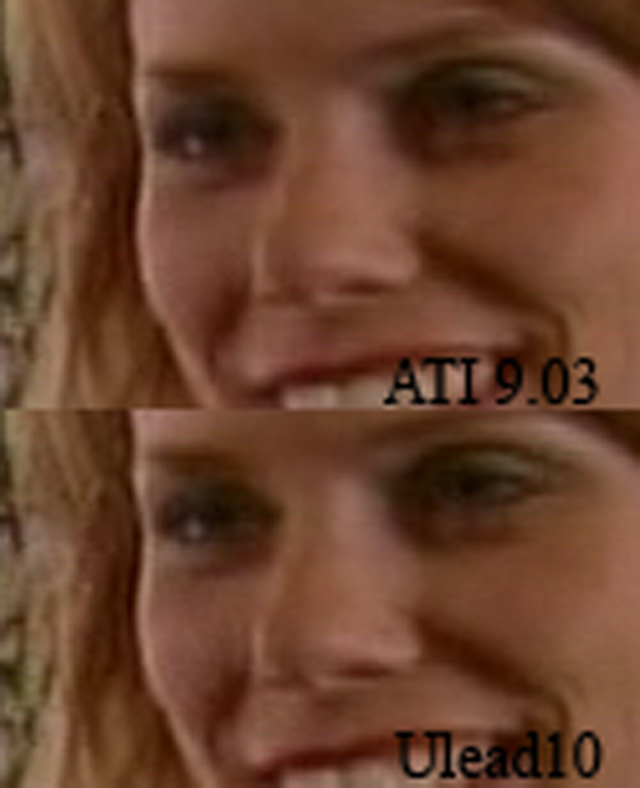
-
I'll answer more when I have time. It may be a few days.
 Want my help? Ask here! (not via PM!)
Want my help? Ask here! (not via PM!)
FAQs: Best Blank Discs • Best TBCs • Best VCRs for capture • Restore VHS -
What did you think about the test captures using your file, thecoalman?
As for lordsmurf, I think lordsmurf agrees that his guide should be edited as soon as possible to clarify that because he was warning against cropping inside a specific ATi MMC guide.
He should warn against cropping using other software in other guides because MMC Record Cropped Video feature is important and every single person who's just starting out (including myself) gets massively confused when reading lordsmurf's warning against cropping inside his ATi MMC guide.
Also, I believe that he is incorrect when he says that Display TAB options affect the captured file. I believe they only affect how preview is displayed on your computer. Maybe I'm wrong but I'd sure like for him to respond or someone else to post about that so I can correct myself if I'm wrong.
EDIT: Correcting-myself-time: This was very incorrect, apologies to lordsmurf:
IMPORTANT:
• Display TAB settings of Aspect Ratio and Crop Video are not only for preview,
they also affect the way video is captured.
Display TAB setting Crop Video must also be CHECKED, in addition to Video Recorder TAB settings. So 'Crop Video' needs to be CHECKED in two places to work. -
Scorpion King, thanks for posting that!
Can you do the same for grass or leaves or better yet, how about the encoder stressing .mpg attachments posted above lordsmurf's first post in this thread?
Can you do MMC 9.03 vs Ulead 10+ for those please? -
I think people gets confused by the way MMC handles the crop video function differently depending on which format you choose from the drop down list box. If you were to enable crop video while using MPEG-2 format you will get a non-standard framesize.
Just because MMC only gives standard framesizes with crop video when the MPEG-2 DVD format is chosen is nothing but bad programming on ATI's part IMO. That error is there for a reason but what that reason is I could not begin to guess. lol
Who would want a 672x448 mpeg-2 file anyway


[edit](ok) -
Your stress tests are not cut at the same points and I was unable to locate my test frame in the 9.03.mpg as I did in the other two, so I had to use the most comparable frame I could find. It's close.... lol
In this test I would say Ulead has the highest contrast but the subjects are so small its hard for me to see enough detail to make a good comparison. In the Ulead version I still see what I have always seen. Those dark blotches.... ?
This one is up to you to call.
Good luck.

-
Thanks for that, I don't now if blown up pics, even of the same frame, can be used as an overall comparison but people always say for video capturing itself, use ATi MMC over others if you can.
I don't think it matters which MMC is used so I'm probably going to go ahead and make that conclusion, to just use MMC 9.03 and not Ulead for capturing and then just use Ulead for quick conversion to DVD.
I sure hope thecoalman and others would post an opinion.
P.S. I think Crop Video should work with any available resolution as long as MPEG-2 DVD (not MPEG) Preset is used but post if I'm not correct so I can retest that.
That Crop function [which is a 'Crop and replace with black bar' function so it's closer to being a MASK function] should only be used with MPEG-2 DVD not MPEG-2 preset and only if you have a problem like this which only some shows may have:
https://forum.videohelp.com/viewtopic.php?p=1559131 -
I tried to compare them but gave up when I realized they weren't the same two sequences. If you have the time and want to try it again by all means and i 'll look at them. One thing I would suggest is that you author the clip as 4:3 or if your DVD player has the option force it to play full screen. For future reference 16:9 material should be displayed full screen for capture.Originally Posted by c627627
A quick look at the pics Scorpiuon posted it appears Ulead is intoducing some small atifacts, notice the pronounced haze around the light in the upper left. -
Yes you can quite easily, the key is to zoom not resize. By zooming your not changing any of the pixels in the image.Originally Posted by c627627
-
Right, the DVD player was set to 16:9, I changed it to 4:3 and captured the same sequence for ATi Multimedia Center 9.03 and Ulead VideoStudio 10 Plus:
4:3 ATi Multimedia Center Encoder Stress.mpg
4:3 Ulead VideoStudio 10 Plus Encoder Stress.mpg
Hopefully we can now finally compare ATi to Ulead properly. -
The VS10 clip has clear blocking and other encoding issues in one of the far left strobes. The same noise is actually all over the clip, but the strobe is easiest to see.
It's not bad, but the ATI MMC encode is definitely cleaner, without losing any sharpness.Want my help? Ask here! (not via PM!)
FAQs: Best Blank Discs • Best TBCs • Best VCRs for capture • Restore VHS -
That settles it then, I'll use ATi MMC to capture MPEG-2 DVD video and LPCM Audio.
Then I'll need a program that will not reencode the video when converting the captured file to DVD but will convert LPCM to compressed Dolby AC2 or AC3, since MPEG Audio is not compatible with all DVD players.
1. Ulead VideoStudio can do that but since I'll only be using it for converting captures to DVD, are there smaller (good) programs that will do that? (By the way Ulead DVD Workshop has MPEG audio but not AC2/AC3 audio.)
2. AC2 vs. AC3, what's the rule when to use two channel AC2 vs. six channel AC3, is that source dependent? -
Well after you capture with the ATI software you can always DEMUX so you have a separate VIDEO only file and AUDIO only file. For this I would use DGMPGDec aka DGIndex.
You can then use any number of programs to then convert the audio file to AC-3 format. The two most popular freeware options include ffmpegGUI and AftenGUI.
By the way there is no AC-2 ... only AC-3. However AC-3 can be 1 channel or 2 channel or 5.1 channels etc.
Usually 2 channel AC-3 is called 2.0 AC-3 because you have two audio channels (which can be mono or stereo).
Obviously all of your captures will be 2 channel with some being mono and some being stereo. It is also possible that stereo captures can have regular Dolby Pro Logic Surround Sound (the analog form ... not the digital form) embedded into the stereo audio.
Most DVD Authoring software will accept elementary streams (a separate VIDEO only file and AUDIO only file). Very few require a single muxed input file.
- John "FulciLives" Coleman"The eyes are the first thing that you have to destroy ... because they have seen too many bad things" - Lucio Fulci
EXPLORE THE FILMS OF LUCIO FULCI - THE MAESTRO OF GORE
Similar Threads
-
Multimedia Techniques -- Comparison
By Dave1024 in forum Newbie / General discussionsReplies: 6Last Post: 6th Nov 2009, 00:30 -
How to use ATi MMC Multimedia Center TV
By c627627 in forum User guidesReplies: 2Last Post: 8th Apr 2009, 03:14 -
window media encoder 9 and Diamond Multimedia ATI TV Wonder HD 600 USB 2.0
By nick7920 in forum Video Streaming DownloadingReplies: 1Last Post: 1st Oct 2008, 16:52 -
Multimedia Center as effective software
By redrock1 in forum CapturingReplies: 0Last Post: 30th Oct 2007, 13:55 -
software : pics to mpg file
By greendesert in forum Newbie / General discussionsReplies: 3Last Post: 20th May 2007, 23:04




 Quote
Quote