I was afraid you were going to ask what "SAR PAR and DAR" means....


Try StreamFab Downloader and download from Netflix, Amazon, Youtube! Or Try DVDFab and copy Blu-rays! or rip iTunes movies!
+ Reply to Thread
Results 61 to 90 of 106
Thread
-
-
Well for the record, yes, only .mpg (not .avi) captures retain the set Aspect Ratios, here they *all* are, correctly displayed:
EDIT: Except the signal was a High Definition signal, not a standard 16:9 signal .
.
All MMC Aspect Ratios
But it really comes down to 4:3 vs. 16:9
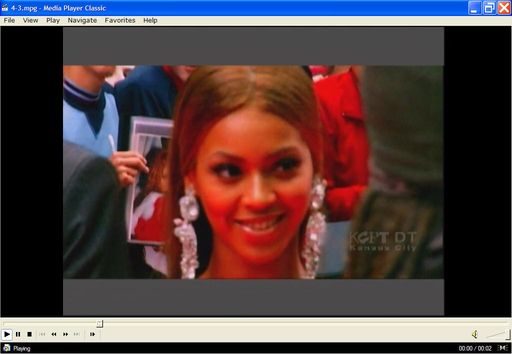
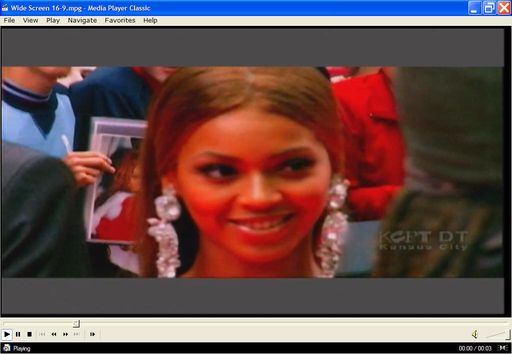
-
However, those settings can be adjusted, so capturing at 4:3 setting perfectly fills up a 4:3 computer screen when you go to Media Player Classic > Pan&Scan > Scale to 16:9 TV
then double click on the capture to fill up the entire 4:3 screen nicely.
4:3 is also better on my 16:9 Plasma because I just press the zoom button and the entire original captured picture fills up the screen without anything being cut off.
So I'm just going to stick to capturing 4:3 then adjusting the settings on the player or TV when viewing captured video from a 16:9 HD source. That's a clear cut answer for me so maybe I don't need to take those college classes you all seem to have taken to figure out the 1:85's and par-dar's and what not... -
I believe you are still missing the point.... lol. that's not a 16:9 source you have. That's a 4:3 source. If it was 16:9 there would be no grey bars.Originally Posted by c627627
-
I think the gray bars are captured because that's how 16:9 HD content is displayed on my non-HD capture card.
I can switch to any HD channel airing 16:9 content and they will all have gray bars if their signal is fed to this card.
So in the case of my ATi 9600XT, I should always capture 4:3 because if the signal is not 4:3 NTSC, then it's 16:9 HD and it always comes with gray bars which when captured with this card at 4:3 disappear when I either
1. go to Media Player Classic > Pan&Scan > Scale to 16:9 TV
then double click on the capture to fill up the entire 4:3 screen nicely.
or
2. Just press the zoom button on my 16:9 Plasma TV and the entire original captured picture fills up the screen without anything being cut off or any gray bars. -
I cannot emphasize this enough:
If it was 16:9 there would be no grey bars.
If the grey bars are being added by your ATI card you should be able to eliminate them and capture at 16:9. I'm not familiar with the ATI card so I can't give you any advice as far as that is concerned.I think the gray bars are captured because that's how 16:9 HD content is displayed on my non-HD capture card. -
When your source is true 16:9... and you capture MPEG with MMC....... and you set the display AR to 16:9 Widescreen (which also sets the capture to 16:9 widescreen) you get this:

As you can see the image is displayed properly (meaning the aspect ratio appears correct for the image). If you examine the ends of the steel pin they are 'round' (they are also round in real life) meaning the AR is correct for this source.
On the other hand....
If your source is again True 16:9.... and you capture MPEG with MMC..... and you set the display AR to 4:3 (which also sets the capture to 4:3) you get this:
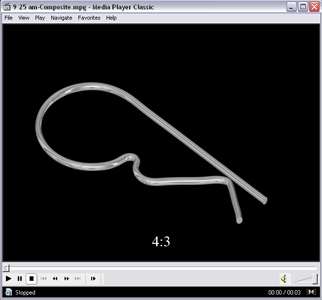
As you can see the images in 'not' displayed properly (meaning the aspect ratio is not correct for the image). If you examine the ends of the steel pin you will find they are "not" round but appear oval, meaning the AR is 'not' correct for this source.
Hope this helps
(EDIT)
Your last 2 photos look like a true 16:9 source because in the 1st photo (the 4:3 one) the picture looks unnatural. I don't understand where the grey bars are coming from though. My MMC only adds either black bars (inside the video area) or purple (outside the viewing area).
Good luck. -
Thank you for posting. There are no gray bars if the signal is input from an ordinary NTSC channel or an ordinary old DVD player.
They are only there when High Definition channels are the source, if a High Definition 720p or 1080i source signal is used.
I could take a 16:9 DVD and do test captures to confirm. -
What is the maximum video bitrate for a DVD to be compatible with *all* DVD players?
Is it 8227 kbit/s?
I'm using PCM wav files so if they say they have a bitrate of about 1.5 Mb/s, then that leaves about 8.3 Mb/s for video for a total of 9.8 Mb/s combined rate.
Some sites even say to go to 7 Mb/s for video if you want the DVD to be fully compatible? -
8000kbps should be A-OK for the video bitrate if the audio is PCM WAV (1536kbps) but even CBR encoding can go up and down by as much as 300kbps give or take. I've heard of even 500kbps ups and downs.Originally Posted by c627627
To be 100% safe I would go 7700kbps for the video when using PCM WAV audio since that leaves a buffer of just over 500kbps which should be enough to account for the bitrate going up and down a bit from the target (in this case the target being 7700kbps with the total at or below 9800kbps when combined with the 1536kbps bitrate of PCM WAV audio).
To be safe I've heard people (myself including) say that a video bitrate of 7500kbps is best (these days I see 7700kbps being A-OK) when using PCM WAV audio but 7000kbps is definitely way to low. No need to go THAT low.
- John "FulciLives" Coleman"The eyes are the first thing that you have to destroy ... because they have seen too many bad things" - Lucio Fulci
EXPLORE THE FILMS OF LUCIO FULCI - THE MAESTRO OF GORE
-
10080k is the max using PCM audio. Or 9800k using AC3.
Want my help? Ask here! (not via PM!)
FAQs: Best Blank Discs • Best TBCs • Best VCRs for capture • Restore VHS -
lordsmurf, your post may be misunderstood to mean that if I use 1536 kbit/s LPCM wav audio, I could set my capture video bitrate that high, surely you don't mean that?
In order to be compatible with *all* DVD players. LPCM wav audio should be combined with...
that was the question.
So definitely do not go above 8 Mb/sec then?
But it's debatable whether 8 MB/sec is fully OK for universal compatibility? -
The DVD specification says that the maximum multiplexed bitrate of a video/audio stream must be no greater than 10.08 Mbps (10080 kbps), so:Originally Posted by FulciLives
10080 kbps - 1536 kbps for LPCM wav audio = 8544 kbps
so with a 544 kbps buffer, how is 8000 kbps not the absolute safest? -
I was thinking 9.8 or 9800kbpsOriginally Posted by c627627
I'm sure 8000kbps will be fine but if you are doing a CBR then ... could still be close. But if you are doing a VBR with 8000kbps as the MAX then it is highly unlikely the bitrate will ever get that high little alone past it.
- John "FulciLives" Coleman"The eyes are the first thing that you have to destroy ... because they have seen too many bad things" - Lucio Fulci
EXPLORE THE FILMS OF LUCIO FULCI - THE MAESTRO OF GORE
-
Can you post the reason why 544 kbps buffer is not enough for constant bitrate captures, unless there is something wrong with the equation:
The DVD specification says that the maximum multiplexed bitrate of a video/audio stream must be no greater than 10.08 Mbps (10080 kbps), so:
10080 kbps - 1536 kbps for LPCM wav audio = 8544 kbps
so with a 544 kbps buffer, how is 8000 kbps not the absolute safest? -
I'm an oldie but goodie thank you ... in the early days we often wouldn't do PCM WAV with more than 7500kbps video to be "safe" but things do seem to be a bit different these days and DVD burning seems "better" and more importantly DVD players seem "better" so 8000kbps video with PCM WAV is probably not so bad.Originally Posted by c627627
I should stress that I do prefer to be on the conservative side of things when figuring out bitrates and whatnot ... better to be conservative than go "too much" and have issues. That's always been my thoughts on the process.
- John "FulciLives" Coleman"The eyes are the first thing that you have to destroy ... because they have seen too many bad things" - Lucio Fulci
EXPLORE THE FILMS OF LUCIO FULCI - THE MAESTRO OF GORE
-
When you said DVD burning seems "better," that's important because many issues in the old days may in fact have been due to bad media or bad burning which was then attributed to the bit rate being too high...
So yes, while better DVD players will handle higher bitrates, the worst DVD player is supposed to conform to the specs, right?
So assuming that *everything* else from media to burning is great, why go below 8000 when the bitrate fluctuation for constant bitrates is not going to fluctuate more than 544 kbps buffer given by:
10080 kbps - 1536 kbps for LPCM wav audio = 8544 kbps
What I'm trying to say, I assume that bad media and bad burns can be a problem but theoretically, there is no need to go below 8000 when the equation for official specs is clear:
10080 kbps - 1536 kbps for LPCM wav audio = 8544 kbps
1. Is the equation correct?
2. If so, could the fluctuation really go over the 544 kbps buffer for constant 8000 kbps captures because if that's not going to happen in almost all cases, if not all cases,
then why go lower than 8000, any problem will be due to bad media/burn and not the 8000 kbps video bit rate.
I think this is an important informative question because it has not been discussed in greater detail when I did a search on this and other sites. -
Hello,
I'm using the ATI AIW 9200 with MMC 8.2. In response to something earlier in this thread, I ran a test. In order for me to record cropped video, I need to choose "record cropped video" in "Map Preset". I also must choose "crop video" in the "Display" tab. I need to do both. (I don't think there is any "overscan area" on flat screens that the USA is using more and more. To avoid a "dead" area showing in the finished DVD, I need to crop when capturing.)
Also, after I record an MPEG and examine the file, different applets give me different numbers for the actual bitrate used. It seems my card will occasionally use a higher or lower bitrate than the range I specify (VBR). I do not know of anything I can do about this at present. I can only hope the card will not go over the maximum bitrate in the DVD spec. I am still new at capturing, and this appears to be an inexact science. -
I had to uninstall all my ATI stuff tonight. The system would freeze on ATI MMC 9.0 when I tried to capture PAL via composite/s-video. Went back to a 2004 CATALYST and ATI MMC 8.7. Works great again.
I tried the newest ATI CATALYST and ATI MMC. What a piece of crap. What the hell was ATI thinking with that code abortion? Remove features? Make it eat more CPU? Morons.Want my help? Ask here! (not via PM!)
FAQs: Best Blank Discs • Best TBCs • Best VCRs for capture • Restore VHS -
lordsmurf: yes ATI drivers and software in general seem to be "improved" with a goal of screwing their customers over. I would definitely not go with anything higher than MMC 9.03.
Hey you want to crash your system? Install either MMC 9.06 or MMC 9.06.1, then create a new AVI setting and attempt to record with it: *BAM* System crash!
This means ATi released two versions of MMC without testing its major components whatsoever (!)
There is no excuse for that.
Saturndude, you are correct and lordsmurf was correct about having to CHECK: Crop Video in the Display TAB as well as the Video Recorder TAB. I'm finishing up my tests and will go back to edit all the errors in my previous posts.
The Display TAB definitely affects the video capture itself.
I am actuyally finishing up testing the bitrates, I'll post here about all that when I'm done. I was also looking to find out more about bitrate fluctuations. -
I could not agree more.Originally Posted by lordsmurf
When MMC seems to mess up I have found I can go to Add/Remove and choose MMC then Remove/Change then choose the "repair" function instead of Uninstall. Generally this fixes whatever got messed up. You guys might try that next time. Sometimes works, sometimes not. lol
Does anyone actually see any improvement in capture quality with different versions of MMC? I've tried about every version and the quality looks the same to me, of course thats after like v8.5 or so. I guess I'm asking if there is a sweet version? -
No. It refers to the MPEG decoding hardware in players.Originally Posted by c627627Want my help? Ask here! (not via PM!)
FAQs: Best Blank Discs • Best TBCs • Best VCRs for capture • Restore VHS -
Quality-wise, after 8.5? Not really. But 8.7 works the best out of all of them, with the most cards (including even the ATI AIW 128 PRO, with some hacks).Originally Posted by Scorpion KingWant my help? Ask here! (not via PM!)
FAQs: Best Blank Discs • Best TBCs • Best VCRs for capture • Restore VHS -
But version 8.7 is not available, do you know where it can be downloaded?
version 8.8 is available:
http://ati.amd.com/support/drivers/common/mmc8-8.html
I found 8.8 to be stable but not the last version 8, version 8.9, that one won't even install on my system.
As for version 9,
9.02 is available but I believe version 9.03 is just as stable and takes care of a few issues without introducing new bugs.
And that's where it ends because:
• MMC 9.06 & MMC 9.06.1 have a major flaw: Creating a new AVI setting and attempting to record with that setting CRASHES the system.
• MMC 9.08 fixed the AVI flaw, however: The scheduler in MMC 9.08 and later versions uses the Windows Task Scheduler while earlier versions of MMC used their own task scheduler. GuidePlus+ does not filter characters like *.:\/ etc. from the event titles. This means that MMC 9.08 scheduler cannot always create a Windows Event (a .JOB file in \Windows\Tasks) because those are invalid characters for Windows filenames and so the task scheduler crashes.
• All versions released after 9.08 time shift video content: there is a delay between audio/video output and what is displayed on screen. Versions released after 9.08 also take up more system resources and are ridden with problems and bugs not found in version 9.03.
I didn't see any capture improvements with later versions so I decided to stay with MMC 9.03, available here:
http://ati.amd.com/support/drivers/common/mmc9-03.html -
Thinking about that time shift deal on later versions (9.13-->) just made me laugh.
Not long ago I had one of those versions on the computer trying a capture.... the TVs volume was up and so was the surround sound on the PC and there was about a 1 second delay coming from the computer (thank you ATI) then she walked into the room wondering what in the h@llo was going on in here. No need to say what happened then.


-
PM me. I'll give you whatever version you want (and I have most of them going back to ATI MMC 7.1). But they're large files, like 50MB each, which is why you won't readily find them hosted online.Originally Posted by c627627Want my help? Ask here! (not via PM!)
FAQs: Best Blank Discs • Best TBCs • Best VCRs for capture • Restore VHS -
Can you tell me why 8.7 is better than 8.8 please.
I agree that version 8.9 is buggy because it will not even install properly on my system, but version 8.8 appears to be OK.
Perhaps 8.7 is better compatible with older ATi cards? (I think that's why.) -
How do I confirm that the total bitrate of the file captured with a constant bitrate fluctuated so far out of specs?
What do you use to see the highest actual bitrate of your captured .mpg file is?
Bitrate Viewer program reports captured bitrates are OK, however, when I load my captured .mpg into Sony DVD Architect, when I try to convert that .mpg file to DVD, it is reporting that the video 'has bitrate that is too high to play it properly on some DVD players.' It is reporting the bitrate is significantly higher than the 10080 kbps allowed for DVDs... -
Well that was weird. Obviously a Sony DVD Architect 3 bug that was fixed in Sony DVD Architect 4.
File captured at a constant 8020 kbps video bitrate loaded into Sony DVD Architect 3 and 4:
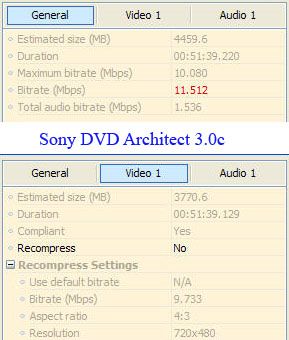
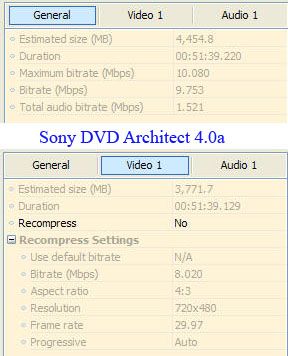
So how do you check for actual video bitrate fluctuations in the final .mpg file?+ -
My experience with MMC bitrate settings over many years and versions is that they will fluctuate wildly, depending largely on the video content. Usually significantly lower than the specified setting.
I did not experience the 9.06 new avi preset bug on a clean install. Little if any visual difference detected between 9.03 and 9.06. The crop and mask function for recording 16:9 video worked correctly when using the VCR setting. The letterboxing was not captured and display was correct for a widescreen tv, same as original broadcast. This did not work for the MPG capture.
Version 9.12 is also working fine on a clean install. The tv on demand feature can be disabled at installation. The interface remains the same as TVOD, but no recording is done if this is not selected during install. Video quality seems slightly improved. Closed caption can now be recorded with an MPG file, and the VCR format is gone. However, letterboxing bars are now captured with a 16:9 setting. 9.12 seems to give a slightly better visual quality than 9.06 or previous versions. Also bitrate of final file seems lower than older versions using same settings. This evaluation is subjective as I have not repeated the same capture with the same source. Similar movie and running time with same bitrate settings is giving output size of over 500 MB smaller.
Similar Threads
-
Multimedia Techniques -- Comparison
By Dave1024 in forum Newbie / General discussionsReplies: 6Last Post: 6th Nov 2009, 00:30 -
How to use ATi MMC Multimedia Center TV
By c627627 in forum User guidesReplies: 2Last Post: 8th Apr 2009, 03:14 -
window media encoder 9 and Diamond Multimedia ATI TV Wonder HD 600 USB 2.0
By nick7920 in forum Video Streaming DownloadingReplies: 1Last Post: 1st Oct 2008, 16:52 -
Multimedia Center as effective software
By redrock1 in forum CapturingReplies: 0Last Post: 30th Oct 2007, 13:55 -
software : pics to mpg file
By greendesert in forum Newbie / General discussionsReplies: 3Last Post: 20th May 2007, 23:04




 Quote
Quote