Hi,
I am converting PAL DVD into NTSC DVD. To avoid audio synch probelm, before conversion I put the ac3 through delaycut as the ac3 had 16 ms delay and got it fixed.
Once I started muxing audio with video (m2v resulting from the conversion) with TDA the video and audio are perfectly in synch to the middle but somewhere in the middle it gets out of synch and runs this way to the end.
What would be the right way to fix it? Thanks.
+ Reply to Thread
Results 1 to 9 of 9
-
-
Could be anything when converting dvd's between format's .
Have a look at these :
https://forum.videohelp.com/viewtopic.php?t=221928
http://www.digital-digest.com/articles/Convert_PAL_NTSC_DVD_page1.html
https://forum.videohelp.com/viewtopic.php?t=300144
http://www.johnisme.shawbiz.ca/avi.shtml
https://www.videohelp.com/forum/viewtopic.php?t=228505
https://www.videohelp.com/forum/viewtopic.php?t=209166 -
Thank you. I read it (the first 2) but couldn't find anything about my problem. Am I missing something?
-
It lloks like this one
http://www.johnisme.shawbiz.ca/avi.shtml
could work. Thanks. I will give it a try.
If anybody has any other ideas, they would be highly appreciated. -
That is goes out of sync in the middle suggests there is a corruption in the audio stream at that point, or the muxing glitched. You could try re-muxing to see if it works. I don't believe goldwave will edit AC3, which is what you need to do. The audio needs to be cut at the point the audio goes out of sync, and adjusted to match up for the rest of the movie. Then it needs to be saved as a new audio stream for use in the project.
I suspect that you screwed the AC3 stream when you cut it earlier.
You really should invest in a PAL capable DVD player.Read my blog here.
-
guns1inger,
It's nice to hear from you. Thank you!
I advised manono a few times: I do have a PAL DVD player but I want to be the stuff in NTSC.
If I understood you right I need to split the DVD in two and the second part is going to be the part with the faulty sound. I need to fix it and to add to the first DVD where the audio is OK.
Actually I tried it once and unfortuantely it did not work for me. Hopefully it will work this time. -
MPEG Video Wizard would allow for video and audio splitting/joining cutting out parts (also with AC3 stream) de- and remuxing etc. Best tool to resync MPEG2. Track down the place it occurs and do the needed adjustments. Usually video stream is at fault (bad frames etc.). If this happens usual scenario is that video trails audio. If the opposite check your audio stream.
Drop streams on the timeline, scroll and slide them by few frames (+ or -) until you get good results. If you never used it it may take few tries to get familiar with it but the tools are ultra user friendly and intuitive. No need to reencode. Use "record" button with automatic option to maintain format/bitrate. Refer to manual if in doubt. -
InXess, thank you!
I never used but looking for a tool like this as the problem happens pretty often. Thanks.
I also tried to open the resulting NTSC DVD in PGCEdit. I would appreciate if somebody could please advise what "VMGM - dummy" that are above the title1 mean. Could they cause the problem? Thanks.
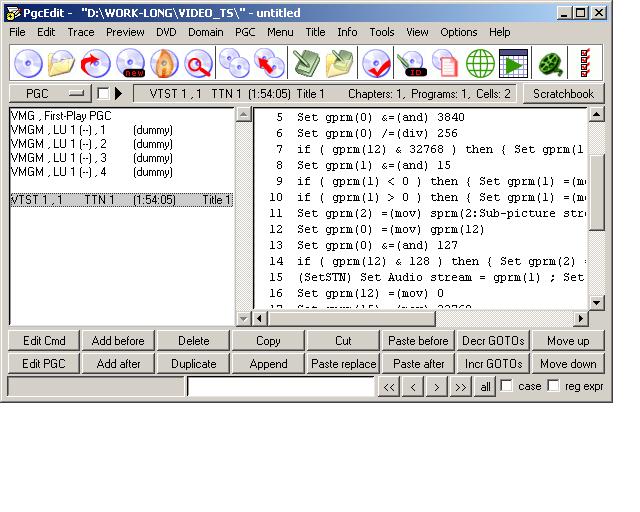
Similar Threads
-
audio and video not in synch by a second or two problem
By sabathiel in forum Capturing and VCRReplies: 0Last Post: 14th Oct 2011, 22:45 -
Audio synch problem after IVTC
By avengerevenge in forum AudioReplies: 1Last Post: 15th Feb 2010, 12:34 -
Video/Audio synch problem
By tangomango in forum Newbie / General discussionsReplies: 2Last Post: 8th Sep 2008, 13:19 -
Audio Synch problem only after burning?
By MCPorche in forum AudioReplies: 1Last Post: 31st Jan 2008, 20:34 -
Audio Synch problem using AviSynch
By spycraft in forum Newbie / General discussionsReplies: 21Last Post: 4th Jul 2007, 05:04




 Quote
Quote