Machine: BLACK MACBOOK 2GB RAM 160 Seegate, HD latest Tiger.
No matter what I do with FFMPEGX if Mplayer is involved I always get this error message:
The application mplayer quity unexpectedly.
Mac OS X and other applications are not affected.
Click Reopen to open the application again. Click Report to see more details or send a report to Apple
This if I play any video file
If I go to the Filters TAB and click preview the error is longer and more complex:
(see the screen shot)
If I try to add subtitles the error is the same, but I also learn MPLAYER couldn't locate the font file
Did anyone have the same problem?
Although I am used to this good software, and Major always returns very attentive support, I tried them all, installing older versions of Mplayer Mencoder etc , no luck. I always get a crash report ...
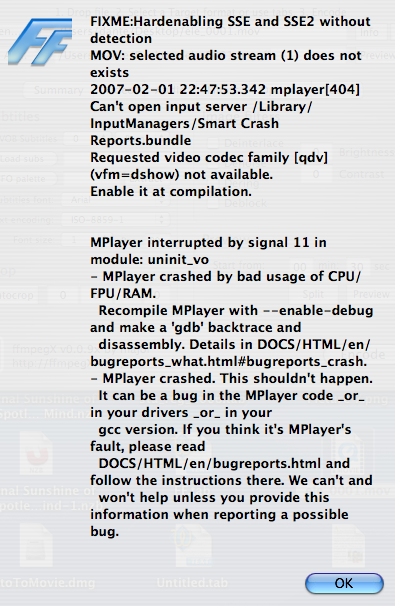
Results 1 to 4 of 4
-
-
Do you get the report with any kind of files, or only with some specific formats? If it is any file, then the things to check are the version of mplayer, no spaces or special characters in path and disk name, ffmpegX installed in /Applications without subfolders, and possibly booting from another partition with fresh OSX to check if behavior is the same.
-
sorry the path name is correct. This happens wiyh all files, and when i want to add srt. subs in ant format (I tired thenm all) with this error in the same windows FFMPEGX adds it cannot decode the font nomatter whch font I choose.
Installed fresh system several times, erased the hard drive i full mode (39 I think rewrite of zeros) nothing changed, I check the RAM, even had Apple to put another HD with a totally untached System prior first boot and registration.
Tested all previous version for Mplayer
Don't know what else to do. 5f it might be of any interest I purchased a version of French software Movie GAte TO PLACEW SUBS in DVDs. IT ALSO CRASHED AND NEVER DID IT.
Similar Threads
-
Aspect ratio problem with mencoder / mplayer
By wipp in forum EditingReplies: 7Last Post: 28th Aug 2010, 17:22 -
FFMPEGX problem with binaries
By tyedyetc in forum ffmpegX general discussionReplies: 4Last Post: 19th Mar 2009, 15:24 -
ffmpegX problem
By air in forum ffmpegX general discussionReplies: 1Last Post: 7th Nov 2008, 13:17 -
Video Monitoring Problem (mplayer, no controls)
By submerge in forum ffmpegX general discussionReplies: 4Last Post: 25th Apr 2008, 15:03 -
ffmpegx problem
By illuzion13 in forum ffmpegX general discussionReplies: 3Last Post: 9th Jun 2007, 15:34



