Hi!
Is there a way to print on non-printable media? I'm not talking about full colour graphics just plain black or any coloured text. I've seen some audio cds which clearly are cd-r but the top bit has been printed by some sort of simple machine. The audio cd-r I'm mentioning are official releases, made when demand is low on a title in some countries.
Here's a scan, uploading image for the first time. Hope it works.
The DVD-Rs I normally use, their top is silvery like the scanned disc. So it would be nice to print the contents or just a title on the surface of the disc.
Thanks in advance for any help.
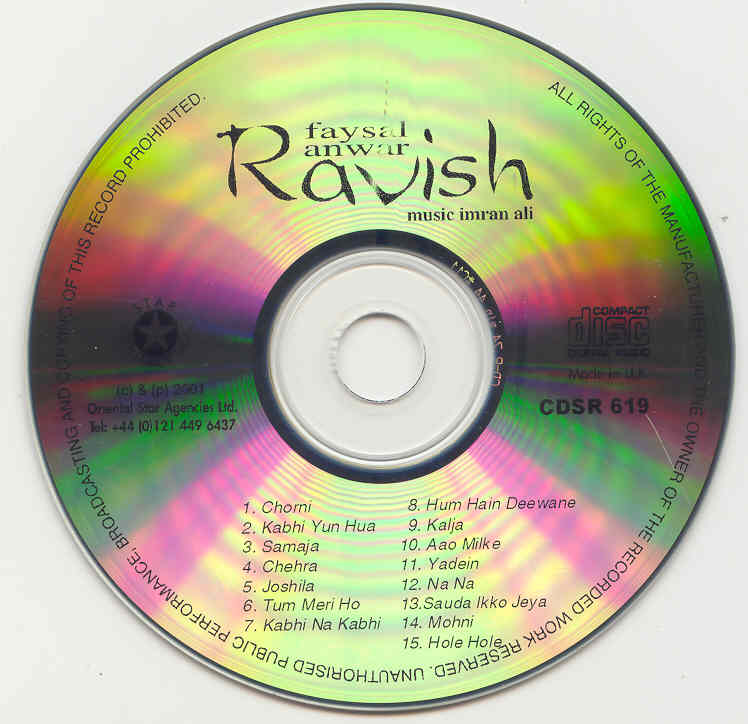
+ Reply to Thread
Results 1 to 6 of 6
-
-
Isn't this a LightScribe disc?
/Mats -
If they are "clearly" cd-r's i doubt they are official no matter how official they look


And i have some pressed cd's that some people might think look like cdr's but they are not.
And the only way i know to print on a smooth "non printable" looking disc is to have them silk screened i believe ?
The smooth silver disc's with text or small graphics were not printed on in the way we do at home or lightscribed. -
This can be done with a thermal printer. They are expensive though. Here is an example. http://www.rimage.com/products_detail_objectname_pr_Prism_Plus.html There are budget ones like these http://www.casio.com/products/Label_%26_Disk_Title_Printers/Disk_Title_Printers/ but they only print in preset areas on the disc.
Similar Threads
-
Printable BDR media recommendations?
By rysktkr in forum MediaReplies: 9Last Post: 2nd May 2011, 05:06 -
What printers print on Blu-ray inkjet printable media?
By videobread in forum MediaReplies: 4Last Post: 23rd Dec 2010, 19:08 -
printable discs in non-print burner
By dblake2 in forum MediaReplies: 3Last Post: 31st May 2008, 14:14 -
Need recommendation for printable media
By fazza8 in forum MediaReplies: 0Last Post: 23rd Nov 2007, 16:10 -
Best Printable CD media
By r00kie in forum Newbie / General discussionsReplies: 4Last Post: 9th May 2007, 20:39




 Quote
Quote