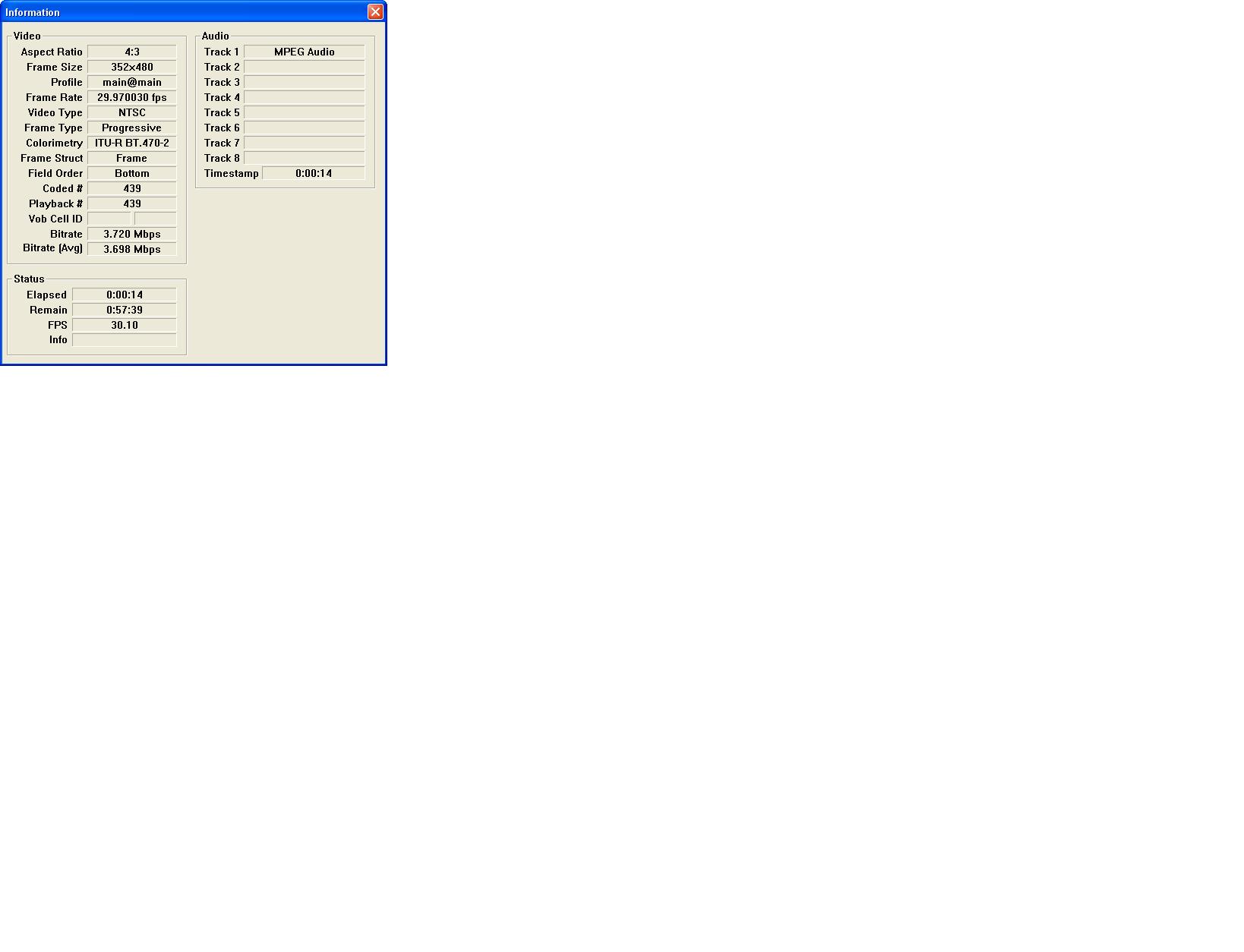Hi. I used InterVideo WinDVR 3 to capture videos from VHS and saved it save them as MPEG's.
I can watch them fine in Media Player and I can author them OK in TMPGEnc DVD Author.
I want to cut some scenes from the videos and make MPGS out of them, without the whole MPEG. So I was going to use TMPGEnc PLus 2.5 to choice starting and end points and save the individual clips.
I cannot - TMPGEnc gives me "can not open or unsupported".
TMPGEnc installation never gives me any troubles with AVI's or other MPG's. Is the MPEG my problem ? I tried renaming to MPG, still opens ok in Media Player but I cannot use TMPGEnc to cut the video up.
Can I fix TMPGEnc or do I need another program?
PLease and thank you !
+ Reply to Thread
Results 1 to 20 of 20
-
-
Try raising DirectShow VFAPI priority if you still cant open MPG try installing this VFAPI the raise its priority to top.
What is this:
VFAPI plugin for TMPGEnc/AviUtl
Supported format:
MPEG-1 Video (Video ES / MPEG-1 SS / MPEG-2 PS / MPEG-2 TS)
MPEG-2 Video (Video ES / MPEG-1 SS / MPEG-2 PS / MPEG-2 TS)
MPEG-1 Audio Layer-2 (MPEG-1 SS / MPEG-2 PS)
Author:
MOGI, Kazuhiro <kazhiro@marumo.ne.jp>
Download site:
http://www.marumo.ne.jp/mpeg2/
License:
The software is published for the test purpose.
You may use the software under the following conditions
a) You have to use the software frequently and check
the output video and audio carefully.
b) You have to carry out a detailed report, when the
software bug is discovered.
c) The software is published with no warranty.
You may not claim an author's liability.
d) You may not redistribute the archive without
modification.
e) On your own liability, you can modify the source
code and freely use it.
How to install:
1. put m2v.vfp and m2vconf.exe into the same folder.
2. execute m2vconf.exe
3. select options
4. push OK button
About mme.exe:
The mme.exe is a simple MPEG editor using m2v.vfp.
It is able to save a part of MPEG file.
However, it is still in a pre-alpha version and many
functions have not been implemented yet.
The following list is a non-implemented functions.
+ "Edit->Undo" menu (allways grayout)
+ "Help->About" menu (allways grayout)
+ saving TS file (allways failed)
+ triming audio (a bits longer/shorter than video)
+ etc...
If you want to add those functions, you shuld read
the C source code. (in the src\vfp\ and the src\mme\)
Bug report:
mail: bug@marumo.ne.jp
sample: ftp://www.marumo.ne.jp/incoming/
Direct link:
http://www.marumo.ne.jp/mpeg2/m2v_vfp-0.6.54.lzh -
That didn't help. The link was all in Japanese which I do not speak or read.
I don't understand why TMPGEnc cannot open the MPG when Media Player and TMPGEnc DVD author can.
I should mention when I try to open the MPEG in VirtualDub - I get an immediate error "MPEG Import Filter: pack synchronization error"
Is there another program I can try to cut out parts of the MPG and save as individual MPG's? -
Save MPEG as D2V project file with DGIndex then open in TMPGEnc Plus 2.5
-
If you want to cut-edit MPEG2 files you need to use MPEG Tools section of TMPGEncPlus rather than open it as is done for encoding (opening the file this way means decoding it, DGIndex uses DGDecode.dll for this). Still TMPGEncPlus is not a perfect tool for cutting MPEG2 (sync problems), it's better to use TMPGEnc MPEG Editor, VideoReDo, MPEG Video Wizard or the free Cuttermaran.
-
Yes well it won't help if you don't try. I put a direct link there so you didn't have to learn Japanese. DOH!
I would have suggested Womble MPEG video wizard but that requires some will power too! Therefor I won't suggest it for you! -
I have that option selected, but cannot seem to get the audio file to save. I can only save project, save project and demux video or demux audio only. I assumed you meant to select demux audio only but it just "finshes" and doesnt prompt me to save.Originally Posted by ntscuser
Could you throw me another bone please ! -
Are you sure?
When you "Save Project" the audio file is saved in the same folder as the d2v and m2v files at the same time, together with details of any audio delay.
If you can't see the audio files when you browse with the TMPGEnc "Audio source" button, make sure "Files of type" is set to "All files" or "Wave file" and not "Compressible audio source".
Please note you cannot open an ac3 audio file in TMPGEnc which is why you must select the "Decode AC3 Track to WAV" option in DGIndex.
PS: There is no need to PM me as I am watching this thread
-
Yes. No Audio. When I "Save Project" it just makes one d2v file. There is no folder, per say it is a single file. There is no m2v or audio file.
If I "Save Project and Demux Video" - it makes a d2v and a .demux.m2v file. No audio.
I know about the TMPGEnc file browse but I cannot get an audio file out of DGIndex. Under Audio there is a track option with 1 through 8 available. I have 1 selected if that makes a difference.
And hey - thanks for Watching
-
Sorry I didnt use the direct linkOriginally Posted by j4gg3rr

I tried using your program - and I select the first cut-in I get a "Frame xxxxx is not I-picture nor closed-gop B-picture". -
My mistake. There is no need to demux video before loading d2v in TMPGEncOriginally Posted by buzzsaw
Are you using the latest version of DGIndex as prior to Version 1.4.6 there was a glitch which prevented demuxing of AC-3? Also what does the preview window say the audio contains if anything?Originally Posted by buzzsaw -
-
Yes. The screen shot shows Track 1 as containing MPEG Audio and this should be saved as an .mpa file in the same directory as the .d2v and original source file.Originally Posted by buzzsaw
-
Just a shot in the dark, has the original file been renamed from VOB to MPEG at any point?
-
No. Actually it is natvie format from Intervideo Win DVR3. It says the file(s) as .MPEG. Like I said I can play them fine in Media Player, I can even rename them to .MPG and they work fine in Media Player, but give me fits in everything else.Just a shot in the dark, has the original file been renamed from VOB to MPEG at any point?
Another unusal thing is that if I take the original file and use it in TMPGEnc DVD Author, it creates the DVD ok, but there is no audio.
The audio is perfect in Media Player and in the Intervideo Win DVR application.
I am lost at where the audio is loss
-
Cannot open the original file in VirtualDub 1.5.9 either -
MPEG Import Filter: pack synchronization error.
And this is not just one file - this is ANY file that I capture using Win DVR 3.
So frustrating.
Similar Threads
-
MPEG Streamclip won't open mp4, solutions or alt programs?
By SkyWolfAlpha in forum MacReplies: 18Last Post: 13th Oct 2023, 02:46 -
Pioneer DV-260 won't open
By spiritgumm in forum DVD & Blu-ray PlayersReplies: 0Last Post: 20th Sep 2009, 21:09 -
MPEG Streamclip won't open DVD
By shakes1327 in forum MacReplies: 2Last Post: 7th Mar 2009, 09:54 -
Ripbot 1.13 won't open
By wulf109 in forum Blu-ray RippingReplies: 2Last Post: 9th Feb 2009, 10:45 -
DivFix++ v0.30 won't open
By Bix in forum Newbie / General discussionsReplies: 3Last Post: 26th Jun 2008, 23:40




 Quote
Quote