Hi all. i used studio 10 to burn 9 mpeg2 files in to a dvd. First i created disk content and then i burened it. When i play the dvd i found out that there is no chapter selections!! Could any one tell me how i can add chapter selections to my dvd from VIDEO_TS folder . Is it possible to make chapters without having to re render them again. I be happy if an expert tell me how this can done.Thanks
+ Reply to Thread
Results 1 to 14 of 14
-
-
By reauthoring. No reencoding needed. Try TDA or other authoring application.
/Mats -
Yep just make sure the authoring program you select can read vob files which make up the video_ts folder. TDA is quite easy to use and effective. There are alternatives though.Originally Posted by mats.hogberg
 Donatello - The Shredder? Michelangelo - Maybe all that hardware is for making coleslaw?
Donatello - The Shredder? Michelangelo - Maybe all that hardware is for making coleslaw? -
Thanks for u reply. do u think TDA can allow me make introduction and chapter selections and all sort of things that a pro dvd has? if not could u suggest alternative tools.ThanksOriginally Posted by yoda313
-
TDA has the functions to provide full-motion menus and selection of chapters using video/audio clips from the movie(s)
Essentially the same sort of thing found on "pro DVDs"
The more you play with it the more you will discover
Don't just be satisfied with adding chapter points every 5 minutes or so etc.
Take some time to explore the details in each option and you can create some fantastic results.
(TDA fanboy or what ??)
Good luckDon't worry.......we'll be alright... -
Thank u for u reply. I installed tda 1.6 and after making each video clip a chapter my chapters does not show in track lists. Only one track with one icon is shown(last chapter shown only).I have 9 video clips that i created one chapter for each. Initialy all video clips were one combinedc clip and i used chapters to sepearte them but it does not show in track list.!!Originally Posted by JonnyCabs
could any one help me fix this problem.Thanks
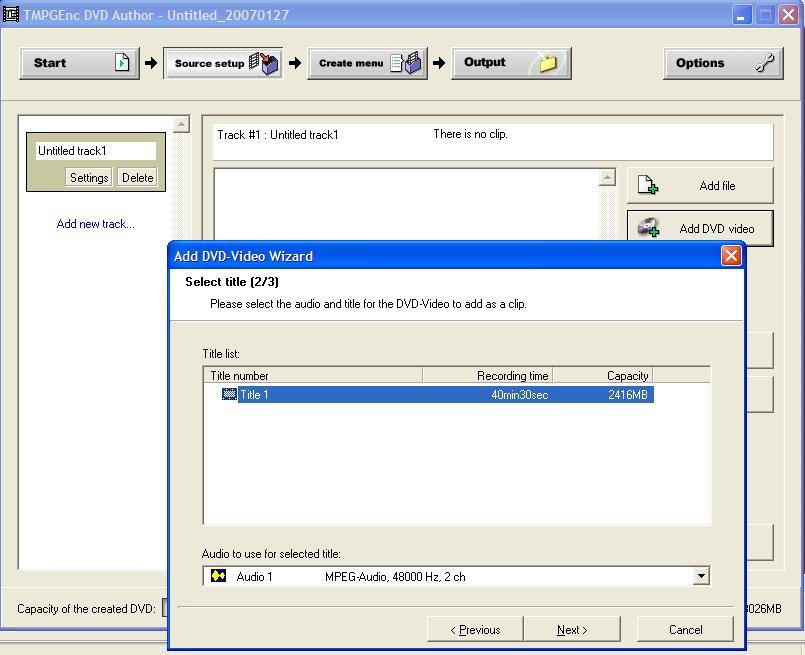
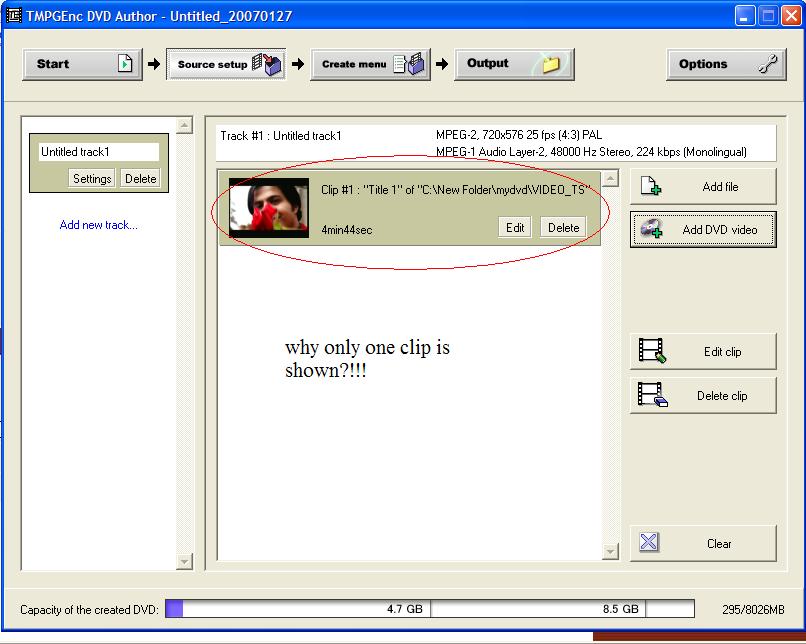
-
You will need to load each clip into TDA seperately, but all into the same session (if that makes sense)
You will then see all the clips in the box as above where you have labelled "why onlyone clip...."
TDA will then see them as one large clip which can be re-authored to include individual chapters/motion menus etcDon't worry.......we'll be alright... -
Thanks for u reply jonny. i actualy considred mats post when he said no need for re rendering !! Initially i had 9 mpeg2 files i used pinnacle studio plus and added them to timeline and made a dvd and the result was no chaptrs and no scene selects option.(It took one hour to render and one hour to burn the dvd!!!) As mat mentioned in his post that Tmpegenc could re author dvd without re rendering .But the problem is now that i do not have 9 vobs i have 4 as u see in attached pic. could tell me how to add chapters and sense selects to these vobs without me doing rendering orginal mpeg2 files all over. i want one chapte for each video.ThanksOriginally Posted by JonnyCabs
Originally Posted by mats.hogberg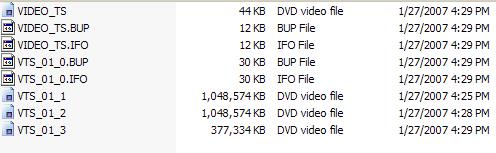
-
Press the button "Edit clip" in your screen shot:
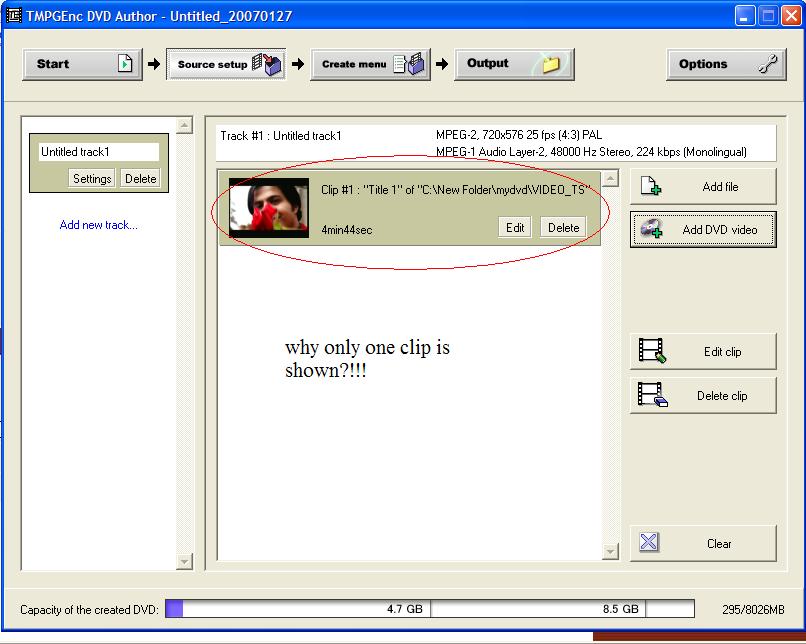
From there, you can insert chapter points.
The DVD file system is not related to different parts of a video. Generally, a DVD authoring app creates the VOBs in 1 GB sized chunks. Where to find what in those chunks is stored in the IFO, so the player can find its way around.
/Mats -
Thank u for u reply. could u tell me afte making chapters on diffrent intervals how i check if it is working before buring? furthermore, could u tell me how to make scene slection menue?Thanks
-
The scene (or chapter) selection menu will (if you tell TDA to include it in your menu system) be created automagically for each chapter point you've inserted.
No need to check the function - it will work. Of course, you can output to HDD from TDA, play it from HDD using PowerDVD, and if satisfied, burn with ImgBurn 2
/Mats -
mat thanks i created chapter menue with your help. Is it possible to change order of chapters? If yes could u tell me how ? Furthermore, is there a way to play a video inside each chapter icon?Now it is static pic of the current chapter. if yes could u tell me how that can be done.ThanksOriginally Posted by mats.hogberg
-
No, not really tried changing the order (usually they appear in time order - anything else would be confusing IMO)
Not sure about "live" thumbnails either - Tho competent, some of the more advanced features of DVD authoring is sacrificed on the altar of ease-of-use.
I've never used TDA for more advanced project, just quick DVD projects. For almost unlimited possibilities, try DVD-Lab. But learn to walk, before you try to run.
/Mats
Similar Threads
-
An idiot and a video_ts folder...
By CitizenErased in forum Newbie / General discussionsReplies: 11Last Post: 24th Jan 2011, 17:00 -
Trying to play VIDEO_TS folder on my PS3
By logannsan in forum Media Center PC / MediaCentersReplies: 2Last Post: 31st Mar 2010, 09:49 -
Another folder than Video_ts and Audio_ts
By claudiofran in forum Authoring (DVD)Replies: 12Last Post: 3rd Mar 2008, 14:39 -
No Video_TS Folder..
By NatalieR in forum ffmpegX general discussionReplies: 1Last Post: 5th Feb 2008, 11:53 -
no dvd folder created
By mumblemouth in forum ffmpegX general discussionReplies: 2Last Post: 6th Jun 2007, 09:32




 Quote
Quote