Hi--
First of all I should mention that I'm running Windows Vista (which could cause problems for VDubMod and other programs).
My problem is that VFAPI converts fine, makes a correct file (which even plays in WMP), but for some reason when I load it in VirtualDubMod, there is no video preview (when I scrub through the file i just see black frames).
GSpot says:
But if this is true, how does the file play fine in Windows Media Player?Code:- - ** Problem ** ** Unknown VFW Driver file missing
Any ideas? Any codecs that I'm possibly missing?
Thanks.
+ Reply to Thread
Results 1 to 21 of 21
-
-
Try using AVISynth instead, that way you also avoid converting to RGB (assuming that you aren't using VDub filters).
Windows Media Player uses directshow, although I would have thought that VFAPI decoded via a VfW wrapper. Still with Vista and something as old as VFAPI Reader... who knows? -
Originally Posted by [K
hi...i am a newbie here as you can see this is my first post...anyway i am encountering exactly the same problem as you are...if u have find any soultion....can u please let me know? also i have vista ultimate installed... -
Hey Guys,
I have just started doing this, I am currently running Windows Vista Home Basic 32-bit and after i have downloaded the .zip file for VFAPI Reader, i then proceed to run the vifpset batch file when i incurr the following error message:
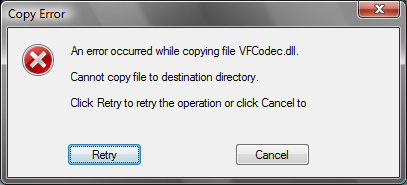
I have converted without doing this but then when i load the avi file into VirtualDub, i then incurr the following message as soon as I open the avi file:
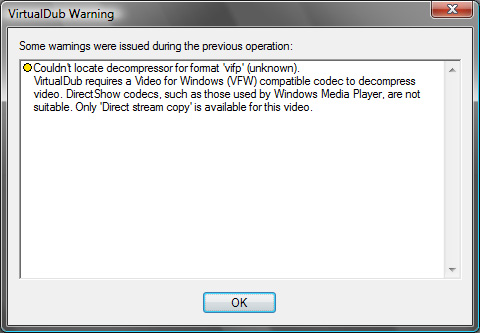
Any assistance to correct this would be greatly appreciated?!? -
Vista goes a little overboard with security (OK, understatement) with installed programs. Whereas under XP you can happily write to folders under Program Files, Vista will not allow this be default, even if your account has administrator rights. The applications themselves can, but not you. You have to first go to the folder under program Files that you need to copy files into (or that your batch file is going to copy files into), right-click and select Properties. Click on the Security tab, then the Edit button. Select your account, and tick the unticked boxes. OK your way back out again, and run the script.
Read my blog here.
-
Hi guns1inger,Originally Posted by guns1inger
I have tried this and still get the same error messages. It's like its not compatible with Windows Vista at all? Any other suggestions?
Thanks -
If other VfW codecs (decoder in this case) install, then there is no reason why it shouldn't.
Probably shouldn't do this since it might encourage people to keep using VFAPI, but I created an installer that you can try.
http://www.brokenlogic.net/test/vfapi-setup.exe
Really don't get why someone would want to upgrade to Vista, but keep using a 5+ (?) year old tool though. Anyway, let us know if it works. -
Evening celtic_druid,
(my reason for vfapi is rgb, and avisynth is not always a requirement in
my many dat-to-day projects) but..
I too, am having trouble installing the VFAPI on my (new) system, but in
my case, I am on XP Home. Mind you, this is on a fresh install of XP
from the get-go. And I'm trying to get any version of DGIndex to work
with the vfapi (any version) but they all fail to work when I drag a .d2v
file into the vfapi window -- nothing happens. but..
When I use the older dvd2avi tools, they all work with any version of the
vfapi tool. And I've tried the .bat installer and .reg installers. Both
methods fail. I'm wondering if I did something wrong or its XP Home.
Should I use your installer in my case or do you think I missed something ??
Thanks,
-vhelp 4268 -
You can have AVISynth output RGB and you can have DGIndex output the script for you so I really can't see what advantage VFAPI has.
The installer should work on all 32bit versions of windows. Shouldn't have any effect on your problem with dragging d2v files into the vfapi window problem though since that should work without the reader codec installed anyway. -
i have installed the file, and it will now load the file into virtualdub but the image is black. I am now going to try the suggested avisynth as i am new to this whole thing i am only going by what tutorials i have found which is why i started with the other first. If there is something telling me what to do with this avisynth that would be awesome.
-
Ok, i dont understand that one either, so if anyone can provide me with some sort of direction on transfer a DVD to xVid or a high quality AVI file it would be much appreciated.
-
Afternoon everyone.
Possible bug in the latest DGIndex v1.4.9rc2 (with respect to vfapi operation)
Tested under: Windows 98
Ok.. After a whole day, give or take a few hours.. I found out the problem was
(nearest I can describe) as, a desycned dgindex v1.4.9rc2 and vfapi plugin execution.
Let me explain..
Seems the latest dgindex v1.4.9rc2 has either a typo or dgdecode.dll v1.4.9rc2
was not updated for syncronized vfapi plugin connectivity. Sorry, I'm having
trouble wording this with the proper terminology. When the .d2v source file
is created, the number at the top is 16 and not 11, and consiquentially, stalls.
But when I change the 16 to an 11, VFAPIConv.exe (VFAPI Reader Codec v1.05)
tool will accept it and process a fake avi.
Now, to test under XP Home.
-vhelp 4271 -
I'm also having a problem running VFAPI on windows Vista Home Premium Edition. Any solutions out there???
-
People still use the VFAPI Reader because it's the easiest way to run a frameserver. With Avisynth, you need to write a script (or at least alter an existing one) for every new video you want to serve. For me that is clumsy. Hell, using VFAPI, you don't even have to know what a script is....Originally Posted by celtic_druid
It's usage is as simple as it gets.
To those that feel like me about VFAPI, I'll post a solution on how to get it running under Vista 64 bit (without the need for an installer):
Open a command promt with administrative rights (type cmd in the start menue and hit Ctrl+Shift+Enter).
Navigate to the %SystemRoot%\SysWOW64 folder (that's where all the 32-bit stuff is stored - ingenious of Microsoft to name the folder SysWOW64, isn't it? ).
).
then type rundll32.exe advpack.dll,LaunchINFSection C:\Your_Path\vifp.inf,DefaultInstall and you're done.
Substitute C:\Your_Path with the path to your vfip.inf, but note that you can't use placeholders like "*" to shorten the folder names or you'll get an error message stating the inf could not be found...
When everything went right, you'll see the VFAPI Reader Codec in the virtualdub video compression menue. -
daHeld, THANK YOU!!!! Du bist mein Held!!!
It worked just like you said. I have Vista 32 Premium, and I had the same problem. But I did like you said:
- cmd with administrator rights
- I went to C:\windows\system32\
- and then I typed rundll32.exe advpack.dll,LaunchINFSection C:\my_Path\vifp.inf,DefaultInstall
And see, IT WORKED!!!! You´re a genius.... and you spared me tons of time looking for another tool..... great!!

-
Glad to hear it worked for you.

So Vista 32 and 64 bit aren't that different after all...
I'm happy I could be of service here. -




Hours of searching for a solution to Couldn't locate decompresser for format 'vifp' and I find this...
THANK YOU Works for me on Vista64
Will have to learn AVISynth though. I do agree we shouldn't be using an old prog like this BUT it is easy to get a n00b up and running.Originally Posted by daHeld
Many thanks again... -
Similar Threads
-
Codec problems with mov, mp4 and wmv
By lyrd in forum LinuxReplies: 15Last Post: 29th Jul 2008, 14:30 -
Codec problems via website only ?
By yukon33 in forum Newbie / General discussionsReplies: 1Last Post: 26th Feb 2008, 14:19 -
Codec Problems
By Armadillo in forum Video ConversionReplies: 7Last Post: 12th Dec 2007, 12:42 -
Codec problems after installing k-lite
By woolf-gang in forum Software PlayingReplies: 9Last Post: 28th Sep 2007, 08:56 -
Codec problems with downloaded avi files?
By aelfheah in forum Video ConversionReplies: 3Last Post: 16th Jun 2007, 07:48




 Quote
Quote


