Friend of mine bought a standalone dvd recorder.
I set it up altogether with other toys in his entertainment room, and showed him how easy is to copy his DVD VRs to computer and edit/reauthor them without commercials and other bullshit onto new DVD-Videos with TMPGEnc DVD Author.
All would be peachy if we didn't discover another shortcoming of this program...
I knew before that TDA removes standard dvd subtitle streams, but it appears it also removes Closed Captioning from source video as well!
My friend's wive is hard of hearing, and CC is simply a must for her.
My friend is an average computer user (meaning he has no clue about anything, learning how to use TDA for editing and authoring is probably as much as he could learn).
Thus my question:
Anyone know of another software as easy as TDA but not removing CC from source files?
ANything I use is out of questions for my friend, and the tools section here grew up incredibly since last time i was checking it out, most of the new programs I simply don't know and have never tried
Any help and suggestion will be greatly appreciated (and probably useful for many other 'regular' people with low coputer skills...)

+ Reply to Thread
Results 1 to 21 of 21
-
-
TDA Has never removed cc data for me once an old VHS tape converted to dvd still had cc data on it.
Don't rember if the disc was ripped with dvd decrypter or TDA's ripper. Most likley dvd decrypter. -
Strange.Originally Posted by loster
This is what my friend does as I told him to do:
1. Rip DVD VR discs with DVD Decrypter (file mode, VIDEO_TS folder only)
2. Delete all ifo/bup and VTS_01_0.VOB (which contains ugly and useless "menu" created by his dvd recorder)
3. Create new ifo/vup/vts_01_0 with IfoEdit
and if there is no need to edit video, he burn it at this moment with ImageBurn, and CC is preserved there.
However if he do
4. Import DVD-Video in TDA (to edit commercials) and author new DVD
and then burn it with ImgBurn, the DVD contains no CC, I can assure you.
Thus I thought its the TDA what is removing CC from video stream, but now Im puzzled since you say your TDA keeps CCs
Are we talking same versions here?
My friend uses TDA 1.6, perhaps you have version 1.5 or 2.0? -
I had a bit of time and did the test myself today, so I can confirm it -
TDA1.6 does remove CC -
Yeah I know vsrip and i have dvdlab pro as well.Originally Posted by loster
Thx loster, but Im looking for an EASY software for my friend, not for myself
I.e. DVDLab is out of questions, too complicated.
It has to be a "n00b-level"
so, I still need help...:
Anyone know of software as easy as TDA doing similar job?
TIA -
I have TMPGEnc DVD Author 2.0
I tried it but it also strips the CC info.
I tried MPEG-VCR and VideoReDo Plus. They also strip the CC.
The only way I could keep the CC info is if I ripped with DVD DECRYPTER in IFO MODE and then did STREAM PROCESSING so that I got a single VIDEO ONLY file (m2v ext) and an AUDIO ONLY file (ac3 ext). When I authored these with MUXMAN the CC was still there.
Only problem ... MUXMAN has no menus and only does chapters if you pay for the "upgraded" non-freeware version (I only have the freeware version).
Second problem ... content is still not edited.
The only other program that comes to mind as being as easy as TMPGEnc DVD Author is Ulead DVD MovieFactory. I happen to have Version 3.0 SE on my computer which I got with a Hauppauge capture card. I'll give it a try when I get a chance. At least I think it is worth a chance and if it does work then the good news is that this program only costs like $40 or $50 I think. Not free but nothing that will break the bank if it works.
Another option that comes to mind ... TMPGEnc DVD Author 3.0 should be out soon (it is already available in Japan). This version adds subtitle support. So you might be able to RIP the CC to subtitles and then use that with TMPGEnc DVD Author 3.0 and still get the ease-of-use that that program offers with the only added step being the ripping of the CC to subtitles. I never did that so I don't know how ummm involved it is but someone in this thread said that it is possible.
Anyways when I get a chance I'll try Ulead DVD MovieFactory 3.0 SE and see how that goes.
- John "FulciLives" Coleman"The eyes are the first thing that you have to destroy ... because they have seen too many bad things" - Lucio Fulci
EXPLORE THE FILMS OF LUCIO FULCI - THE MAESTRO OF GORE
-
Well it turns out I had Ulead DVD MovieFactory 3.0 SE and 5.0 SE so I used the 5.0 SE version as it is newer.
Unfortunately it stripped out the CC and I didn't even try to edit (it can edit but I wanted to see what happened if I didn't edit).
So obviously that tool is out as well.
I'm thinking you may have to learn how to strip the CC into subtitles.
Only problem is ... even if you can do that easily (knock on wood) ... there are still no real easy-to-use DVD Authoring programs that can use selectable subtitles and include editing etc.
Well that is until TMPGEnc DVD Author 3.0 comes out. Assuming it can edit the subtitles as well when editing the video and audio. It may be that you have to edit then include the subtitles ... which of course would mean you would have to edit the subtitles by hand.
BTW what model/make of DVD recorder did this friend buy? You might suggest a model with a built-in HDD (like the Pioneer DVR-640H-s) at least that way he can easily edit on the HDD before burning to a DVD-R and just deal with the simple menu that the DVD recorder creates.
My Pioneer DVR-531H-s recorded the CC from a VHS video with no problem so I would assume the newer DVR-640H-s would do the same (knock on wood).
I think in the end a DVD recorder with a built-in HDD is the way to go. That way you can edit there easily without the use of a PC needed and most importantly still have the CC info there.
The next best thing I guess is the TMGPEnc DVD Author 3.0 stripped CC to subtitles. But right now I don't know how easy (or hard) it is to strip the CC to subtitles and I don't know if TMPGEnc DVD Author 3.0 can edit the subtitles as well when editing the video/audio.
Damn I never gave this CC much thought but this does seem very convoluted that none of these programs keep the CC info. I sure am glad that I can hear! ... otherwise I'd be royally pissed off!
- John "FulciLives" Coleman"The eyes are the first thing that you have to destroy ... because they have seen too many bad things" - Lucio Fulci
EXPLORE THE FILMS OF LUCIO FULCI - THE MAESTRO OF GORE
-
Well I tried VSRIP and it is very easy to use. I think a noob can use it very easily. It will RIP the CC into SRT subtitles.
The only problem though ...
I can't see anyway *easy* way to do this other than to re-encode to MPEG-2 and then edit. For instance you can RIP the DVD with DVD Decrypter in FILE MODE and select NO FILE SPLITTING. This will give you one large VOB file for each VTS.
You can load the VOB into VirtualDubMod and use the VobSub TEXTSUB filter to load the SRT subtitles. Again that is fairly easy-to-do (knock on wood).
Then you can frameserve (again easy enough) to an encoder like TMPGEnc Plus. Encode to MPEG-2 then load the MPEG-2 file into TMPGEnc DVD Author and edit there.
When in VirtualDubMod (before frameserving) demux the AC-3 audio file. Use that in TMPGEnc Author instead of the audio file that TMGPEnc Plus creates.
This really isn't that hard and I could easily write a simple guide but the bad thing is that you have to re-encode and that can take a long time and slightly de-grade quality if not done just right although using the TMPGEnc Plus WIZARD MODE will make things fairly easy (knock on wood).
The easy thing would be to author with IFOEdit or MUXMAN and just not edit the capture file.
- John "FulciLives" Coleman"The eyes are the first thing that you have to destroy ... because they have seen too many bad things" - Lucio Fulci
EXPLORE THE FILMS OF LUCIO FULCI - THE MAESTRO OF GORE
-
Hey Fulci, great thx for replies.
I was about to find a trial or 'educational' version of Movie Factory to test it out, so you saved my time
Yeah, I too noticed that most of those "easy" progs somehow don't give a damn about preservation of subtitles or CC... I guess none of the programmers knows anyone hard of hearing
/edited per Moderator's request/ -
Step 1 is fine.Originally Posted by DereX888
Steps 2&3 are unnecessary.
Step 4 is good but burn with TDA or Nero as DVD.
I use TDA 1.6.26.73 and is shows CC if your TV has a CC decoder. -
I already tested my version of TMPGEnc DVD Author 2.0 but I decided to test it again. This time around I did NO editing at all.Originally Posted by Megahurts
My source was a DVD-R that I made using my Pioneer DVR-531H-s (a stand alone DVD recorder). When I play back the original DVD-R from my computer's DVD drive I get CC with PowerDVD (version 5.0).
I tried the following methods:
1.) Import directly into TDA from the DVD-R allowing TDA to copy to the HDD
2.) RIP the DVD-R with DVD DECRYPTER in FILE MODE ---> SELECT ALL FILES then read it into TDA
3.) RIP the DVD-R with DVD DECRYPTER in IFO MODE ---> STREAMING MODE ---> DEMUX which gave me a single M2V video only file and a single AC-3 audio only file. I then read these two files directly into TDA
No method retained the CC info and again I didn't even attempt to do any editing. Also please note that when I used MUXMAN (a very simple dvd authoring program) on the third set of files (see #3 above) that it worked i.e., retained the CC info.
- John "FulciLives" Coleman"The eyes are the first thing that you have to destroy ... because they have seen too many bad things" - Lucio Fulci
EXPLORE THE FILMS OF LUCIO FULCI - THE MAESTRO OF GORE
-
TDA does not let Power DVD to choose CC. However my DVD player displayed CC.Originally Posted by FulciLives
The reason is TDA does not retain "CC for line 21" in the VTS_01_0.IFO file. Open the VTS IFO file with IfoEdit and click Titlle Set attributes /Video. Check CC for line 21 and save. CC will now play on PowerDVD.
So rip the DVD with DVD DECRYPTER in file mode and select the title in TDA, edit, save to HD then edit the VTS IFO file then burn to DVD. -
OK kewl ... I understand exactly what you are saying.Originally Posted by Megahurts
I'll have to take a look at it over the weekend (I am at work right now).
- John "FulciLives" Coleman"The eyes are the first thing that you have to destroy ... because they have seen too many bad things" - Lucio Fulci
EXPLORE THE FILMS OF LUCIO FULCI - THE MAESTRO OF GORE
-
Well I can't get it to work

Here is what I did ...
Loaded up IFOEdit and opened the VTS_01_0.IFO
See Image:
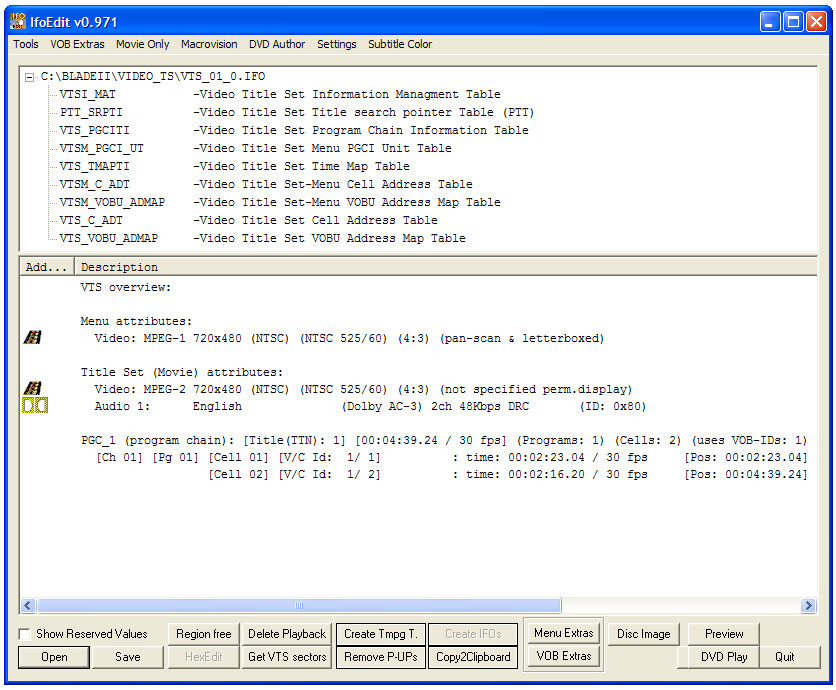
Then I did the following:
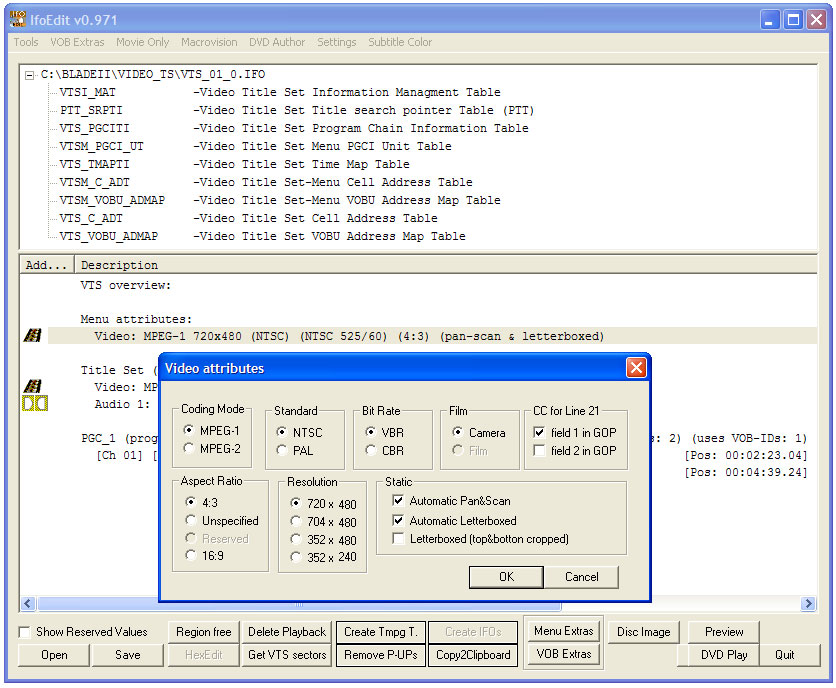
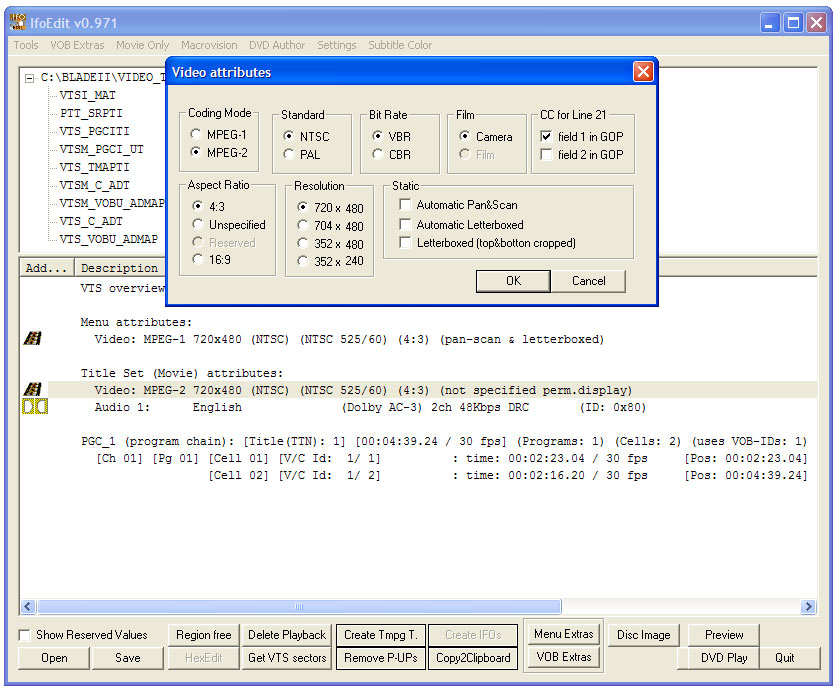
I then saved this and exited IFOEdit and tried to play the DVD from the HDD using PowerDVD.
This time the CC option was not "greyed out" but available yet no CC info ever showed.
I also tried two other combinations:
1.) Checkmark the "field 2 in GOP" instead of "field 1 in GOP"
2.) Checkmark both "field 1 in GOP" and "field 2 in GOP"
None of the three options worked!!!
- John "FulciLives" Coleman"The eyes are the first thing that you have to destroy ... because they have seen too many bad things" - Lucio Fulci
EXPLORE THE FILMS OF LUCIO FULCI - THE MAESTRO OF GORE
-
Fulci, youve found some important detail

Whenever vts_ files are untouched (simply imported and outputted as newly authored dvd), TDA retains CC.
But as soon as you start editing them in TDA (cut commercials etc) the output does not contain CC.
I tested it on my dvd player, I know PowerDVD doesn't display CC (even though it has option "display CC" but I was never been able to see CC on any disc played with PowerDVD - I thought its some bug with PowerDVD on Win2K, but now it seems like its a general bug not only on W2K). -
When I imported into TDA and did NO editing I could not get CC with PowerDVD.Originally Posted by DereX888
However if I understand you correctly you are saying that this does work when playing the DVD back on a DVD player connected to a TV ... correct?
Well that is good news for your friend. I guess he will have to edit to his best on the stand alone DVD recorder where I believe editing there does not destroy CC info. At the very least he can trim the start and end points but leave the commercials.
When importing into TDA he can always manually put a chapter at the end of each commercial break ... this way when watching the DVD ... once a commercial break starts ... a "chapter forward" command on the remote will skip to the end of the commercial break ... thus effectively skipping them.
- John "FulciLives" Coleman"The eyes are the first thing that you have to destroy ... because they have seen too many bad things" - Lucio Fulci
EXPLORE THE FILMS OF LUCIO FULCI - THE MAESTRO OF GORE
-
yes John, exactly.Originally Posted by FulciLives
Play it on standalone and you'll see CC. -
My original test was a DVD movie eidited with TDA and burned to disc. It played CC in standalone player but not with PowerDVD. Found the CC flag was not set in the VTS_IFO then when set, it and played CC with Power DVD. It seems my standalone ignores the CC flag.
But.... When recording a program from the History Channel (Direct tv) and saved to a DVDR, it played with CC on standalone but not PowerDVD (CC flag set). Once in awhile a random letter would pop up. After editing out commercials and saving to another DVDR, it played with CC on standalone but not Power DVD.
Maybe there is a slight difference between TV and DVD CC that PowerDVD can't handle but standalone players can. -
I have solved the problem kinda half way (for my friend).
Told him to edit the commercials on his standalone first, then dump the DVD VR to hard disk with DVDDec in File Mode, delete the ifo/bup/vts (because his standalone always create that horrible main menu and there is no other way to stop it from doing so) then create new ifo/bup/vts_01_0 with ifoedit, and burn it as is with ImageBurn (omitting TDA entirely).
IMHO its simplest way with the only problem of missing menus, but at least CC is preserved and he get rid of commercials (which is what he wanted) and the disc is standard DVD-Video not DVD VR (his other standalone has problem with them).
It is not the recommended solution though, because i.e. his standalone is really horrible when it comes to editing the recorded disc (crude and slow). I told him he should have fork $50 more and buy a model with built-in hard drive instead of this junk, it would make editing recorded stuff much faster and easier - and the output (burnt disc) would have been standard DVD-Video too... oh well, people always try to save few pennies where they shouldn't have :/ -
MUXMAN will work as well but he would have to use DVD Decrypter in IFO MODE and do STREAM PROCESSING so he gets one large video only and audio only file for each VTS (if multiple VTS).
Course MAXMAN doesn't really create a menu either so maybe IFOEdit is also just as good.
- John "FulciLives" Coleman"The eyes are the first thing that you have to destroy ... because they have seen too many bad things" - Lucio Fulci
EXPLORE THE FILMS OF LUCIO FULCI - THE MAESTRO OF GORE
Similar Threads
-
Sony Vegas or Editing programs
By nextoss in forum EditingReplies: 2Last Post: 13th Jan 2010, 15:00 -
Editing Programs.. Hopefully freeware
By sgt_hanky in forum EditingReplies: 2Last Post: 9th Dec 2009, 07:09 -
Do any of these editing programs work well?
By 392 in forum Camcorders (DV/HDV/AVCHD/HD)Replies: 3Last Post: 11th Jan 2009, 21:33 -
cannot get video into editing programs
By hailmary in forum Newbie / General discussionsReplies: 4Last Post: 9th May 2008, 01:43 -
reauthoring TDA video in TDA throws audio off
By spiritgumm in forum Authoring (DVD)Replies: 8Last Post: 14th Sep 2007, 19:04




 Quote
Quote