Hey Guys I am having problems combining two AVI files together. The first AVi file is 12 seconds long and the second is 6 minutes long! When I attempt to append the AVI segments to each other I am told that the Sample Conversion rates are different, and so I am unable to join the files together. I have looked everywhere for advice on how to change it. I was told I could find the Audio Conversion tool on AudioDubMod, which I downloaded accordingly. However, I can't find that function anywhere! The difference are as follows:
File 1: 29.97003 samples/sec
Files 2: 15.00015 samples/sec
So I'd need to 'simply' convert 'file 1' to meet the 'file 2' conversion rate, so that I can append the segments together and finish making my movie!!
Thanks so much guys!! Any help would be soooooo appreciated!!!!!!
Alex (22, a beginner from London)
+ Reply to Thread
Results 1 to 7 of 7
-
-
That looks more like frame rates than sample rates to me?Originally Posted by alexewing10
/Mats -
Download the free and excellent VirtualDub and open up your file1.avi (the one that's 29.97fps).Originally Posted by alexewing10
Then...
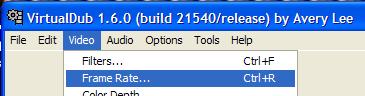
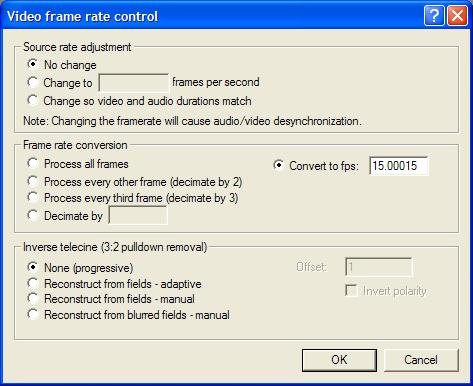
Then: Video -> Full Processing Mode and then File -> Save AVI as... and away you go. Then append them.
P.S. Welcome to the forums. There is some corner of a foreign field that is forever England: Telstra Stadium, Sydney, 22/11/2003.
There is some corner of a foreign field that is forever England: Telstra Stadium, Sydney, 22/11/2003.
Carpe diem.
If you're not living on the edge, you're taking up too much room. -
I use Virtual Dub Mod for that. BTW, your audio on the converted video may be a little longer than your video now. Watch out for sync problems if you are joining. Check the before and after audio and video lengths in VDM File>File information. You can fix it by saving out the audio as a WAV and using Audacity to adjust it, then add it back in and convert it to your desired format.
Similar Threads
-
DVdate: DV-AVI Type 1> 2 conversion unexpectedly altering audio sample rate
By simonm in forum Video ConversionReplies: 1Last Post: 4th Nov 2010, 09:54 -
new member...
By DenisseAFarmer in forum Newbie / General discussionsReplies: 3Last Post: 1st May 2010, 15:10 -
Yet Another Sample-Rate-Conversion Tool
By El Heggunte in forum AudioReplies: 2Last Post: 11th Dec 2009, 20:57 -
[SOLVED!] Converting Variable Sample Rate to Constant Sample Rate
By Midzuki in forum AudioReplies: 17Last Post: 24th May 2009, 11:26 -
needing codecs?
By 2mmy in forum Software PlayingReplies: 3Last Post: 22nd Mar 2008, 12:27




 Quote
Quote