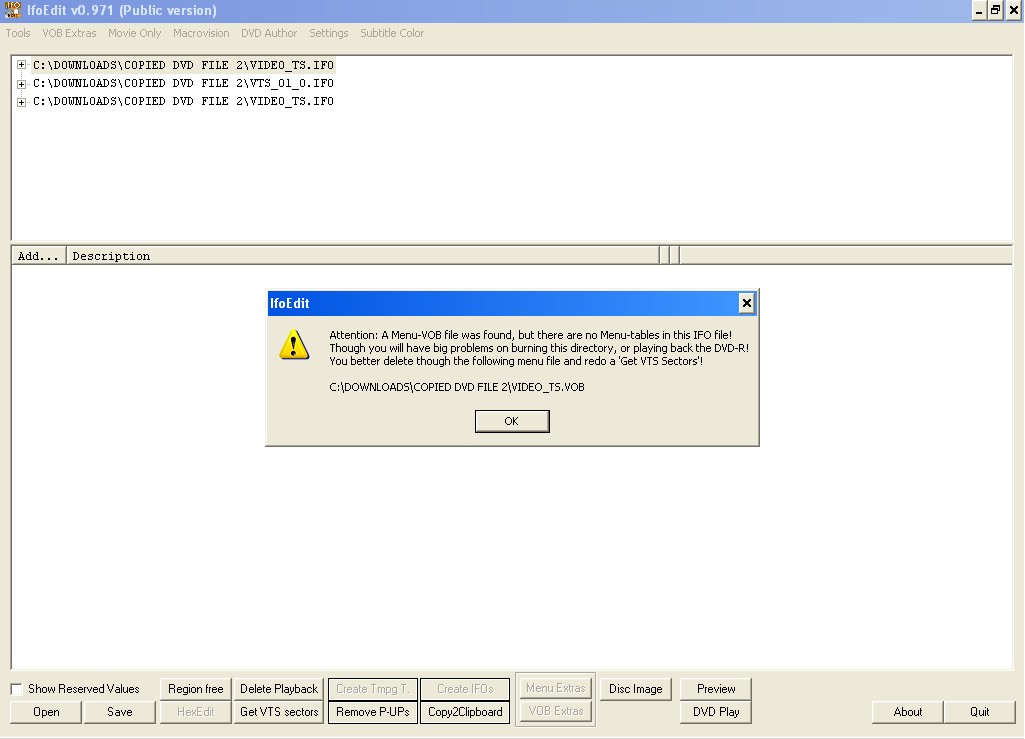Hello All. Hopefully, I'm posting this in the right place. As I'm a newbie when it comes to DVD authorizing, any help would be appreciated.
I've recorded an off-air TV program to DVD and since my wife is hard of hearing wanted to add subtitles for her. I found a sub file, and synched it using SubtitleCreator and Subtitle Workshop. Using Zoom Player Pro I can play the dvd on computer, displaying the subs as an overlay.
Then I decided to add permanent subs to the recording so we could watch this on TV. Using SubtitleCreator v2.1b4 (which calls on PgcDemux, Muxman and VobBlanker), I copied the dvd files to my hard drive (a VIDEO_TS folder with BUP, IFO and VOB files). I then created a SUP file from the .srt file. However, each time I try to create the new dvd file structure using SubtitleCreator, it crashes 30 minutes into the demuxing stage with the message "Error opening file Video_TS|SC_TEMP\Celltime.txt. Index was outside the bounds of the array."
I looked at the temp files that were created and there are empty VIDEO_TS and AUDIO_TS folders with only an SC_TEMP folder with AudioFile_80.ac3, Celltimes.txt, LogFile.txt and a small VideoFile.m2v (much smaller than the actual video length).
I then tried demuxing directly using PgsDemux and what I see is that there is only one cell found in the dvd file and it is indicated as 12 secs. But the program is about two hours and I can clearly see all the chapters when I open the VIDEO_TS.IFO file.
So, is there something I'm doing wrong? Does a recorded DVD have a different (simpler) file structure than a pre-recorded DVD, and is PgcDemux the wrong demuxing program to use? Is there a simpler way to add a subtitle file to a recording and then reburn to DVD? Many thanks again.

+ Reply to Thread
Results 1 to 27 of 27
-
-
Copy the ifos and bups to a separate folder for now .
Run ifoedit , down below , hit create ifo's , locate and chose first vob of title , leave the default's , save to same folder and let it rip .
Hit , get vts sector's , and click each ifo , and chose save , over write them .
Now see what it has to say for itself .
-----------------
What tool was used to generate the title ... incase I missed it ? ... vobblanker
Ps : Pm me as I dont always keep track of these message's .
Note :
Use vobedit to demux the audio and the m2v stream's by id , and the subtitle ... check complete title set .
Use rijig to generate dvd title . -
Ok bjs. Thanks for the suggestion. I will try that right now and report back when it finishes.
-
Just stepping out for the next hour or so ... another xp system wont boot ... I'll rma microsofts butt if this keep's going .
I think from another post I was in , someone else had this appear , and vobblanker , I think , cannot be too sure these days of what user's report , is it was updated twice recently ... though , dont quote me on that , cause I take much of this as non gospel unless I can confirm it on my end . -
I don't think it even got to vobblanker. The programs were called by SubtitleCreator and I have a feeling it did not even get through the demuxing stage...
-
-
I've used Subtitle Creator to make SUP files and used those in other authoring apps.Originally Posted by blue2
So try another authoring app with your video, audio and SUP files.
GuiforDVDAuthor, Rejig, Muxman are all free and all have worked for me to do this.
The method described by Subtitle Creator seems more like shoehorning a subtitle into an existing fileset. (Since yours is from a recorder and not a standard DVD video, that's probably the problem.) I prefer to start clean, with elementary files (i.e. m2v, mpa, sup). If you're not trying to copy motion menus and such features, this is much easier. -
Thanks for the suggestions AlanHK, but perhaps I did not explain the problem well enough. I am completely new to DVD authoring so please bear with me. My objective is just to find the simplest way to add a subtitle to a program recorded off air on DVD so that it could be watched on TV with subtitles. If I want to watch it on computer, SubtitleCreator has a function to overlay subs that works perfectly.
If I understand correctly, I have to copy the dvd structure to HD, demux, add in the subtitles and then recompile the DVD structure.
But even when I try PgcDemux as a standalone application, it did not complete. It did not find any cells although if I open the VIDEO_TS.IFO file I see all the chapters. So my problem seems to be in the initial demuxing stage.
Then when I tried the suggestion of using InfoEdit, it recreated the IFOs, but VTS sector creation gave me the aforementioned error message. (Maybe that was normal.) I then completed the process, added back in copies of the original Vobs to the folder, but then VIDEO_TS.IFO would not play. So I'm obviously doing something wrong.
SubtitleCreator was just just a simple way for me to demux using PgcDemux, create the SUP file (which worked), mux using Muxman and then recompile using VobBlanker.
As I'm not experienced enough to really know what I'm doing, any explanation as to how this process should work would be very helpful. Thanks again. -
The procedure you've been using is to modify an existing DVD. The idea behind that being to preserve a some features and remove others. However, you're starting with a barebones DVD fileset with no features so you have no reason to bother with that.Originally Posted by blue2
Believe me, it's much simpler to author a DVD using an MPEG and a subtitle than to try to modify an existing DVD structure.
It looks to me like you have all the pieces needed:
1) Use PGCdemux to extract and demux the MPEG2 from your original VOBs. You should then have two files: a DVD-compliant video and an audio file.
2) SubtitleCreator will make a SUP file.
Now to author: simplest way is one feature, no menus.
For example, using ReJig freeware:
Click "DVD author"
Select your video, audio, subpicture (subtitle SUP file).
You can add a list of chapter points (in frames), if you want. (Just a text file
0
10000
20000
...
etc will do, if you're NTSC, 10,000 frames is about 6 minutes )
Select Output folder.
Click "Create".
Burn the VIDEO_TS.
Or you can use Muxman, very similar. Sometimes though Muxman is fussy about what files it accepts, but if it does like your files, it's very fast. -
Thank you AlanHK. I see. That is the explanation I was lacking. A pre-recorded DVD often has a different file structure that a home recorded dvd.
The dvd file I have looks like this:

But that still does not explain the problems I am having using PgsDemux. When I open VIDEO_TS.IFO in PgsDemux, it indicates that there is only one cell in the dvd file of 12 secs as you can see in this screenshot:

However, the program is two hours long. When I open the VIDEO_TS.IFO file on my hard drive I can clearly see all the chapters so I know that it copied to hard drive just fine.
So what am I doing wrong? Is PgsDemux not the right program for a home recorded dvd or is it unable to find the file structure? That is why I attempted Bjs's suggestion to try IfoEdit to re-create the IFO's and VTS sectors, but that too did not work. -
Open VTS_01_0.IFO, not VIDEO_TS.IFO.So what am I doing wrong?
Change Domain from "Menus" to "Titles". -
Thanks Alan. Yes, I imagined it might be something simple like that. But as you notice in the screenshot, only "Menus" is available. "Titles" is grayed out so it CANNOT be selected.
So is this created by how my Sony dvd recorder burns dvds and I need to find a way to create "titles" using another tool? -
I had tried opening the other IFO. That didn't make a difference. I assume that PgsDemux has "Titles" grayed out because it does not find any. So I wonder if there is something about how this dvd file is finalized that is making it hard to demux it, and if there is a way to create "titles". Unfortunately, I've searched, but did not find any basic guide to how dvd authorizing works. Just guides to specific programs.
I also copied another file to HD in case it was just a bad file, but that did not make a difference either.
I will keep trying, but I'm not usually too keen on installing lots of programs just to find one that works. I did that once with cd burning software and the only way to recover was to re-install.
Any other suggestions would be most welcome. -
Ifoedit is a little more complicated if menu's are involved within the structure of the vob's , that's why the error popped up ...
There's one or more guide's related to using vobedit to demux , and rejoin vob's , then another for ifoedit to rebuild the ifo's required .
Then there's the menu .
Pgcedit , load dvd , when it's done that , import menu , say yes to copy vob , and reconnect the content by editing the nav command's ... I've done a couple of guide's using pgcedit you might want to take a look over , but please remember , not all menu related structure will be the same for all title's and menu's ... you can ask for help if you get stuck .
-----------
I just noticed while I was away you have added "how my Sony dvd recorder burns dvds" ...
There's always a possibility not all is as it should be with the unit , and you have gone on to edit them , before checking .
If you have the disc , delete all the file's so far on hd , except your file's you wish to include , your new sub , etc .
Just thinking if it has a basic menu included or not .
Menu - use vobedit to demux complete title via cell id , to new folder ... we need to separate basic menu from title structure .
No menu - use vobedit to strip all component's , mpeg , audio stream , sub's , to a new folder .
Form there it's work our way up ... less chance of a screwup ... and if it happen's , you still have to component's , and dont need to repeat alot of the step's from scratch again .
My thought's is the most likely cause being some issue with the subtitle you wanted to add , not being compliant with the standards which caused the problem ... the muxer chocked , but kept going .
------------------
Ok , no difference if either ifo is chosen ... have you tried those , by "vob" , "cell" funtions as well ? -
Thank you for your helpful suggestions. I've finally had some success!
By using PgcDemux directly, and re-doing the SUP file, I was finally able to create a folder on HD that does play with subtitles. For some reason, the first time around PgcDemux did not permit me to open by TITLES, only by MENUS. Now it worked.
I then found that although the subs were synched as an .srt file, they appear to be 1/2 second delayed when created as a SUP. So I then corrected that in SubtitleCreator and then went back to PgcDemux, Muxman and VobBlanker.
So you were right that the settings of Subtitle Creator which calls these programs did not work with this kind of recorded off air material. However, the individual programs did work, or pehaps a poorly created SUP file caused the process to choke. I'll have to test that again tomorrow.
I also noticed that I cannot open the folder on HD using WinDVD, but it does work on PowerDVD.
Tomorrow I'm going to play around a little more this with and I'll also try to burn to DVD and see if it plays back on my DVD recorder.
Thanks again AlanHK and Bjs thus far. Without your suggestions, I would not have even gotten to this point... -
I've tried playing around with the created folder on HD and still have a few problems. I cannot get it to open using WinDVD. Even PowerDVD will not directly open the VIDEO_TS.IFO file by clicking on it, but it WILL work if I run PowerDVD and click on "Open DVD File on Hard Disk Drive).
- Why would the file created on hdd not work in WinDVD and not open by clicking on the VIDEO_TS.IFO file? The original, unmodified (without subtitle) file on dvd does not have these problems.
I tried burning the folder onto dvd to check if it plays on my standalone dvd recorder, but Win DVD creator 2.5 will not burn it. I then tried RecordNow Dx 4.61 (I had to follow some reported tweaks to the PXEngine to get it to recognize my multiburner correctly). But that too does not seem to work. So:
- To burn this as a dvd, it is burnt as an image or as a data disk or something else?
- If it's an image, should I try burning it with ImgBurn, or should I use something else? Will installing ImpBurn conflict with RecordNow Max (two installed burning applications?)
- Can I burn to DVD-RW?
Many thanks again. It seems to be more complicated than I imagined! -
In ImageBurn:Originally Posted by blue2
Options: File System: choose ISO 9660 + UDF
Mode: Build
Now select folder icon, browse for your VIDEO_TS.
Write (Triangle button.)
You can do RW, same method. It may ask to format or erase first. If you have a choice, pick "quick" rather than "full". -
Ok, thank you for the suggestions. So it is an image file?
By "Now select folder icon, browse for your VIDEO_TS." do you mean just burn the VIDEO_TS file or rather the contents of that entire folder?
In RecordNow Dx I don't see any place to choose ISO 9600 + UDF. I do see build global image (but it does not recognize the files in this folder), data disc, video CD, mixed mode. Trying the data menu only allow me Track At once Closed, or Track at Once Not Closed. It has a File System Type menu, but it's grayed out (with just UDF with Joliet showing).
I would try ImgBurn but ONLY if it it certain that it will not conflict with RecordNow Dx already installed. I remember having a terrible problem with conflicting cd burning software that caused overighting of dlls leading to a re-install -
No. Just files.Originally Posted by blue2
Select the folder. That will include all the VOBs, etc in it.Originally Posted by blue2
I can't tell you how to use RecordNow.Originally Posted by blue2
And I can't guarantee ImgBurn won't conflict with anything else, but it's generally considered a well-behaved app, and is much less intrusive than things like Nero or Roxio. -
I know this must seem obvious, but when you say "select the folder", I assume you mean to select all the contents of that folder and burn them not the folder itself.
I realize that you may not be familiar with RecordNow Dx. It is a dvd burning app, but when I tried to burn the files as data, it was not recognized either by PowerDVD/WinDVD on computer or by my standalone dvd recorder. But it did not permit much in the way of options (e.g. ISO, etc. ) That is why I asked if this was considering burning an image or burning data, so I would know what programs to consider as alternatives.
I'm much more familiar with DivX editing, manipulating subtitles, etc. but the DivX burning process is pretty straightforward.
If ImgBurn is well behaved, I'll keep my fingers crossed and take a chance. I'll report back. Thank you again for putting up with my questions. I've searched here as well as elsewhere and have not found a good guide on dvd creation that was not a "how to" guide for a specific app. -
No, the folder, which will include its contents.Originally Posted by blue2
If you put a DVD in your PC drive and open it in File Explorer you'll see it has at least the VIDEO_TS folder and probably an empty AUDIO_TS one.
An "image" in this context means an ISO or similar single large file that encapsulates a disk file structure. You're not doing that.Originally Posted by blue2
DVD video is a data disk, but must use the UDF file system, not (just) the standard data file system ISO 9660.
That's why I mentioned that point earlier.
ImgBurn lets you choose this explicitly, other burners may deduce the file system from what they think you're trying to do. Which is sometimes wrong or limiting. -
After playing around, I finally re-authored the DVD with the subtitles added! ImgBurn worked perfectly with the settings suggested and thus far seems to co-exist just fine with RecordNow DX.
I did have a few observations:
1. The SUP file created in Subtitle Creator was about 1 - 1.5 secs behind the audio, although the .srt used to create it was in perfect synch. I burnt three times to DVD -RW to test and find exactly the right delay to use.
2. The color choices for the subtitles created in Subtitle Creator change too often to my liking. Each time I opened the video file, it defaulted to other colors and those changes were applied to the SUP file even though I did not save them. I remuxed four times before I learned NOT to open up the video file again after being satisfied with the subs, and to re-check the subs alone before re-muxing.
3. ImgBurn only works under Administrator privileges.
And two questions on the dvd created:
1. The subs jump quite a bit in playback. Is there a setting to reduce this, or something I did wrong, because it is most distracting? You don't notice this so much on computer, but you will NOT be able to ignore it when played on a standalone dvd player output to TV.
2.The dvd created does not have a DVD title when played on my standalone player, even though I entered a name in the "volume label" and "volume identifiers" tab in ImgBurn. Is the title name to be entered somewhere else?
3. I also have the impression that the DVD re-created with subs is softer than the original. Does demuxing and re-muxing the dvd affect the quality?
Many thanks again. -
I'm not sure what you mean by this. Moving vertically?Originally Posted by blue2
Anyway, better to ask a new question in the Subtitle forum. The authors of Subtitle Creator often answer questions there.
The volume label is what you see when you put a disk in your PC.Originally Posted by blue2
Maybe you want "DVD Text". Try TitleWriter.
No. Maybe your player treats them differently when showing a sub? But the video files are exactly the same.Originally Posted by blue2 -
Thanks for your reply AlanHK.
What I mean is:
Each individual subtitle that appears is "jumpy" on screen. It does not appear fixed, but appears to be in slight motion. This is EXTREMELY annoying. I assume this is a SubtitleCreator problem and not related to demux or re-mux?
When I load the re-created dvd in my standalone dvd player, where there would normally be a title name of what the contents of that dvd are, there is just - -:-- -:--. When I insert it in my PC, it has a name.
Does demuxing, adding in a sub, and then remuxing reduce image/sound quality?
Thanks again. At least it is now working thanks to your help. But I'm a perfectionist... -
Interlace flickering; due to the way TV images refresh, in two phases, as opposed to monitors.Originally Posted by blue2
see http://www.edithouse.com.au/information/graphics.html
May be less noticeable by using a different font -- small, thin fonts with serifs are worse; large fat sans are better.
Maybe someone in the subtitle forum has a better suggestion.
Did you try Titlewriter?Originally Posted by blue2
No.Originally Posted by blue2 -
Thank you again for the suggestions. I'm checking with the SubtitleCreator group in the Subtitle forum as you suggested. I chose a font that usually works pretty well in .srt mode (Arial bold 22 yellow), so perhaps they have some idea why it does not appear stable when re-muxed into a dvd.
I did not try the titling program yet. I usually add new things to my system fairly slowly to prevent conflicts, and after installing five apps to de-mux, mux, and burn, I'll wait awhile.
The good news is that apparently the subtitle color issue is being worked on for the next release of SubtitleCreator.
I'll report back if I learn more.
Similar Threads
-
Adding subtitle(s) to a DVD for the first time
By 2298 in forum Authoring (DVD)Replies: 2Last Post: 30th Aug 2011, 05:15 -
Tools for demuxing DVD Subtitle and adding Subtitle file to Blu-ray file.
By wisitch in forum SubtitleReplies: 3Last Post: 5th Jul 2011, 14:31 -
Need help adding a subtitle to a DVD.
By chris4556 in forum Newbie / General discussionsReplies: 7Last Post: 24th May 2011, 22:12 -
MKV to AVI program, hardsubbing program, adding subtitle to DVD Flick
By projecttemp in forum Video ConversionReplies: 1Last Post: 21st Sep 2009, 09:42 -
Any idea about this problem ( adding subtitle to a Dvd )
By khatab1 in forum SubtitleReplies: 4Last Post: 15th Sep 2008, 12:05




 Quote
Quote