First we need to know if your Final Cut Pro is properly set for 16-235 video (e.g. ITU-Rec601 DV/DVD/ATSC levels). Place this test pattern on the timeline and see if the levels match the waveform below.
Also review this tutorial - It may take a while to load.
http://pro.jvc.com/pro/attributes/prodv/clips/blacksetup/JVC_DEMO.swf
Per the tutorial, if the Sony recorder is converting analog 7.5 IRE to digital 32, this may be what is happening. Try the record switch in the other position.
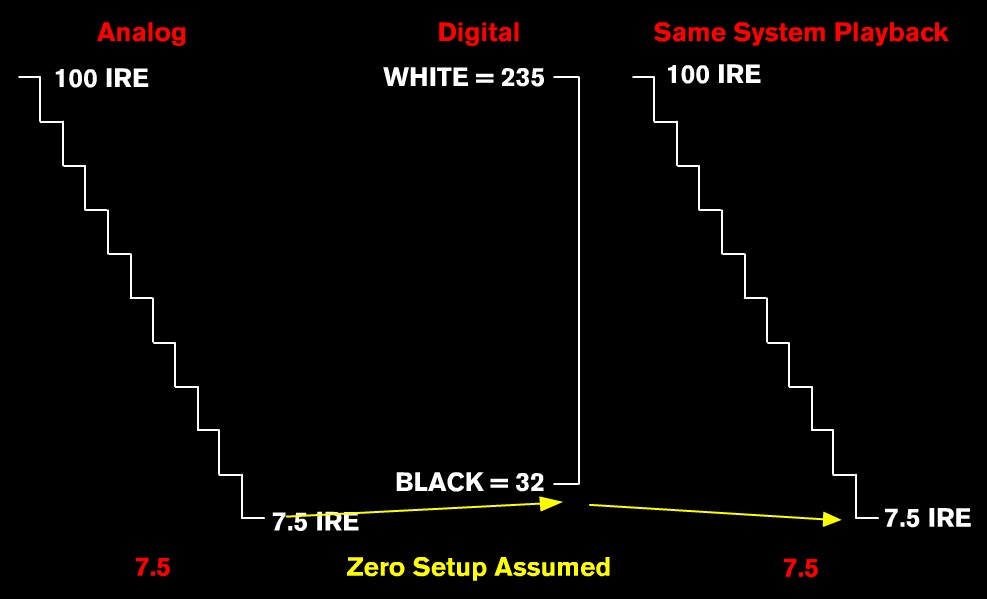
Try StreamFab Downloader and download from Netflix, Amazon, Youtube! Or Try DVDFab and copy Blu-rays! or rip iTunes movies!
+ Reply to Thread
Results 61 to 85 of 85
Thread
-
Recommends: Kiva.org - Loans that change lives.
http://www.kiva.org/about -
I wouldn't trust JPG import into a video editing package as a test for luma levels. Try the DV AVI file in this post:
https://forum.videohelp.com/threads/285594-Sony-Vegas-Print-to-Tape-boosting-contrast?p...=1#post1728253Last edited by jagabo; 10th Sep 2010 at 17:38.
-
The Belle Nuit NTSC DV.avi file should look like this on the WFM and Vectorscope.
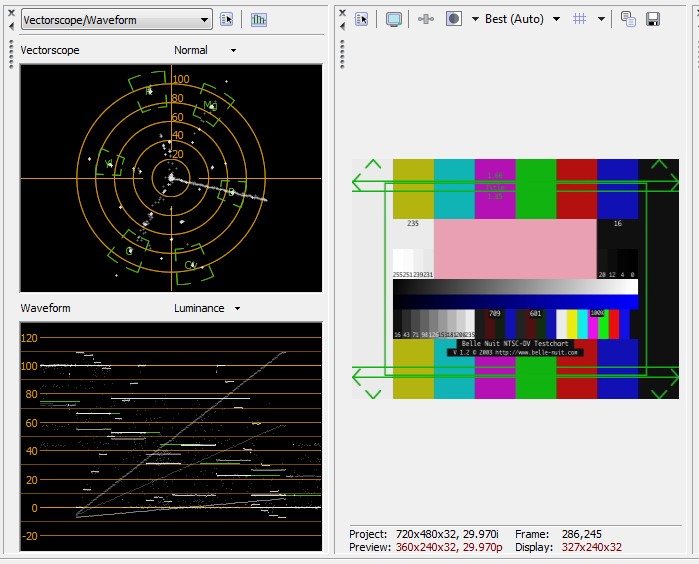 Recommends: Kiva.org - Loans that change lives.
Recommends: Kiva.org - Loans that change lives.
http://www.kiva.org/about -
Ok, I tried both the plain colorbar image (left), and also took a frame from the bell nuit test pattern (right), here is what Final Cut showed. I cant compare it to the ones you guys said it should look like because to my untrained eye, they look pretty different, but I'm not sure. How does it look?
Also, I have seen that JVC tutorial soooooo many times, and I know the concept, but the details of how I can figure it out on my own keep going over my head, because I find the variable effects between 7.5 and 0 setup to be very confusing, I havent been able to keep track of how to follow the "formula" so far. Any simplification would greatly help!
Thanks!
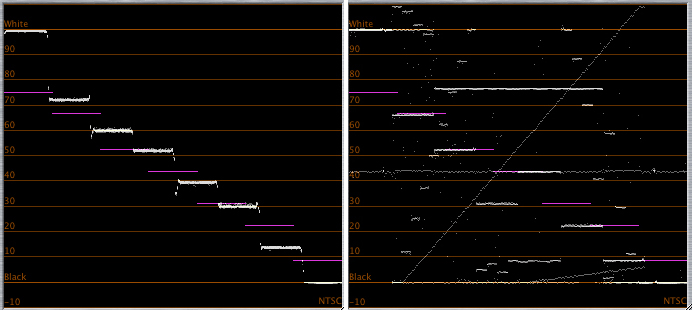
-
It looks like your levels are correct but the graphs aren't showing anything below IRE 0. They are showing IRE above 100 though. I don't know if that means the program is crushing blacks below IRE 0 or just not showing them in the graph.
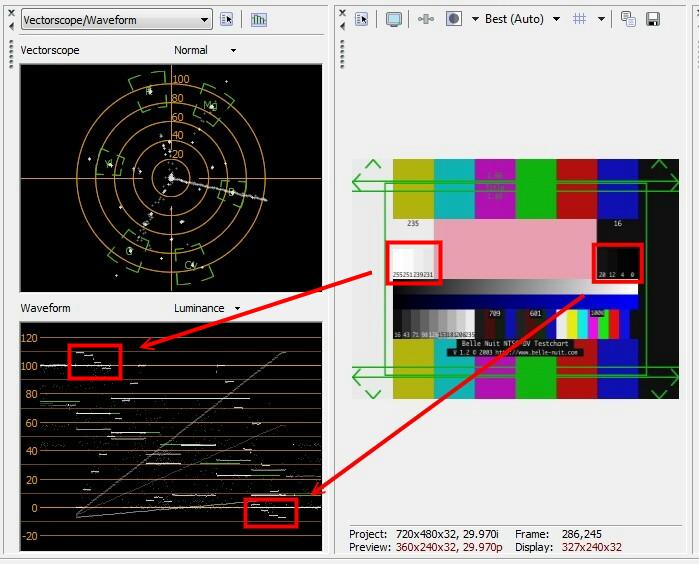
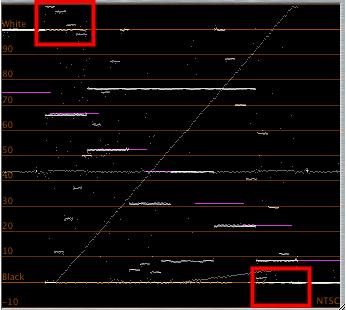
-
Here is my original post again to refresh you about the issues I'm dealing with. Getting this waveform readout from Final Cut was just the first step recommended to me here. I'm still totally lost though. Thanks everyone.
==========================
I am trying to dub some ntsc vhs tapes from a Panasonic AG-1980 to a new sony dvd recorder. The sony recorder has the ability to change the black level - both for recording AND playback modes - individually. According to the sony manual, leaving the black level option "OFF" sets it to 7.5 IRE. I am not sure what the AG-1980 outputs at, but assuming it is 7.5 IRE, then if i set my sony recorder to record AND playback at 7.5 IRE, should everything be correct?
If that is correct, something strange is happening...because when i capture a frame from the sony recorded dvd into my computer (captured directly from the videoTS file on the dvd), the waveform monitor in final cut always shows my frames to be at digital level 32 (on the waveform monitor the blacks never stretch below the 8% line. They are supposed to go down to 0, right?).... I have added a photo of this.
So I'm at a loss about what is happening. Could the AG-1980 be outputting at 0 IRE?
After recording the vhs to dvd, i have played the dvd on 2 different dvd players (both set to 7.5 IRE), using an ordinary ntsc TV and they both look the same, and they match the source vhs tape played on the AG-1980.... so everything "looks" ok when i am viewing it, but when i get it in the computer it seems something is wrong. -
In North America analog NTSC video (that which travels down the wire or over the air) should always be at 7.5 IRE (of course, reality may vary from theory). When this is captured by a digital device the 7.5 IRE should be converted to 0 IRE. So the rule is: analog 7.5 IRE, digital 0 IRE. Since your software is displaying the IRE levels of the Belle Nuit DV chart correctly (except for the crushed black-than-black) I think you can have confidence in what it shows you.
Note: Japan uses the analog NTSC standard but with 0 IRE. This is why some devices allow for both 0 and 7.5 IRE.
As edDV has pointed out, camcorders (and other digital devices) often shift the luma up so it's not unusual to find blacks at ~32 instead of 16. If your DVD recorder was set up to record a 7.5 IRE source, and the s-vhs deck was putting out 0 IRE instead, you would get really crushed blacks, the opposite of what you're seeing. -
Originally Posted by guber
The AG-1980 outputs NTSC analog video with 7.5 IRE black level (the North American legacy standard). Your DVD recorder must be set to map the 7.5 IRE analog black to digital level 16 (equivalent to 0 IRE analog black) in order for the DVD recording to look correct. What model Sony DVD recorder do you have? Many of their units do not have a black level input setup adjustment that allows for proper recording of 7.5 IRE black level sources. -
Your FCP waveform of the Belle Nuit NTSC DV test slide shows that FCP is properly set for 16-255 levels including 235 nominal white. I can't explain the lower crop of 0-16 to 16 but that is less important.Originally Posted by guber
The conclusion is any input that shows level 32 black is an upstream issue, not a FCP setup issue. As of now we can believe your waveform monitor calibration.
I'll be back this evening to look closer.Recommends: Kiva.org - Loans that change lives.
http://www.kiva.org/about -
It sounds like the DVD recorder is assuming IRE 0 input. So it's not pulling IRE black down from 7.5 to 0 as it records. This would leave your digital (MPEG data) black levels too high, like you're seeing. The problem might not be visible when played back because the recorder probably doesn't pull the IRE back up on playback.
-
Going backwards through the chain, we now know your FCP monitor displays levels correctly. Next is the Sony DVD recorder that has black adjustments for play and record.Originally Posted by edDV
To check playback settings for the DVD recorder verify a DVD color bar shows correct white and black levels (100%,0%) at the FCP waveform monitor.
Next record from a trusted source (e.g. cable box or laserdisc player) to verify correct switch settings for DVD recording. Play back the result to the waveform monitor.
Then you can test the Panasonic 1980 VCR for correct playback levels.Recommends: Kiva.org - Loans that change lives.
http://www.kiva.org/about -
Thank you for this advice... just a couple questions...
Where can i get a "DVD color bar"? Do I need to get one from a commercial dvd somehow, or do I just burn the belle nuit video to dvd and use that?
I do not have a laserdisc player or cable box. I have a few VCR's, and two dvd players, and the AG-1980. I also have the Canopus ADVC 300. Can any of these sources be "trusted"?
Thanks! -
Here's a DVD ISO image (in a ZIP file) with a 10 second Macbeth color chart. No menu, it just autoplays.
macbeth.zip -
The Canopus ADVC-300 can generate a standard color bar over the analog composite and S-Video outputs. When the ADVC is switched to 7.5 IRE mode, the color bar outputs with 7.5 IRE black and 100 IRE white. When switched to 0 IRE it outputs a color bar with 0 IRE black and 100 IRE white.Originally Posted by guber
My ADVC-100 switches to color bar when the big silver button is held down ~5 seconds.
Once you have the color bar you can calibrate each piece of equipment now that we know the FCP waveform monitor is correct. A 7.5 IRE black level should show as 0% on the DV waveform monitor. The white bar should show as 100%
I showed this picture earlier in this thread...
You could replace the vcr with your DVD recorder and evaluate in the same way.
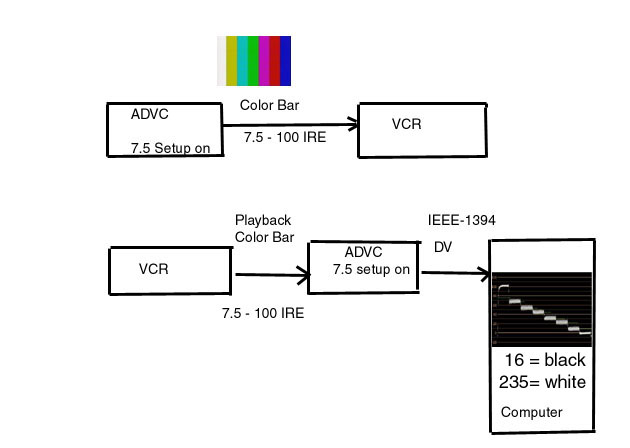
This is what the ADVC 7.5 IRE color bar looks like recorded, then played back from a VHS vcr.
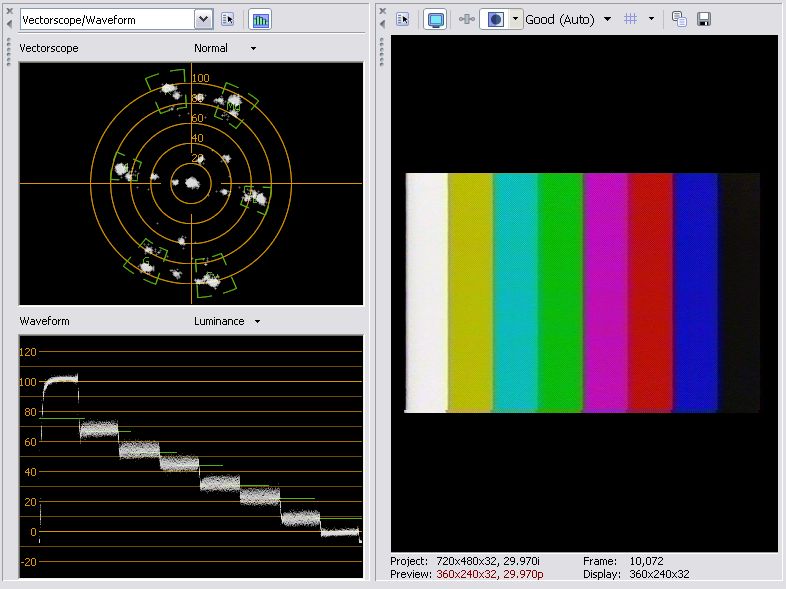 Recommends: Kiva.org - Loans that change lives.
Recommends: Kiva.org - Loans that change lives.
http://www.kiva.org/about -
phew! been real busy over here, but thank you guys for your advice... I'll be trying out exactly what you are suggesting as soon as i have a spare moment, hopefully this weekend!
-
Well, I'm running into a little problem here... i cant seem to get the color bars to work on my ADVC-300. I'm hooking it up directly to the dvd recorder and CRT TV, and I've read through the ADVC manual several times to see if I'm doing something wrong, but i cant find anything. I'm pushing the silver button for 5 seconds or more like it says in the manual. Anyone know of a trick to get this thig to work?
-
Seriously, my ADVC-300 wont make those color bars.... dunno why. i tried several times. Does it only work when connected to a computer? Or should ot also work when connected to the dvd player/television? Any ideas?
-
I don't have an ADVC-300 but I've read some places that say you have to hold the button down for 15 seconds. Have you tried holding it down longer? I imagine the test pattern comes out both the analog and digital ports.
-
For the ADVC-100 the color bar only comes through the analog ports (composite and S-Video). Button hold is ~ 3 sec. If you don't get a bar, cycle the button to analog in (i.e. analog input shows on analog output). Then hold the button down. The ADVC-300 may differ. I don't have one here.Originally Posted by jagaboRecommends: Kiva.org - Loans that change lives.
http://www.kiva.org/about -
ok, I got the color bars to finally work on my ADVC-300 and i recorded it on my dvd recorder... here is the waveform of that recording. Is this the way it should look? I tried several different settings, but on this one the white fuzzy lines matched the best with the purple lines, and black is at zero, so I THINK this is right, but I just need some confirmation from you guys, what do you think? thanks!
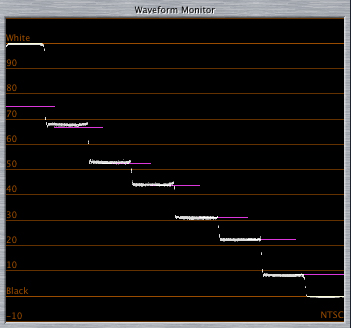
-
Looks good to me. The levels seem to match the ADVC-100 color bar in my capture. Also your VCR has much less noise than my old VHS test unit. It almost looks too quiet for VHS.Originally Posted by guber
PS: Oops I forgot yours is a DVD recorder. That explains the difference.
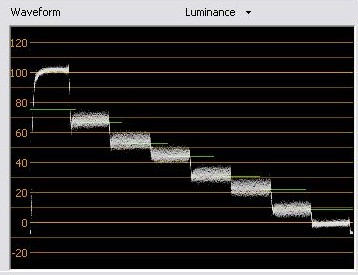 Recommends: Kiva.org - Loans that change lives.
Recommends: Kiva.org - Loans that change lives.
http://www.kiva.org/about -
Next I would record the color bar to your VCR and then test the full chainOriginally Posted by guber
VCR->DVD Recorder->ADVC-300->Final Cut Pro Waveform monitor.
Also
VCR->ADVC-300->Final Cut Pro Waveform monitor.
Then you are set.Recommends: Kiva.org - Loans that change lives.
http://www.kiva.org/about -
Here is what i get when recording/playing back the color bars through the AG-1980, then recording on the dvd recorder, then capturing to final cut pro waveform monitor... look ok? The only real difference I notice are some of the white lines (colors?) are a little out of sync with the purple bars, does that matter?
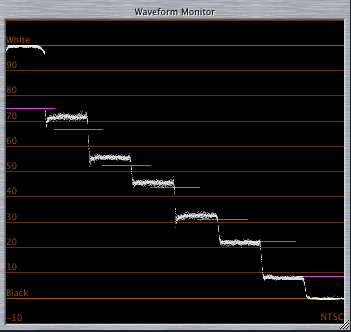
-
As long as it isn't objectionable with real video. The VCR is enhancing bright greys up a bit but white is still standard. You would fix this with a small gamma ajustment and then compensate with contrast to get white back to 100%.Originally Posted by guber
I don't recall if the ADVC-300 has a gamma control but it does have contrast (aka gain). "Brightness" is used to set black level.
You should also check the vectorscope display to see if chroma gain (saturation) and chroma phase (hue) are in spec. The color bar dots should center into the box for the appropriate color.
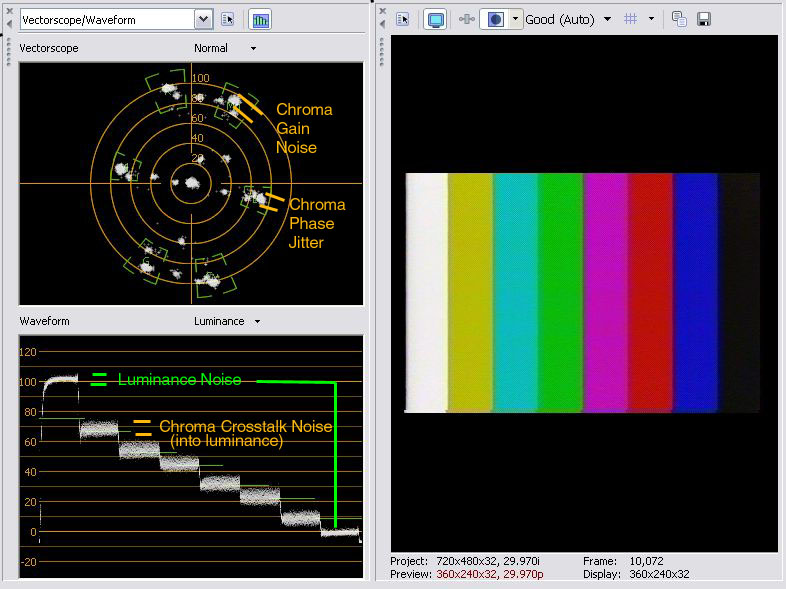 Recommends: Kiva.org - Loans that change lives.
Recommends: Kiva.org - Loans that change lives.
http://www.kiva.org/about
Similar Threads
-
YCbCr 16-235 to RGB 0-255 and PAL/NTSC differences (7.5 IRE)
By intracube in forum Video ConversionReplies: 11Last Post: 5th Sep 2011, 04:39 -
NTSC Camcorder feed thru capture from PAL
By INFRATOM in forum Camcorders (DV/HDV/AVCHD/HD)Replies: 5Last Post: 29th May 2009, 01:17 -
ntsc tapes pass through pal camcorder into mac for ntsc playing?
By tozier9 in forum Newbie / General discussionsReplies: 5Last Post: 7th Dec 2008, 17:19 -
OK, one more time: IRE levels from AVI capture to DVD authoring
By sanlyn in forum Video ConversionReplies: 3Last Post: 13th Jun 2008, 14:54 -
What is the Best MiniDV Camcorder with analog/digital pass-through
By DigitalGuard in forum Camcorders (DV/HDV/AVCHD/HD)Replies: 12Last Post: 20th Jun 2007, 14:18





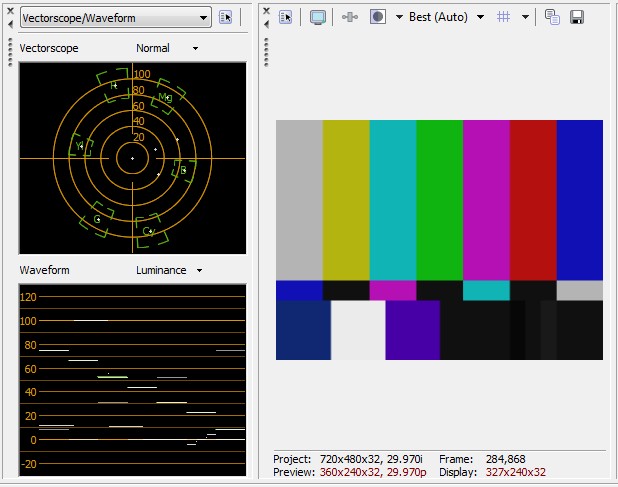
 Quote
Quote