But if you are viewing on a traditional North American TV (not a newer style with super black), 16 will yield crushed blacks, if fed to the TV without setup. My DVD player does add 7.5 IRE (approx), but I have read several posters on this site stating that their DVD players do not add setup. The TV is expecting black at 7.5 IRE/32 digital. Right?If your TV is properly adjusted anything under level 16 will be black. If too much is pushed below 16, the result is known as "crushed blacks".
+ Reply to Thread
Results 31 to 60 of 85
-
-
*bump*
I'm using the Ensoft DV Processor with with apparently superb results! I would really recommend everyone make sure their videos are at proper levels, because it makes a big difference ultimately. I'm very impressed and profited by this thread. Thanks, fellows! -
OK there is "spec" and there is real world.Originally Posted by andie41
First analog composite, S-Video and analog component YPbPr. For North-South American NTSC these are all supposed to be 7.5 IRE for black and 100 IRE for nominal white. Exclursions above 100 IRE are allowed so long as the amount of energy up there isn't excessive. This is what your cable/sat box, VCR and DVD player are supposed to output. When you switch inputs at the TV, black level is supposed to stay put at 7.5 IRE.
NTSC DVD players are supposed to convert digtal 16 to analog 7.5 IRE. Most "name brand" models output close to 7.5-100 IRE. Some need brightness (black) and contrast (white) adjustment in the DVD player setup menus to better match the other inputs to the TV.
Some DVD players, most infamously "Made in Taiwan" generics, output zero IRE black no matter where the DVD player ships in the world. Some have user adjustment menus, many don't. So a commercial standard DVD will play at 0-100 IRE from these models resulting in crushed blacks or requiring a brightness adjustment at the TV when you switch to or from the player. Keep in mind that the tuner/cable/sat box will be outputting 7.5-100 IRE.
Digital outputs from a DVD player (DVI, HDMI) are standardized worldwide as 16-235 for YCbCr same as the DVD MPeg2. RGB has a format header that results in similar levels at the TV. Digitally, there are no level differences for PAL or NTSC discs. They are both 16-235. 8bit/component VC-1, H.264 and ATSC HDTV also use 16-235 for YCbCr. -
This is something i'd been wondering about. Don't the new technology tv's show the longer range of blacks, more monitor like? I had thought this might mean authoring new projects to 0-255.. is this not the case?
I'm in PAL land btw -
These 7.5 IRE issues only apply to analog NTSC. PAL (analog) uses 0 IRE black as do Japanese and Taiwanese NTSC.Originally Posted by K@SERYN
All Rec-601 based digital video (e.g. DV, DVD, ATSC broadcasting, DVB, HD DVD, BluRay, etc.) are based on YCbCr components and spec digital black at luminance level 16. White is defined as level 235. When converted to analog PAL, digital level 16 matches analog 0 IRE and digital level 235 matches analog 100 IRE.
Any luminance placed below digital 16 will normally be black (crushed).
http://en.wikipedia.org/wiki/CCIR_601 -
I see.. thanks for that. The issue is affecting me though, since it's an NTSC LD i'm converting on a multiformat machine. I think the player is sending it as is, since it looks a bit light on my tv [blacks are a bit faded]. I'm grateful for marvingj's link to that intense discussion about IRE levels and equipment etc but the whole thing was quite bewildering! To summarise, once i get blacks callibrated to my PAL domain, am i right in thinking that will be good for the new types of tv's here.. lcd/plasma etc.. are they also gonna bet at IRE 0 ?
-
Many name brand DVD players sold in North America have black level output settings for both NTSC 7.5 setup and 0 IRE (no setup). The no setup 0 IRE output option is sometimes called Enhanced or Extended Black Level output. The purpose of that option is to take advantage of DVD's wider video dynamic range. However, if your TV is a traditional NTSC display that does not have separate discreet input adjustment capability (different picture adjustment settings for each source input), then you should stick with 7.5 IRE output so that your picture will look similar whether you are watching the tuner, a VCR, a cable/satellite box or a DVD.Originally Posted by edDV
-
Ahh Laserdisc is different. It was recorded as composite NTSC (or PAL) and needs to be treated as if off air although higher quality than most TV sets could process then. Laserdisc was very close to the composite 1" Type C broadcast recorders of the day.Originally Posted by K@SERYN
In the case of NTSC, this means 7.5-100 IRE and telecine (unless maybe a Japanese pressing). Laserdisc was recorded wide band NTSC as broadcast.
How do you capture?
If you have a capture device with a 7.5 IRE setup switch, set to 7.5 IRE and the capture will be to spec digital 16-235. If you use a camcorder, you will end up with black at level 32 (grayish). -
Japanese LaserDisc releases are 0.0 IREOriginally Posted by edDV
- John "FulciLives" Coleman"The eyes are the first thing that you have to destroy ... because they have seen too many bad things" - Lucio Fulci
EXPLORE THE FILMS OF LUCIO FULCI - THE MAESTRO OF GORE
-
I've had the ADVC-100 in my set-up for year and had it on the "appropriate" setting of 7.5 IRE. The result is a overly dark picture with oversaturated reds. This resulted in me having to adjust the levels every time I captured something.
Switching it to 0 IRE may look washed out on the monitor, but for me, when authored and burned to DVD it looks closer to the original content than the 7.5 setting. So I'm leaving mine on 0 IRE from now on.
The only disadvantage I've found is that there is more detail or noise in the blacks so it doesn't compress as well as when I had "crushed blacks" and could save some bitrate with blotty darks. :P"*sigh* Warned you, we tried. Listen, you did not. Now SCREWED, we all will be!" ~Yoda -
I don't work with DV AVI but I know that there are various DV codecs and that many "things" can happen from capture to final MPEG-2 DVD spec encoded file that can affect your "levels".Originally Posted by GreyDeath
It sounds to me that you might be changing your levels at some point after the capture ... otherwise ... a capture done at 7.5 IRE BLACK would look proper for NTSC (except for Japanese NTSC which like PAL is 0.0 IRE BLACK).
So you need to take a look at what DV codec you are using and the steps you are taking to go from your capture file to final MPEG-2 DVD spec encoded file.
Also you should know if your DVD player outputs at 7.5 IRE or at 0.0 IRE or both based on settings.
- John "FulciLives" Coleman"The eyes are the first thing that you have to destroy ... because they have seen too many bad things" - Lucio Fulci
EXPLORE THE FILMS OF LUCIO FULCI - THE MAESTRO OF GORE
-
I've done the NTSC Laserdisc composite to ADVC-100 to Vegas tests.
Here is the 0.0 IRE switch setting. 7.5 IRE gets mapped to digital level 32 as expected.
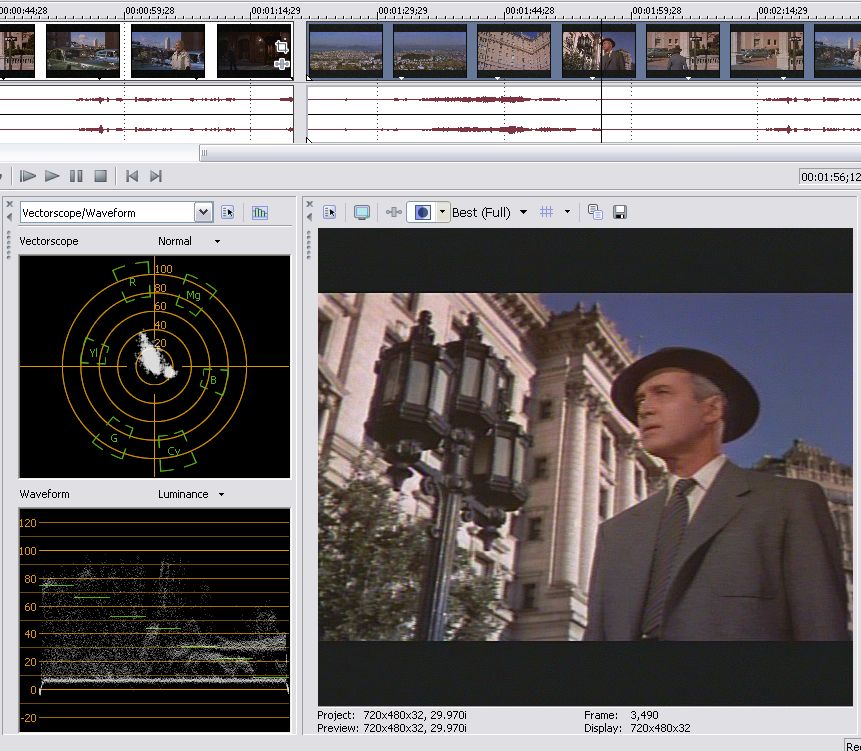
The 7.5 IRE switch setting results in black at digital level 16.
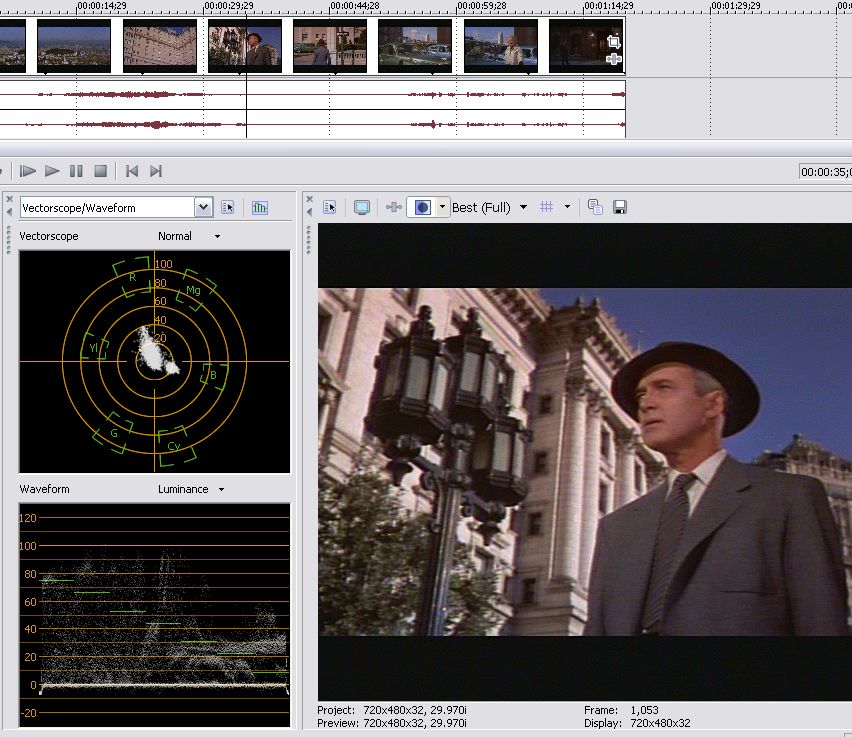
Vegas project setting is NTSC DV format 720x480 29.97 lower field first.
Laserdisc player is Sony MDP-333 into Canopus ADVC-100
Laserdisc is the "Signature Collection" (remastered 1996) edition of Vertigo. -
I suppose this could vary by disc. It helps to have the waveform monitor to see if there are black excursions below 7.5 IRE. This all assumes the monitor is properly adjusted to a DV format color bar.Originally Posted by GreyDeath
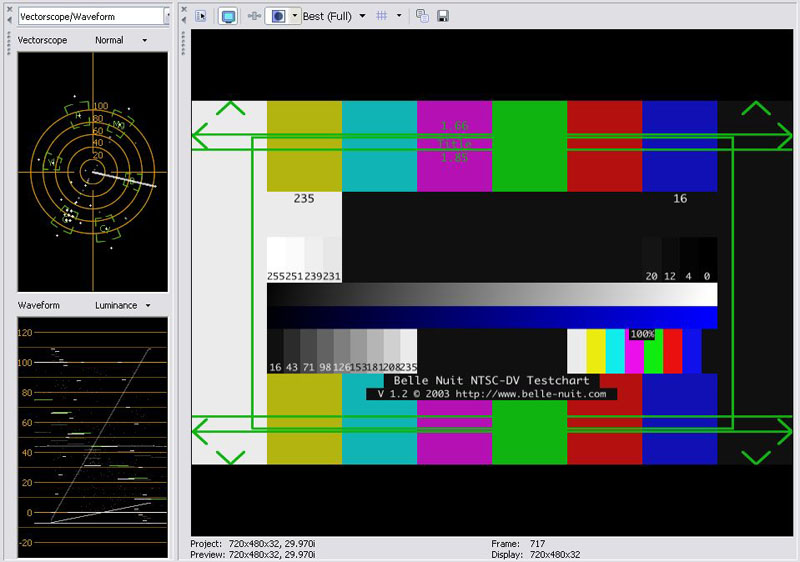
http://www.belle-nuit.com/testchart.html -
I suppose this is a fun hobby, fine tuning, trying to achieve improved results, but when dealing with the NTSC black levels, generally, we are only dealing with a 7.5% variance, and as as others have pointed out on this board, all the different hardware can vary by as much, or more. As has been suggested previously, the simplest correction is to use the TV remote and adjust the brightness/contrast.
However, it is possible to get the black off by significantly more that 7.5%, and the TV adjustment will not be sufficient. When I began converting my analog tapes to DVD, I had not setup my hardware WFM, nor had I discovered the excellent VirtualDub filter Color Tools, from Trevlac. My Sonny Digital 8 converts analog tapes to DV, and preserves the 7.5 IRE, so my digital black levels are at 32. Initially I was using VirtualDub or an NLE and frameserving to the Mpeg encoder (usually Tmpgenc), which saw RGB and apparently assumed RGB 0-255 and attempted to correct to the spec (16-235), although levels were already 32-235, which resulted in an approx RGB 48 black level and reduced white levels. As my TV is only analog, when playing the resulting DVD via S-video, the DVD player added an additional 7.5 IRE. Not good.
Adding to my confusion, I was also using my analog capture card, and as I later discovered, the capture software (virtualdub/virtual VCR), when setting the source as NTSC, automatically assumed IRE at 7.5, and reduced the black level to 16. As edDV has often suggested, some type of WFM is almost indispensable when working with analog video. -
The whole point of setting correct levels is to avoid having to adjust the TV brightness and contrast each time you play a file. In this case we are using the levels spec used in broadcasting and commercial DVD (i.e. ITU-Rec-601) as the goal so that everything plays at the same level at the viewing monitor when switching from the analog tuner, digital tuner, DVD player or VCR. Each of these inputs should play with 7.5 IRE setup when using composite, S-Video or analog component inputs to the TV. Digital inputs to the same TV are assumed to have 16-235 scaling. The TV should be internally calibrated to produce identical display levels for 7.5-100 IRE analog or 16-235 digital.
This is what the TV station must do to maintain constant levels. Imagine the chaos if every clip was broadcast at different levels. It would be as bad as audio is now .
.
The three rogue devices in a typical NTSC home theater system are a DV camcorder, a "Taiwanese" DVD player and a personal computer display card when analog connected.
NTSC DV camcorders all output 0-100 IRE analog* as do some DVD players. Computer display cards output arbitrary levels using default overlay settings.
My HDTV defaults to 7.5-100 IRE analog and 16-235 digital. It has a "personal" setting that I adjust for 0-100 IRE analog (0-235 digital) for direct analog monitoring of a DV camcorder.
My Pioneer DVD player adds 7.5 IRE setup but the white level default is about 96 IRE at the analog Y output. Fortunately the Pioneer player has two user levels settings. I adjust the first user setting to match the Belle Nuit test pattern at the TV. Currently I get a color bar match at the TV when switching inputs from HD cable box, DVD player, VCR and the Canopus ADVC-100 in 7.5 IRE mode. Recording from the cable box** through the ADVC-100 to the DV timeline results in a closed loop match back to the monitor when cable levels are nominal. There is channel to channel variability on my cable system of a few IRE at black and white.
*All DV camcorders output correct 16-235 levels over IEEE-1394 (aka I-Link, Firewire). Many consumer camcorders (camera section) produce a hot white level with significant overshoot into the 236-255 levels and many clip highlights at 255. Pro/Prosumer DV camcorders and analog captured TV broadcasts tend to maintain nominal white at 235 and limit overshoots into 236-255.
**ATSC DTV MPeg2-TS (SD and HD) also follow 8 bit ITU-Rec-601 levels. Cable direct digital captures over IEEE-1394 also produce a "closed loop" 16-235 match at the display monitor. -
I hear you...and I agree. I'm just sayin'...for someone that doesn't want to be spend the time "tweaking" this stuff, simply adjusting the TV brightness/contrast is not an unreasonable alternative.The whole point of setting correct levels is to avoid having to adjust the TV brightness and contrast each time you play a file.
Perhaps my Sony Digital 8 is not a true DV camcorder, or perhaps it is broken, but it certainly appears to output analog IRE7.5 and digital RGB 32 through the firewire port. Maybe there is a menu setting somewhere....I will go back to the manual.NTSC DV camcorders all output 0-100 IRE analog*
BJ_M used to have a signature line something like: "In theory there is no difference between theory and practice, but in practice, there is." I always liked that. -
I think you need to review this JVC tutorial to understand the flow.
http://pro.jvc.com/pro/attributes/prodv/clips/blacksetup/JVC_DEMO.swf
If you analog record 7.5-100 IRE NTSC to a D8 or MiniDV camcorder, the digital result will be 32-235 or 32-251 depending on model. If you play that back out the analog camcorder outputs, the result will be 7.5-100 IRE analog. The problem is it shows grayish in the digital domain.
IEEE-1394 transfer is always YCbCr, never RGB. You would only see RGB it you converted during capture. -
Good clip. I've seen it a few times. I think I grasp the concept.I think you need to review this JVC tutorial to understand the flow
My confusion arose from:
Is 0 IRE the same as 7.5 IRE? Perhaps I am misreading your statement.NTSC DV camcorders all output 0-100 IRE analog* -
EdDV, my capture setup is to a Kworld PCI DVD Maker (connexant) huffyuv/yuy2 over svideo, edit with Vegas and either frameserve to cce or use mainconcept in vegas. The disc in question is The Kids from Fame live at the Royal Albert Hall. An American NTSC disc. The card identifies the signal type automatically. I don't have any IRE switch although there are a lot of quite good input levels for colour, hue, brightness etc. The only other thing of note is a checkbox for 'ColorEnable'. When check the colours are a bit overbright on the NTSC disc but that's quite true too watching it on tv.. seem to bleed at the. I'll get some snapshots of the Vegas analysis and post them up over the weekend. How are you getting all those elements.. compositing in Phtoshop or something is there a way in Vegas to show all those things at once?
Cheers!

-
The reason black outputs at 7.5 IRE is because they entire range from blanking to 108 IRE was recorded. Black just happened to be at 7.5 IRE when recorded and appears at 7.5 IRE when played back analog. The problem is when recorded this way, digital black scales to level 32 which is incorrect in digital video hence the washout when transferred to MPeg DVD.Originally Posted by andie41
-
"happened to be at 7.5 IRE when recorded"? I thought NTSC analog black was supposed to be recorded at 7.5 IRE.The reason black outputs at 7.5 IRE is because they entire range from blanking to 108 IRE was recorded. Black just happened to be at 7.5 IRE when recorded and appears at 7.5 IRE when played back analog
-
The typical Conexant capture card scales analog levels based on the Region settings in setup. To get 7.5-100 IRE capture you need to spec USA/Canada NTSC region. That should scale analog 7.5 IRE to digital 16 and 100 IRE to digital 235.Originally Posted by K@SERYN
In Vegas, you have a couple of ways to set project preferences for huffyuv or uncompressed YUY2 import. NTSC "standard" 720x486 would more closely match classical analog "broadcast" NTSC and laserdisc if you are perfectionist. NTSC "cropped" 704x480 would fit better into ITU-Rec-601 digital video with DVD compliant pixel aspect ratio (PAR). Square pixel 640x480 is another option but not for DVD.
As for levels, typcal capture cards and Vegas maintain YUV at 16-235 and the internal Mainconcept encoder directly encodes 16-235 levels to DVD MPeg2.
I'm not familiar with a 'ColorEnable' checkbox in capture driver software. I'd leave it off and see how it looks for vegas preview.
To get the scopes, enable "Video Scopes" under "View". Set scope settings for Rec-601 levels, uncheck "7.5 IRE" and check "Studio RGB (16-235)"
PS: It could be that your multi-standard Laserdisc player outputs 0-100IRE. If that is the case, set your capture card to Japan NTSC. -
Thanks again for the helpful info EdDV. Importing to VEgas with the settings you suggest and watching on preview it certainly looks better than the output straight from LD.. where blacks were a bit too light. The closest thing i have for a baseline really is the black sidebars on the tv which, for example, when watching a dvd are pretty close to black in a film w/o obvious crushing. Black areas playing the LD title back showerd up as too light compared to that area but don't now watching vegas preview to tv over svid. However of course its hard to tell wether the tv output is in anyway callibrated to all that. I'll have to get a test disc and try to get all the variables here speaking the same language! Meanwhile.. heres a vegas shot of captured video.. i tried setting the capture to ntsc j but it looked even lighter!
Anyway.. heres the Vegas scopes view.. i see there's a checkbox for IRE 7.5 setup.. dont know if i should be using that but i left it unchecked.. here's the result
http://www.kaseryn.myby.co.uk/Scopes.jpg -
Ive been trying to read this thread but some of the language is a bit over my head. I plan on converting some vhs tapes that are over 20 years old on a JVC HR-S9800U to Sony digital8.
I am concerned about recording a proper black level to d8 and I was thinking I should use the Toshiba dr-4 as a pass through to the d8 with the output black level set to enhanced (input-standard).
Maybe this is not necessary and the d8 will record a proper black level. But I dont think that is the case and I will need the Toshiba dr-4 to send a proper black level.
My friend transferred the same tape years ago straight to d8 and it came out saturated so im thinking this tape needs black level adusting. Im transferring it because of the deck I have.
If you have an opinion if I should use the Toshiba dr-4 or not, please respond. Thanks. -
Try it passing through the Toshiba dr-4 and compare to the direct recording. Post representative stills (same frame) here and we'll put them on the scopes.
NTSC VHS direct to Digital8 will put black at level 32. All that needs to be done is a -16 correction to Y or a TV brightness adjustment when you play the DVD. -
The scopes show the levels received on the Vegas timeline after capture and import. Best to post a short video clip (a few frames will do). If the capture levels are correct, the waveform will look like this in DV or DVD MPeg2 formats where black = 16 and white = 235.Originally Posted by K@SERYN
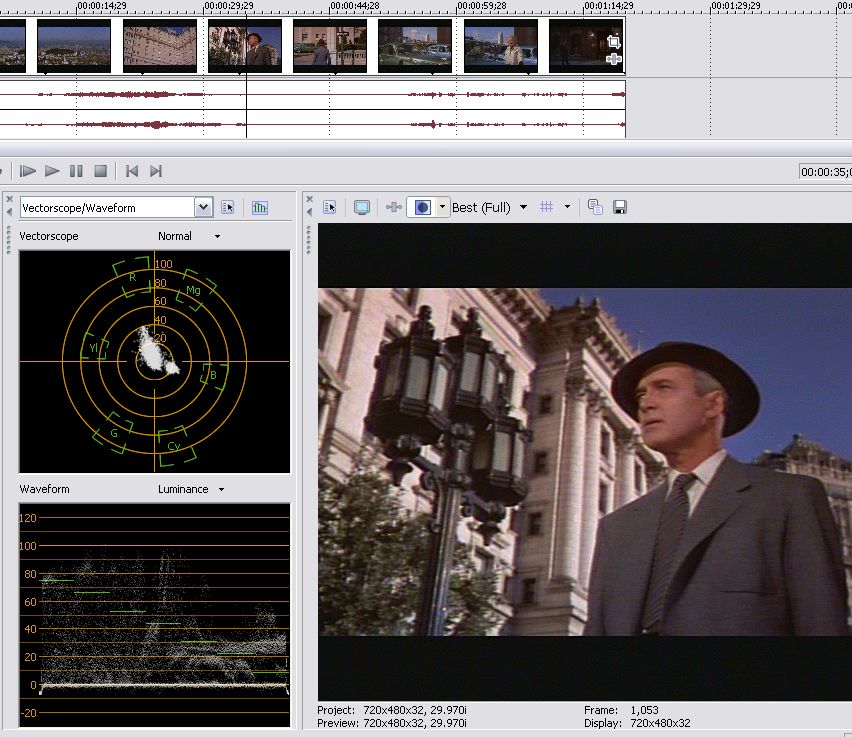
-
Hi everyone...I have been studying black level setup and trying to grasp it for some time, but I'm still not sure how my situation fits into this and what i should do exactly:
I am trying to dub some ntsc vhs tapes from a Panasonic AG-1980 to a new sony dvd recorder. The sony recorder has the ability to change the black level - both for recording AND playback modes - individually. According to the sony manual, leaving the black level option "OFF" sets it to 7.5 IRE. I am not sure what the AG-1980 outputs at, but assuming it is 7.5 IRE, then if i set my sony recorder to record AND playback at 7.5 IRE, should everything be correct?
If that is correct, something strange is happening...because when i capture a frame from the sony recorded dvd into my computer (captured directly from the videoTS file on the dvd), the waveform monitor in final cut always shows my frames to be at digital level 32 (on the waveform monitor the blacks never stretch below the 8% line. They are supposed to go down to 0, right?).... I have added a photo of this.
So I'm at a loss about what is happening. Could the AG-1980 be outputting at 0 IRE?
After recording the vhs to dvd, i have played the dvd on 2 different dvd players (both set to 7.5 IRE), using an ordinary ntsc TV and they both look the same, and they match the source vhs tape played on the AG-1980.... so everything "looks" ok when i am viewing it, but when i get it in the computer it seems something is wrong.
Is there something i am doing horribly wrong?
Thanks!
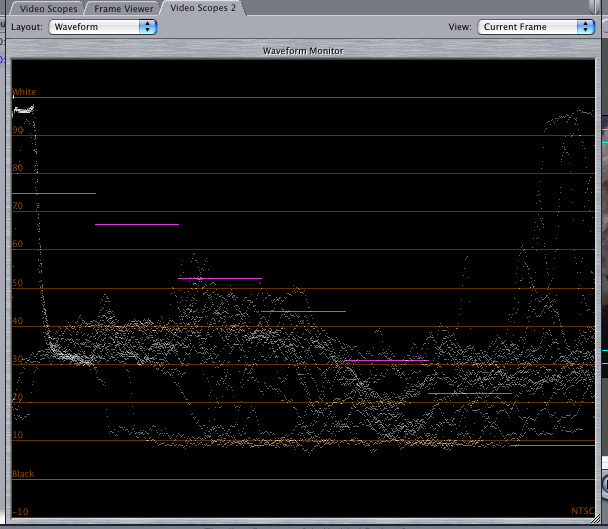
Similar Threads
-
YCbCr 16-235 to RGB 0-255 and PAL/NTSC differences (7.5 IRE)
By intracube in forum Video ConversionReplies: 11Last Post: 5th Sep 2011, 05:39 -
NTSC Camcorder feed thru capture from PAL
By INFRATOM in forum Camcorders (DV/HDV/AVCHD/HD)Replies: 5Last Post: 29th May 2009, 02:17 -
ntsc tapes pass through pal camcorder into mac for ntsc playing?
By tozier9 in forum Newbie / General discussionsReplies: 5Last Post: 7th Dec 2008, 18:19 -
OK, one more time: IRE levels from AVI capture to DVD authoring
By sanlyn in forum Video ConversionReplies: 3Last Post: 13th Jun 2008, 15:54 -
What is the Best MiniDV Camcorder with analog/digital pass-through
By DigitalGuard in forum Camcorders (DV/HDV/AVCHD/HD)Replies: 12Last Post: 20th Jun 2007, 15:18




 Quote
Quote