http://www.memorex.com/html/support_search_faq_step3.php?qid=401
Well, that link was pretty good and said what lots of you here have been saying, BUT!, (and that's a pretty big NOT unbiased with nothing to sell you, BUT), I also noticed something else LOL
Conveniently, they are trying to SELL YOU THEIR products while explaining all these probelms LOL
It would of been more convincing had it been done by someone like Consumer Reports or something that isn't trying to sell you THEIR products as the sollution to the problems LOL
Which, reminds me, I have an account with CR, so maybe I'll mill over there and see if they have anything to say on the subject, though I dought they would, since this is a technical issue and not a product per se issue.
I'm gonna check out the Tom's Hardware though first.
But good try there and thanx anyway...................md
BTW, please don't no one take my skepticism as not wanting to know the truth, I just prefer real info and not just people's opinions and which so far have either been one side of the issue or the other.
Some never having ANY problems, thus making those who claim that paper labels cause problems look like those suggestions aren't such a reality, or the other side that anything other then a printed or pen or nothing at all is the only way to go.
+ Reply to Thread
Results 31 to 50 of 50
-
--
--
Check out my Tutorials:
MD arts
Mark Dunakin
md@md-arts.com
http://www.md-arts.com
"May your forehead grow, like the mighty oak"
MST3K
"The Movie" -
That is why you use a water based Sharpie type marker. These ARE safe for labeling a CD/DVD disc.Originally Posted by mdunakin
Here is an example ---> CLICK HERE
That is just one example but any water based Sharpie type marker (usually sold at Art Supply stores or Office Supply stores etc.) would be A-OK.
- John "FulciLives" Coleman"The eyes are the first thing that you have to destroy ... because they have seen too many bad things" - Lucio Fulci
EXPLORE THE FILMS OF LUCIO FULCI - THE MAESTRO OF GORE
-
Nah, those Mythbuster guys are dopes. Entertaining, but dopes. They continually fall into the trap of assuming that if they can't prove something, it must be false. I'll give two examples off the top of my head:
1) They tried the wooden artillery piece thing, said it's totally busted. Funny, I have a picture of an extempore German trench mortar circa 1915, when both sides were frantically improvising weapons for trench warfare. Caliber in excess of 12 inches, made of, you guessed it, wood bound with piano wire. The Germans called it "Albrecht", and it worked so well they made a number of copies, used with success until replaced by (admittedly safer) officially sanctioned designs. Research is not the Mythbusters' strong point.
2) The sniper bullet through a scope. They say it's busted, but there are so many well-attested incidents that one suspects they failed in some basic assumptions. Most obviously, the range was unrealistic and far too short. They assumed the bullets were deflected, not so, they obviously came apart on contact due to too much kinetic energy at short range for the jacket to withstand. The extent of damage to the scope makes it nearly impossible for the bullet to have been in one piece. Nor did they even take care to use full metal jacketed military-style bullets, unless I missed something...
Anyway, the link provided by schematic spells out pretty well why paper labels are a bad idea.Pull! Bang! Darn! -
The reason why I and other people are so against sticky labels is because we have either been personally burned or have known those that have been burned by sticky labels.
When I first started burning CD-R discs I would put labels on them and they would play back A-OK on my CD player. Then I found out that my car CD player would not work then I found out that my best friend's CD player would not work and only to find that after a while that they would not play back correctly in any CD player. I recently had to throw some out that I couldn't even read anymore in my CD-ROM in the computer!
So while some people claim to have no problems ... they will ... eventually.
It just isn't worth it.
You don't want to label your discs only to find out that they don't work correctly 1 year or 5 years from now etc. because let's face it ... it is the data of the disc and not the "look of it" that is important.
Do you really want to risk making a "pretty" disc that may not work correctly at some time down the road (probably sooner than later at that)?
It just isn't logical ...
- John "FulciLives" Coleman"The eyes are the first thing that you have to destroy ... because they have seen too many bad things" - Lucio Fulci
EXPLORE THE FILMS OF LUCIO FULCI - THE MAESTRO OF GORE
-
People are not being one sided but are just stating a fact,avoid them sticky labels which is very useful info so that you dont end up with a massive collection of soon to be or immediate coasters.You could ignore the fact and feel very dissapointed in the future when you find that they dont playback properly just because they had to look pretty.
I'd rather have DVD's that work than pretty looking ones that need to be trashed.If I make a DVD for someone and they dont like the look of it,then tough,they wont get any more.
Try the other methods mentioned to make the discs look better.~Luke~ -
I was joking about the Myth Busters guys, BTW LOL
Trying to lighten things up here, doesn't seem to be working though LOL
Anyway, my friend who got me started on wanting to do labels in the first place just sent me this info after reading this thread.
Bellow was part of our conversation of this subject:
I wrote: any bad disks from these with the labels on them?She wrote:
at work my printer comes with a thingy that i can buy media with white printable tops and put them through the printer, flat of course, and print directly on the cd/dvd, however, i tried that and it's not fool proof and if ya screw up and it does, then ya screwed. my way has been great for me
i played with it once and it was more trouble than it was worth
...my boss and our clients have been very impressed with the professional look that we end up with when we send out media and we/i have done a lot
Anyway, I'm basically done on this subject.nope not once, and i've made more than 2,000 label, no joke
.......and in fact i know i have sent at least 50-100 out to the doj (dept. of justice, washington) for legal stuff and nothing has ever failed me yet...
...now there's some guy from the south, high humidity where he may have problems but not just with his own labeling but also anything that he bought from a store such as music or video with those labels on them, to each there own i say
i have a HP printer also and the only real problems i have had with ink is buying the cheapo stuff, if i buy the right cartridges i never have a problem of drying or sticking or anything
Got all the info I needed to know.
As for the one sided bit, I meant, there doesn't seem to be ANY sort of onjective points of view.
it's either one method, i.e some have absolutely NO problems with labels and others have nothing BUT problems or all or nothing LOL
But deffinately no objectiveness.
Thanx tons all, and enjoy which ever methods suit your own taste, pens, labels, printing, which ever?
I appreciated it all...................md --
--
--
Check out my Tutorials:
MD arts
Mark Dunakin
md@md-arts.com
http://www.md-arts.com
"May your forehead grow, like the mighty oak"
MST3K
"The Movie" -
You are going to regret it.
When that time comes ... I want you to come back here and admit it.
Bookmark this thread.
And don't say we didn't tell you so LOL
- John "FulciLives" Coleman"The eyes are the first thing that you have to destroy ... because they have seen too many bad things" - Lucio Fulci
EXPLORE THE FILMS OF LUCIO FULCI - THE MAESTRO OF GORE
-
Plain and simple for me. NO STICKY LABELS. This is from my experience alone.
Years back when I was making VCDs, I sticky labeled them. They worked fine at first, but a few months later ther were failing to play properly on numerous players. However, the VCDs that I made during that time that I did not label or labeled with a Sharpie only are still fine to this day.
Sticky labeled CDs were the only ones to get stuck in my car CD player. Factory labeled or Sharpie labeled never have.
Today, there may be some ultra-thin labels that work better than the ones from a few years ago, but Sharpie labeling or printable discs are the only way to go for me. Especially since a disc printer can be had for less than $100 and printable discs really aren't that much more expensive as regular ones anymore. -
Eh, me too.Originally Posted by mdunakin
 Not joking as to the facts, but I figure this thread has run its course. Sorry about the OT. Hey, suit yourself guy. You've been warned. :P
Pull! Bang! Darn!
Not joking as to the facts, but I figure this thread has run its course. Sorry about the OT. Hey, suit yourself guy. You've been warned. :P
Pull! Bang! Darn! -
I guess I'm the only one to notice, but you need to redo the label. It's Terri Irwin, not Erwin.

-
If anyone reading this thread has still not made up their mind on adhesive labels, consider these facts:
Friends, Consumer Reports, and Tom's Hardware aren't the ones doing long term, in depth research on dvds, OSTA and the NIST are.
Earlier I posted OSTA's warning about adhesive labels. The only bias that OSTA might have is that they want you to have a good experience with optical media, so you'll buy more. Their warning is geared towards that goal. They want you to succeed and be happy.
The NIST (National Institute of Science and Technology), as a government agency, has no commercial interests whatsoever. They're as objective as it gets. Their job (in part) is to make sure that data stays safe. In "NIST Special Publication 500-252 (Information Technology: Care and Handling of CDs and DVDs - A Guide for Librarians and Archivists)" they state:OSTA, the NIST, and most of the members here all recommend you use any labeling means other than adhesive labels. Good, reliable advice has been given very clearly. It's entirely up to you if you heed that advice.To ensure the long-term availability of information on a disc that already has an adhesive label, the information on the disc should be copied to, and stored on, a disc without such a label. -
Well I can be objective, I can test.
Geuss what, YES, I labeled a disk!
This was a backup of a comercail DVD and I can make another anytime, so who cares about one disk.
This disk worked perfect in my computer Burners and ROM drives, played perfect on the Norcent DP300 player, Played perfect on the new cheapo SV2000 set top recorder I just got. I forget what the other DVD player brand is, maybe Sanyo.
Well the disk worked perfect in everything BEFORE labeled!
IT DOES NOT WORK PERFECT NOW!!!!
I have different problems in various drives. So the player makes a bit of difference perhaps.
One drive the disk plays a bit, maybe half way through and then gets skippy, jumpy, locks up.
Another does not play well at all even from the begining.
One seemed to read far longer trying to even reconize a disk was present. I think that one was the SV2000 recorder, I thought the disk would never load! When it finanally did load the playback was trashed, macro blocks I think, skipped , hung up froze at times, ect....
So in almost every type of player/drive I had read errors of some type, though every drive/player did not act exaclty the same.
A PC drive here did play the disk fine 2 times I think (I was not watching that close by then, kinda bored with it ) but the disk was warmer than normal when I checked it. On the 3rd playing of the disk I saw it was freezing up on video and the bad audio skipping was how I noticed that.
Sure most people may not play the same disk3- 4 times in a row, but I sometimes do for disks that are mostly video/concert type stuff or band video's I have authored myself to DVD.
Various labels may work differentlly, I used the Fellows/Neato/Stomper type paper labels I had on hand and was super careful to apply it as perfect as humanly posible.
Since this disk worked perfect for a few months and also tested to still work perfect in a selection of devices just before I applied the label, it is FACT that a label CAN ruin a disk!
The fact that a perfect working disk no longer works AS SOON AS the label was stuck on it proves that in this case it was the label that trashed the disk!
The disk works in one of my computer drives still, but not like it should. This disk goes in the trash and I'll make a new DVD backup of that movie. I did not care to ruin that disk, it had about 20 minutes of crap comercials on it I always had to jump through anyway, I make them better now and remove that junk, and that was a movie I watch ALLOT, so ya I can say for certian it was the label that ruined this disk!
I have no reason to ruin any more good disks, so my testing is done. I geuss if the first disk would have worked then I might have done a couple more, but since the first disk imediatly stopped working I have no reason to ruin any more!
That was also a DVD that was not printable, so it had henscratch for a label with a sharpie!
No, a Sharpie does not ruin a disk! Use the correct type markers, not Chemical based ones! -
Questions about printers was brought up.
I have a Epson R200 that works great and also 2 IP4200 printers I did the mod on for disk printing.
After market inks work well, I have used a few quarts over the years and also after market Cartriges.
I do a SHI..load of printing around here, not just DVD stuff. I never use OEM inks at those high prices after the original tanks run out.
I love the Canon printers with individaul clear tanks, refilling is fast easy and pretty clean!
Canon prtinters that I have you can pop the head unit out fast and simple, if you ever need to clean it manaully, I never need too though.
If you want to do a test print as was asked about, then select a sheet of paper similar to your disks surface and test your image on that to check the image itself, it should be very close to what the disk will look like.
To test alignment of the disk itself, you can put anything into the tray and print on that instead of a disk. Cut out a Disk from card stock, use the clear spacer for a stack of disks, use a non-printable disk, etc...
Card stock is fast cheap and easy. A normal disk or the clear spacer can be printed on if the normal disk thickness and no raised stacking ring in the hub, if you print on these you can check alignment but the ink will not be absorbed and just sits on the top, just wipe it off clean to use again later if you ever want to.
The software lets you set inner and outer sizes, measure your disks acuratly and set the size, just keep a list of the different sizes for each type disk you may use and set the software as needed for the disk used. Like I have hub printable and not hub printable DVD and also CD-R too. 4 different printable disks. If you just use the same disks all the time no need to worry about it after you set it up the first time.
As for testing alignment of the tray and disks and sizes ect.. you only need to do that once normally, so just burn a disk and test, at $0.30 a disk or less just do a couple and don't worry about it, who cares about $2 once to achieve perfection frpm now on, if you care that much about it.
I made my own disk printers by modding Lexmark Z25 printers before there was consumer printers afordably priced.
There is even a guide on this forum by Village Idiot how to do it, and with his help and his guide I made 2 of my own for $25 each, the cost of the printer NEW.
If you buy a Canon IP4200 printer (or similar model) it does excelent printing on everything, and you can get the trays on Ebay. You only press the front buttons as a code to make it disk printable and a small slot cover pops out easy, your ready to print once you download and install a disk printing program free.
The IP4200 is a great printer, easy to refill so very cheap to use! Does disk excellent, photos, any documents you want etc... and something I love about it is it does duplex printing. This means it prints both side of the paper great for like the 75page manaul I just printed out myself!
It prints the front side as normal but does not feed it all the way out, instead it feeds back in and around the paper path flipping ove and then prints the second page. No more trying to print all odd pages and then flipping a stack over and have pages stiking about page 20 and ruin everything. NOW you can print a 100 page book correctly everytime! Also Photos, T-shirt transfers, DISKS, and anything any other printed would print normally.
The ESPON printer is good for disks and other stuff but no 2 sided printing like that.
If you want to use labels and they work for you, go for it. If they dont' and you need a printer I hope the above helps. -
I use a disc safe sharpie type marker myself but a friend of mine has a Casio CW-75 as seen below:
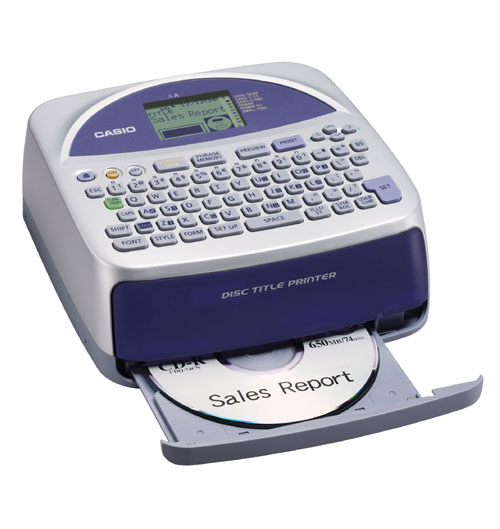
This is a 200dpi thermal printer that can be used "as is" in a stand alone form or can be used via a computer using a USB connector. Casio also makes a slighter cheaper model (also 200dpi but no keyboard) and a slightly more expensive model (no keyboard but at 300dpi).
This printer will print text (and very simple logo type graphics) directly onto a blank CD/DVD and works extremely well with the Taiyo Yuden shiny silver DVD discs as sold by RIMA.COM.
Here is an example of the type of Taiyo Yuden DVD discs I am talking about: CLICK HERE
Here is a link to the various CD/DVD printers by Casio: CLICK HERE
This is a simple yet effective means of labeling a CD/DVD in a safe way.
- John "FulciLives" Coleman"The eyes are the first thing that you have to destroy ... because they have seen too many bad things" - Lucio Fulci
EXPLORE THE FILMS OF LUCIO FULCI - THE MAESTRO OF GORE
-
About a year ago Maximum PC had a short article on this, and had some photos of blown hi-speed CD/DVD players where the disk failed inside the unit. One picture I remember, the door was blown off and the inside mangled. Happens very rarely, but it does happen if the label throws the disc off-balance. Lightscribe and sharpie are still the safest way to go.
-
Nope...I noticed it also. I was going to say that I hoped the disc wasn't being given away/sold for any purpose.Originally Posted by kush
Regarding printed labels and CD/DVD printers:
I used to print labels but had to much trouble with them, especially if they decided to 'lift'...can be a problem here in the tropics with very high humidity.
Now I have 2 printers capable of printing directly to the disc. An Epson R310 and a Canon iP3000. For ease of use and print quality, you can't beat the Canon (on discs that is....to print photos though, you can't beat the Epson...shame about it's crappy software). I am surprised that you can't buy a Canon in the US that will print on discs directly out of the box.
Printable media (here in Australia anyway) is only marginally more expensive than non printable...In fact the difference is negligable if you buy in lots of 100 or more. It would amount to no more than 2-3 cents per unit. Small price to pay for the printed results in comparsion to labels printing (Not even taking into account the cost of the labels)
EDIT:...What's a 'Sharpie'?...I am 'old' The only 'sharpies' I know were way back in the early 60's in the days of the 'Mods', 'Rockers' & 'Sharpies'!
The only 'sharpies' I know were way back in the early 60's in the days of the 'Mods', 'Rockers' & 'Sharpies'!
-
Originally Posted by wanderer51
Sharpie:
http://en.wikipedia.org/wiki/Sharpie_(marker)
My epson r200 (printable media) or a good 'ol sharpie are all I use.
Count me in as one who's had a fair share of troubs with labels... The Devil`s always.....in the Details!
The Devil`s always.....in the Details! -
Ahhh...thanks for that link...and here was me thinking that a Sharpie was some sort of hi-tech gizmo. Instead it turns out to be (what we call over here) a CD/DVD Marker Pen!Originally Posted by vico1
-
That's what some call 'em here in the states too,Originally Posted by wanderer51
but it's easier to just say...Sharpie, even if it's another brand
("Hey bud...hand me that Sharpie"... )
The Devil`s always.....in the Details!
)
The Devil`s always.....in the Details! -
Sharpie is to Marker
as
Kleenex is to Tissue
At least here in the USA ...
- John "FulciLives" Coleman"The eyes are the first thing that you have to destroy ... because they have seen too many bad things" - Lucio Fulci
EXPLORE THE FILMS OF LUCIO FULCI - THE MAESTRO OF GORE
Similar Threads
-
Putting paper labels on DVDs
By yznf in forum Newbie / General discussionsReplies: 10Last Post: 12th Feb 2012, 16:29 -
Taking portions of multiple dvds and put them onto another
By ulremember in forum Authoring (DVD)Replies: 10Last Post: 4th Mar 2009, 19:07 -
Question how to put several dvds on one DVDr
By jimdagys in forum Authoring (DVD)Replies: 7Last Post: 24th Nov 2008, 11:29 -
Using nero to put 2 dvds onto 1
By pupa in forum Newbie / General discussionsReplies: 3Last Post: 9th May 2008, 23:14 -
How to put DVDs on Zen Vision: W
By cali_n_alley in forum Portable VideoReplies: 2Last Post: 28th Oct 2007, 20:14




 Quote
Quote