Hello all,
I saw a "color question" in this subforum that made me think about my own "color problem" sometimes....
I have some footage that is less colourful than 'expected'...I have been playing maybe too much with my gain button, without really realizing what the effect may be.
Can some-one explain to me the effect of moving the "gain" up or down on your videocamera in terms of color preservation? Are there any standard thoughts / rules if it comes to this subject?
Thanks in advance!
p.s
I do live in West-Africa where the 'outcoming' of someone filming (a lot of sun, dark african faces, etc) and taking pics is not always the same as in (for example) Europe...
+ Reply to Thread
Results 1 to 22 of 22
-
-
See also above...
How many of you videoshooters do 'change' the iris? It is like we have always too much sun (= lightsource) for recording our footage...
Any tips for me if it comes to getting real great footage without too much exposion by the sun?
Appreciated! -
Gain is typically "tweaked" when shooting in low light conditions. Too much will wash out your colors and significantly increase noise. If you're shooting outside, I'd suggest you leave your gain setting on the default.
Basic photography principles will always help you to get the best results. Sometime it is unavoidable to have your subject backlit by the sun and maybe your camera has a backlight function to alleviate that. I would suggest you play with the settings for white balance etc to find the combination of settings that works best as your default setup.
Regarding iris or aperture, on many cameras adjusting the iris manually is linked to gain. As you close down the light into the camera the gain will boost your signal. Not necessarily a good outcome.
Anyway, if you head over to the forums at camcorderinfo.com you'll find a wealth of video camera experts. Be sure to identify what kind of camera you have.
Cheers! -
Especially if you're shooting in bright sunlight, you want to find the "zebra" setting on your camcorder (if it has one) and adjust your exposure so you see few or no "zebra stripes" in the display, because these areas will wash out to pure white (or super bright blue or whatever) and you will not be able to recover any color info by darkening the footage in your software later.
To adjust your colors and brightness in your video editing software, you probably want to avoid using a "brightness and contrast" or "gain" filter if at all possible. What software are you using for video editing? Does it have a "color curves", or "saturation adjust", or "HSL adjust" filter? Sony Vegas (Movie Studio 7 and Vegas 6.0 and 7.0) have these and more, and all are MUCH better for "adjusting the brightness" or "bringing out the color" than creating video "noise" or washing out already bright colors caused by bringing up the gain. -
@ fredfillis
Thanks for your clear information...
I looked in my manual for my "gain default" but could not seem to find it...Unless it might be my 'AE option' that I need to set ON instead of OFF (as it is now)?
If I choose that, I can not manually control my Iris and Shutter options anymore..could that be right?
I do not think my camera (JVC GY-DV301) has such a function as 'backlit' but I keep it in mind...
Yeah, what you say it more than true about the 'iris-gain' combination...I figured that out already while shooting. It almost looks like it can be different any time (regarding the weather etc).
I will surf on the website you mentioned: thanks!! -
@ cdb
Thanks for thinking with me too, appreciated!
Yeah, I always watch my zebra stripes...they are set on 85-95% if I am correct...
I am using Adobe Premiere Elements 3.0 for video editing...I do not use it that long now and still need to sort out the things you are talking about...
With my video footage now I will have to play more with it, to see good / better results
-
I forgot to mention that my gain now normally is set on 8/9 dB...
-
Hi B-Twien.
You have a nice camera there! Certainly has some nice manual adjustments. Anyway, your camera is a bit out of my league. Had a quick look at your manual and the manual iris adjustment is your compensation for backlit subjects. The question is, what level of adjustment gives you the best result and where is the end result to be achieved (on the camera or on the computer?).
I don't know if your iris adjustment is linked to gain. On some cameras, while gain is linked to the iris, the level of gain dialed in remains at zero until you reach a certain iris setting. For instance, this table is for a Sony TRV320.
My guess is your gain setting should be 0db for outdoor shooting in bright light although I would defer to what you see on you camera or computer.
cdb has some great suggestions. I'm a Vegas movie studio user and can vouch for his ideas. If you are committed to cleaning up your video on the computer after shooting then I would go for camera settings that do not introduce un-necessary noise and / or brightness / contrast issues in your raw footage. -
@ fredfillis...
Thanks for your reply...
I guess I just need to take a day and shoot in different settings (gain 0 db etc) and also try the AE ON and OFF and see on my computer what gives the best result...
I now see too much noise in my footage while looking at it on my computer (full screen)...
Thanks again! -
You might find this little free program valuable if your are going to tweak settings and then look at the results. DV Media Player Basic.Originally Posted by B-Twien Bytes
"DV Media Player Basic" plays AVI files captured from a DV camcorder and displays the following information that was stored by the camera in the metadata area of the DV AVI file.
DV Metadata displayed:
* Timecode
* Date and Time of Recording
* Shutter speed
* Exposure (f-stop)
* Image stabiliser on/off
* Gain in dB
* Exposure Mode
* White Balance Mode
* White Balance Setting
* Audio details -
That sure is handy: thanks so much

-
Dowloaded the program but it does not seem to work as it should be ;( Wrote the guy to see what is wrong...
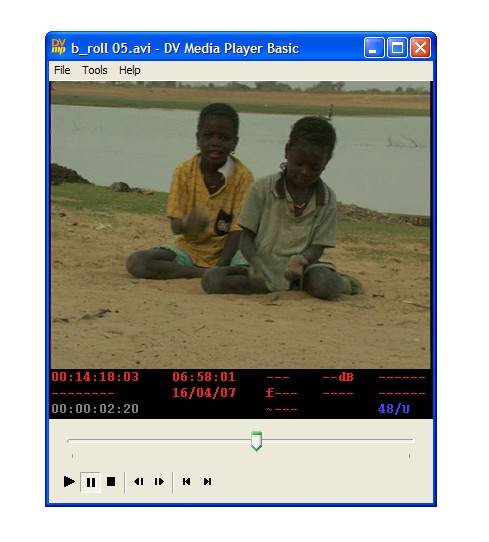
-
You had been talking about color correction. I copied the jpg you posted of an example of your footage, and used some of the color correction tools in Vegas 6 to tweak it. The preview window in Vegas allows you to split the screen to see the "before and after" of the filters/effect you applied. I posted this as an example of what you can do with software tools AFTER you have captured your footage. As long as you have minimal area in your footage that is either completely white or completely black, you can do a lot to improve color balance, saturation and overall brightness without introducing any significant noise.
I realize you're in Mali and may not have access to software like this, but it is available in the US for $99. If you had someone in the US who could send it to you (and the mail from here to there was reliable).... -
BummerOriginally Posted by B-Twien Bytes

How do you capture from your camera? Was the footage you tried processed in some way? -
@ fredfillis
No, the footage is not processed in some way. I did have (some) problems though well receiving my footage on my computer.
For that reason I bought a digital hard disk recorder...I might try the program again, later on... -
@ fredfillis and others...
I just finished a "gain" test as I talked before...
I tested 5 different situations:
1) AE on, WB auto, no control over Iris
Results: colors / light are OK, according to what we see with our eyes, not too much noise...
2) AE off, WB auto, F/16, gain = 0
Results: a little too bright, colors are 'pale', noise is OK....
3) AE off, WB auto, F/16, gain=8
Results: colors not alive/real, too bright, too much noise
4) AE off, WB auto, F/16, gain=5
Results: same as point 3...
5) AE off, WB auto, F/16, gain= -3
Results: light and colors are OK, so is noise....
If I look at the results on my computer is seems that 'the less gain' the better. Also the AE on works good, but then you do not have control over your functions such as your iris.
I will try another test the following week, while lowering my aperture (F-level)...That might give some differences.
The end of May we are planning on shooting a short (health) video here in Mali. For this reason I am doing all this testing
p.s.
Also with this raw footage the program "DV Media Player Basic" does not work?? My camera might be the problem? -
A couple of programs you might look into:
Enosoft DV Processor
Enosoft Enhanced DV Decoder
The second one will display camera information. The first will allow adjustments of the video as it transfers to the computer.
Something that has helped me in high contrast/bright scenes is a screw-in filter in front of the lens. I use a ultraviolet or a neutral density filter to lower the light levels slightly. Either filter is also great protection for your lens.
There are dozens of other filters for about any purpose.
This article seems to give good info: http://www.lafcpug.org/curseofdigital_feature.html
Or this one for more detailed filter info, though it is mostly aimed at electronic still/film cameras: http://www.tiffen.com/camera_filters.htm -
Sorry I'm a bit late to this thread but I've just discovered it. I'm the writer of DV media Player.
B-Twien Bytes, I received your email and replied, suggesting as someone else did that the footage may have been processed in some way. I also asked you to send me a small sample of the footage if it was already raw DV from the camera, so that I could take a look at it - but I received no reply.
DVMP complies with the DV specification, so if the metadata is there in the AVI file then DVMP will display it. There is a vague possibility that your camera deviates from the specification in some way, but without a small sample (just a few frames) I can't investigate for you.
Also, there's no guarantee that every camera will record every item of metadata - that's up to the manufacturer. At present it looks like your camera or "hard disk recorder" is only recording timecode, date and time. -
@ dvmp
Speaking of late....
I never saw and read your answer above...might be lost in cyberspace, because of a transition to another provider. sorry about that.
Guess it is too late now to send you some frames of what I shot at that time. If I come to this problem again, I will pick this thread up and write you
Take care! -
OK. If you still happen to have an AVI with just a few frames then feel free to email it to me and I'll take a look. It must however be raw DV data captured from your camera and not processed in any way as that can strip out some/all of the metadata.Guess it is too late now to send you some frames of what I shot at that time. If I come to this problem again, I will pick this thread up and write you
Similar Threads
-
AAC Gain
By DarrellS in forum AudioReplies: 11Last Post: 23rd Jun 2010, 14:38 -
how to gain HD through a DVD player.
By michcio in forum Newbie / General discussionsReplies: 30Last Post: 23rd Feb 2009, 09:52 -
Blu-Ray to xvid success. Alive HD Video Converter!
By ClassicFinds in forum Blu-ray RippingReplies: 16Last Post: 21st Feb 2009, 21:41 -
need a GAIN in volume
By volam in forum AudioReplies: 1Last Post: 18th Mar 2008, 18:32 -
Weight Gain
By Lucifers_Ghost in forum Off topicReplies: 32Last Post: 7th Sep 2007, 04:30




 Quote
Quote