i always burned dvd's with no problem for months but now all of a sudden any DVD program I use I get to convert the files with no problem but when I go to burn the files on to a disc using Nero or any other propgram it gets to like 1% done and it gives me a error and suddenly stops. Its says its a trackone error and rejects my disc....i used 3 different types of media with no help. The weird thing is sometimes the DVD's worked and burned no problem but recently I cant get any DVD's to write at all.
I have HP Pavilion a520a with the dvd drive that came installed. Any idea's why all of a suden my dvd's wont write?
+ Reply to Thread
Results 1 to 14 of 14
-
-
sounds like the drive is dead or dying.
--
"a lot of people are better dead" - prisoner KSC2-303 -
I can Burn Cd's no problem but all of a sudden it cant recognize DVD's that it used to. It wont erase any DVD+RW's (says there not RW) and wont recognize blank DVD's
it gives me a POWER CALIBRATION ERROR only when i burn DVD -
Your DVD laser has died. That's why you can still write and read CDs
Time for a new burner I'm afraidNo DVD can withstand the power of DVDShrink along with AnyDVD! -
Well the thing is i actually burned a DVD last night and the first half was perfect and the second half was all Jitters. I played the converted files on my PC and it worked fine. I tryed to burn a DVD again using the same program with no success. I just made 2 GOOD dvd's last week and now nadda, one messed up DVD last night and now power calibration errors
-
Power calibration errors are internal to the burner. Either the burner is failing or the media is the problem. Trying different media is cheaper than replacing the burner. Sometimes cleaning the burner lens can cure the problem. If media changes give no improvement, then cleaning the lens won't hurt. If all media fails, and cleaning gives no improvement, then the burner likely does need replacing.
-
I used 3 different kinds of media to no avail
Sony DVD+R (which has very good reviews)
Maxell DVD+RW
and TDK DVD-R -
Try some VERBATIM DVD+R media. Those media you have is not the greatest IMHO. If the VERBATIM's give you the same problems then sorry to say but it's your dvd burner that is on it's way to dvd heaven.Originally Posted by soljahhi

-
Ya the weird thing is it wont even recognize the media at all. Before it used to burn DVD's with these media with no problems at all now all of sudden cant even recognize them in my drive. Any idea's how to clean my dvd drive?
-
Two main ways to clean the lens. Try a cleaner disc that has small brushes that wipe off the crud. Or use a Qtip and isopropyl alcohol and clean the lens directly. A foam Qtip is better as you don't have to worry about the cotton fibers getting stuck in there. You may have to partially disassemble the burner to do this. At this point, it's worth one try as the alternative is replacing the burner.

The lens assembly looks like this. This is from a CD player, but DVDs are very similar:
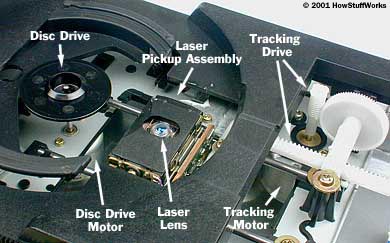
A closer view of the lens. There are two laser diodes under there, one for CD and one for DVD:

One speck of dust on that lens will cause a problem.
-
So on a dvd writer/ cd writer there are 2 seperate lenses? how do i kno which lense is which?
-
soljahhi :
Turn pc off , pull the power cord out of it before doing this .
Check the cable's connected to the unit , and mainboard , remove and reconnect , they can flake out .
Replace with a known working cable , if available .
Take the jumper off the back of the unit , and push it back in the same place .
Depending on the amount of work it may have done , the lens may be worn out or have minor scratches causing interference .
It's a hp , enough said :
Desktop : could also be proprietary power supply issue .
Laptop's : Poorly operational power adapter , faulty cable connection .
If you have usb / ieee item's connected , try the burn process without them being connected .
For dell's , it's rip em out , and slap em back in , and bingo , provide the unit isn't actually defective .
===========
Had to repost and find this one because moderator had split the topic before I got a chance to submit ... You can end up anywhere these day's ...
Similar Threads
-
DVD failing to write
By misha1123 in forum DVD & Blu-ray WritersReplies: 7Last Post: 31st Aug 2010, 07:07 -
Write DVD to Disk
By Leo48 in forum Newbie / General discussionsReplies: 5Last Post: 7th Dec 2009, 19:07 -
how can I write to a DVD+R DL
By agent222 in forum Authoring (DVD)Replies: 12Last Post: 12th Apr 2009, 15:08 -
Unable to write to DVD.
By Aeoni in forum Newbie / General discussionsReplies: 9Last Post: 28th Oct 2007, 06:36 -
DVD has no Subtitles. How do I write my own?
By TRUSTpunk in forum SubtitleReplies: 10Last Post: 20th Jul 2007, 00:10




 Quote
Quote