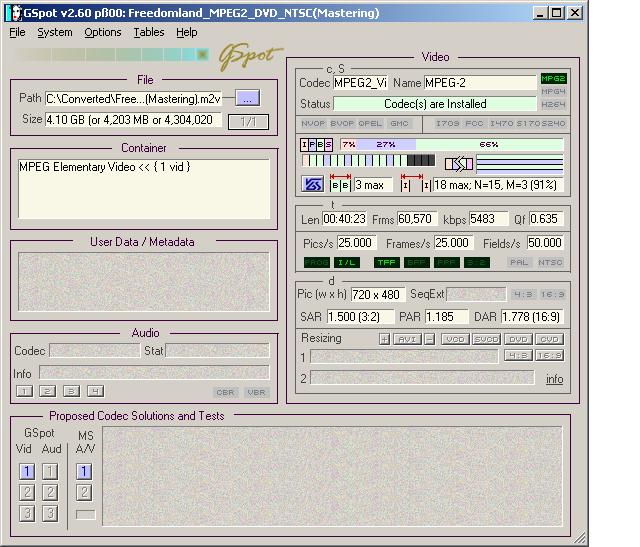Hi,
I am trying to apply DGPulldown on the m2v file (25 PAL) after conversion from PAL DVD with Procoder.
The original (converted through Procoder) PAL DVD is 4,2 GB.
Once I put it into DGPulldown, it starts converting it from 25 to 29.97 but in the middle of the conversion process it all of a sudden skips the second half of the file and as a result I get an m2v (29.97 pulldown) with the size of 1.54 GB that is less than half of the movie.
My idea was that something was interfering with the work of DGPulldown.exe. I tried three times, turned off all other programs but the result is the same. Your advice would be appreciated. Thanks!
+ Reply to Thread
Results 1 to 17 of 17
-
-
Hi-
I'd say there's something wrong with the M2V before I'd say there's something wrong with DGPulldown. Was the source file created from 2 different files (like 2 AVIs, for example)?
Why don't you try this. Open the M2V in DGindex, Set Video->Field Operation for Honor Pulldown Flags. Then File->Save Project and Demux Video. If it gets through that one OK, then run the demuxed M2V through DGPulldown for 25->29.97fps and see if that one will work. -
Hi, manono,
Thank you! I ahve to double check the problem and will post after that. -
Yeah, something screwy somewhere, because a 40:23 video with an average bitrate of 5483 corresponds to a file size of 1584 MB, which is what you got in your earlier try with DGPulldown. If I were you, I'd go to the 40:23 point and look for corruption or something..
So you didn't run out of hard drive space, as you said before editing your response? -
Hi, guns1inger,
I am lost. I opeded the original PAL DVD in MPC and it shows the running times as only 54 minutes !?!? But the movie runs to the very end, to the end titles.
The one I get after applying pulldown to m2v that I got after convertion is 4.1 GB and runs to the very end too. But after pulldown it runs to approximately one third only.
manono, please specify what it means to go 40:23? No, I did not run out of space on this HD. Sorry for confusion. -
The GSpot pic shows the length to be 40:23. That length and bitrate corresponds to the size you got using DGPulldown the first time. Obviously something is happening at 40:23, although I have no idea just what. My first suggestion is to go to the 40:23 point in the movie and see what, if anything, is going on. You can even do this using the original .avs, I think. My second suggestion is to stop downloading garbage from the internet.
-
Hi, manono,
I checked 40:23 with MCP but there is nothing there. The movie (original) runs to the end.
"My second suggestion is to stop downloading garbage from the internet" - I know you like advices beyond the technical stuff and that's fine with me - )
)
But you probably missed my reply: it is a PAL DVD backup.
Today I converted another PAL DVD to NTSC. Frist to PAL 25 with resizing script and so on (the way I did it already many times).
Once I applied DGPPulldown, I've got the same result. The m2v after DGPPulldown is 1,66 GB while the source m2v is 4.05 GB. What the heck?
P.S. I deleted my copy of DGPPulldown and downloaded and installed the newer version 1.09. But the result is the same....
Any ideas would be appreciated. Thanks. -
Then I don't know, sorry.
As for my downloading accusation; I just can't understand why someone in R1 spends as much time as you do converting PAL to NTSC (or trying to convertPAL2NTSC). Sure, I buy PAL DVDs from time to time, but I have a player that plays them. Don't you? -
manono, thank you.
I do have a PAL DVD player. I mentioned it a few tiems. It is Philips. The pic is worse than with my Panasonic but that is no the main reason. Hownestly I do not know why. I like to do the stuff and I like to do it my way.
I do not know what to do. I went this way so many times and everything was fine. -
According to GSpot, your source m2v file is encoded as INTERLACED video, DGPulldown requires that the file be PROGRESSIVE. That is more than likely what the problem is.
You are going to have to reencode the source as progressive 25fps, then run it through DGPulldown. -
I would definitely try this suggestion.Originally Posted by neuron2
After all neuron2 (aka Donald Graft) knows what he is talking about based on his very illustrative history (he is the person behind DGIndex and DGPulldown among many other video tools).
http://neuron2.net/
- John "FulciLives" Coleman"The eyes are the first thing that you have to destroy ... because they have seen too many bad things" - Lucio Fulci
EXPLORE THE FILMS OF LUCIO FULCI - THE MAESTRO OF GORE
-
PAL can be encoded as interlaced but visually can result in progressive frames. DGPulldown can handle these fine. GSpot is not really a good indicator to determine if it is a true interlaced source.Originally Posted by LloydAZ
-
Thank you for your attention to the issue.
Actaully I have found the solution. My level of knowledge is not impressive so far but I understood that something was wrong with the source DVD backup. I tried to play it with DVDShrink but it did not go.
Then I opened it in PGCEditor and found that first 13 cells were "dead". Once I removed them, everything worked fine.
Another m2v that was causing the same problem all of a sudden worked fine with DGPulldown. I just cleaned my PC of clutter, repaired the registry with ASO and after that it worked fine.
Again, thank you very much for your time!
Similar Threads
-
Trouble with DGPulldown
By ShitizenGayne in forum Video ConversionReplies: 5Last Post: 19th Nov 2010, 06:34 -
DGPulldown
By Airr in forum MacReplies: 6Last Post: 3rd Feb 2010, 11:38 -
DGPulldown Help
By Maikeru-sama in forum Video ConversionReplies: 13Last Post: 17th Sep 2008, 21:06 -
DGPulldown Question
By Maikeru-sama in forum Video ConversionReplies: 2Last Post: 19th Jun 2008, 17:46 -
DGPulldown and running time?
By ecc in forum Video ConversionReplies: 1Last Post: 19th Dec 2007, 04:23




 Quote
Quote