hello all
Im trying to add subtitle in NTSC DVD and i need to update my IFO file
but i dont knows how to do that, any help ?
the tutorial is here
https://forum.videohelp.com/viewtopic.php?t=219535
Sorry for my bad English :P
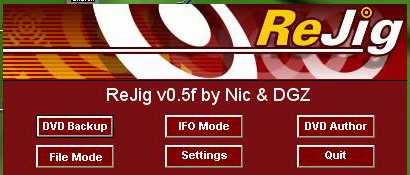
+ Reply to Thread
Results 1 to 7 of 7
-
-
IFOUpdate has a bug with NSTC
That's twice you've read the guide wrong now. It was IFOEdit that had a problem with NTSC. But that guide is old, and that's no longer true.
I take it you have subs in your DVD now, but they don't show up when the DVD is played. Is that right? To "turn on" the subs, open your DVD in PGCEdit, and double-click the video in the left screen. Click on the first sub stream of the new screen (number 0) and hit "Set". Then OK your way out of there. Up at the top, you'll see a row of icons. Find the green reel of film and hit it. It'll say something about adjusting the number of subtitle streams. Say "Yes" and in the new screen you can set the language. OK back to the main screen, save, and test. -
Oh, there's lots of things you're either not doing, or not doing right. Anyway, here's how we get our menus back these days.
Open the original DVD in VobBlanker, the DVD with a menu, but no subs. Highlight the video in the top screen. It will now show in the lower screen. Highlight it in the lower screen, and hit the "Replace" button. Scroll to the DVD you made with the subtitles. Give it a destination and "Process". Now you'll have a DVD with the original menus and subs, but you'll still have to "turn on" the subs following my instructions from my previous post.
Or you can follow the instructions in the guide about using IFOUpdate.
Similar Threads
-
How do i use rejig?
By snafubaby in forum Capturing and VCRReplies: 6Last Post: 23rd Aug 2010, 03:42 -
Rejig
By didikai in forum Newbie / General discussionsReplies: 5Last Post: 22nd Aug 2010, 07:21 -
Rejig crashes - where to find old version?
By fk in forum Authoring (DVD)Replies: 2Last Post: 28th Sep 2008, 08:18 -
Rejig crashes during transcoding
By bmwracer in forum Newbie / General discussionsReplies: 10Last Post: 16th Mar 2008, 01:09 -
4 separate IFO files > one IFO to govern the full .VOB video
By Salva Veritate in forum EditingReplies: 4Last Post: 20th Aug 2007, 14:38




 Quote
Quote