I have exported the video I edited and created with vegas studio into wmv file format.
But when I upload the video to youtube. after playing and lisstening/watching it.
I notice that some of the sounds in the video becomes silent?
it's not that all the sound goes silent when it happens.
it like two sounds in the video out of all the sounds in the video..become silent...
the weird thing is...one of the sounds is in the same audio file...
meaning the beat plays...but the layed trumpet sound on the beat becomes silent?
it is a big part of the video...but you cant hear it...cause it's silent...
I realized later...that when it plays on wmv it sounds perfect and
what I want it to be...with no silence at all...
but when it plays in flash...what youtube uses....some of the sounds become silent?
I am so lossed...I uploaded to youtube with three dif file formats three times...
but after every upload...everytime I view the video...parts of the sounds are silent???
I even checked on different computers just to make shure...
if someone could please help me. would be great.
thanx.
Support our site by donate $5 directly to us Thanks!!!
Try StreamFab Downloader and download streaming video from Netflix, Amazon!
Try StreamFab Downloader and download streaming video from Netflix, Amazon!
+ Reply to Thread
Results 1 to 16 of 16
-
-
I'd make a guess that YouTube are re-encoding the audio track to a lower bitrate, and this is causing some high-frequency notes (the trumpets) to get dropped in the compression.
Trev -
thanx man.
is there anything I could do to stop the high noise dropping? -
what audio formats have you tried? what audio settings? stereo? 48hz? bitrate? I have used mp3 without any problems.
-
Windows media video is restrictive like that its really not the best quality at low bitrates streaming music videos are at like 312kbps bitrate but you definatly get pixel dithering in wmv format, as far as the audio cutting out in a youtube video ive had the same thing happen to me but it was a swf video, shockwave flash format i tried uploading it to youtube b/c i know i can convert flash videos but the audio was cutting out, and the same thing as that was happening when i would convert some wmv videos to ipod format so i would have to burn it as a VCD first then get the DAT file off the VCD and convert that and its all good after that. Gooda did you try mpeg 1 video? thats used on VCD discs and the music videos and some other videos on file sharing networks but my digital video camera uses windows media (ASF) format for the videos but they convert just fineOriginally Posted by gooda
-
this is the specs of the video I'm trying to upload.
when I covert the wmv to mpeg1 and play it. parts of the video play faster then
what I want the video to play...causing some of the audio to be off??
I tried the video bit rate you said...312..
and the auto bitrate 1600. same outcome both mpeg1 videos
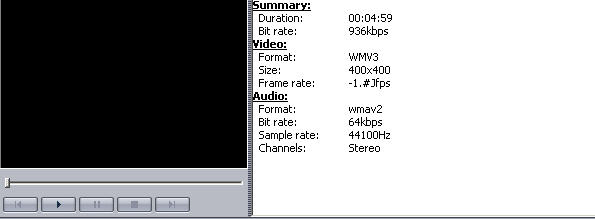
-
ahh...I'm lossed. dont know what to do to fix the problem.
if you could help. would be great. thanx. -
thanx for the help
yeah I have got a divx of the video to run smooth on youtube.
but that audio problem still exists...?
sample rate is 44100hz
what should I do to fix the audio problem? -
Originally Posted by Baldrick
I have tested the sound that dosn't play on youtube on a video to flash program.
I turned the divx video into a flash video with mono audio...but when I play video with 44100hz mono audio. the trumpet sound sounds real low...compared to the other sounds
that play at the perfect volume?
how can I fix this mono sound problem?
youtube only supports mono..and without that sound playing
at the right volume in the video...my video playing perfect on youtube is gonzo...
if you could help me out. would be great. thanx. -
Most likely the problem isn't in your source material, but in the way YouTube is conveting the uploaded files. Have you tried contacting YouTube?
As an afterthougt, ensure you aren't using VBR audio.Google is your Friend -
youtube reccomends Divx video, mp3 audio use 22,050 hz mono 320X240 dementions try those and get back to me im sorry i havent been on here that much i was just browsing around the webOriginally Posted by gooda
-
To me it sounds like you have a stereo source, Youtube is mono.
Therfor if your right and left channels are inverted when they are mixed together anything that is in both channels is cancelled.
You can see the effect in VLC under the audio tab.
I suggest you convert your audio to mono and make sure it sounds proper and upload as mono not stereo and see how that works.
Good Luck
Similar Threads
-
Video Uploaded on Youtube Plays Too Fast
By selectivesloth in forum Video Streaming DownloadingReplies: 95Last Post: 10th Oct 2012, 10:10 -
My recently uploaded video on YouTube has no video, only audio?
By Nintendo Fan in forum Video Streaming DownloadingReplies: 14Last Post: 17th Apr 2009, 18:15 -
How to copy back videos uploaded to youtube?
By come_mon in forum Video Streaming DownloadingReplies: 7Last Post: 16th Mar 2009, 16:47 -
Does YouTube create three versions of each uploaded video?
By brassplyer in forum Video Streaming DownloadingReplies: 0Last Post: 28th Oct 2008, 14:04 -
Uploaded Vid in YouTube no sound? Help
By cokeaddik in forum Video Streaming DownloadingReplies: 2Last Post: 15th May 2008, 10:49




 Quote
Quote