I have a WMV that just won't work with what I'm doing. I need to convert it to an AVI. I have no idea what to do? I heard someone talk about using Windows Movie Maker and export it to DV-AVI but I have no idea how to do this? Help???
+ Reply to Thread
Results 1 to 4 of 4
-
-
Open Windows Movie maker. Go to the Tasks tab, and then Import Video:
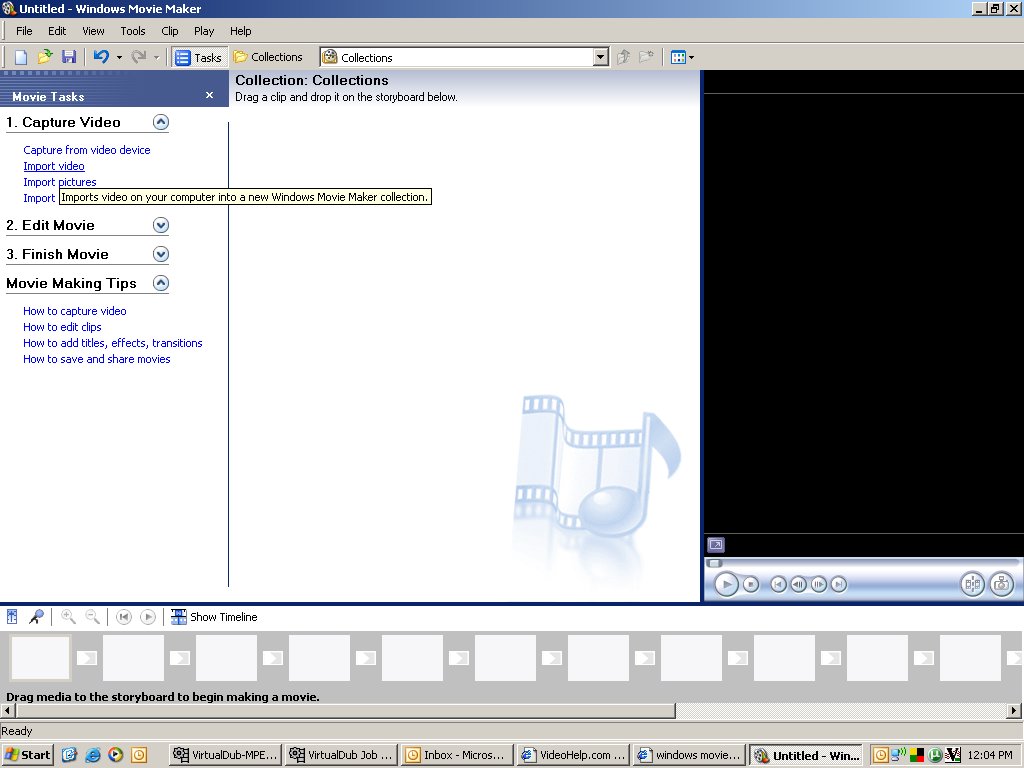
Browse to your source file:
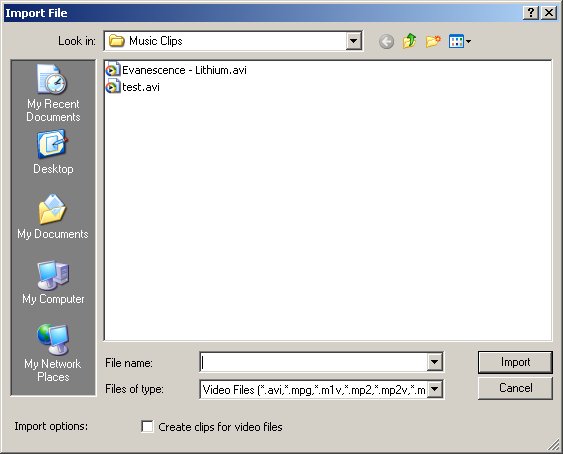
The screen should look like the following:
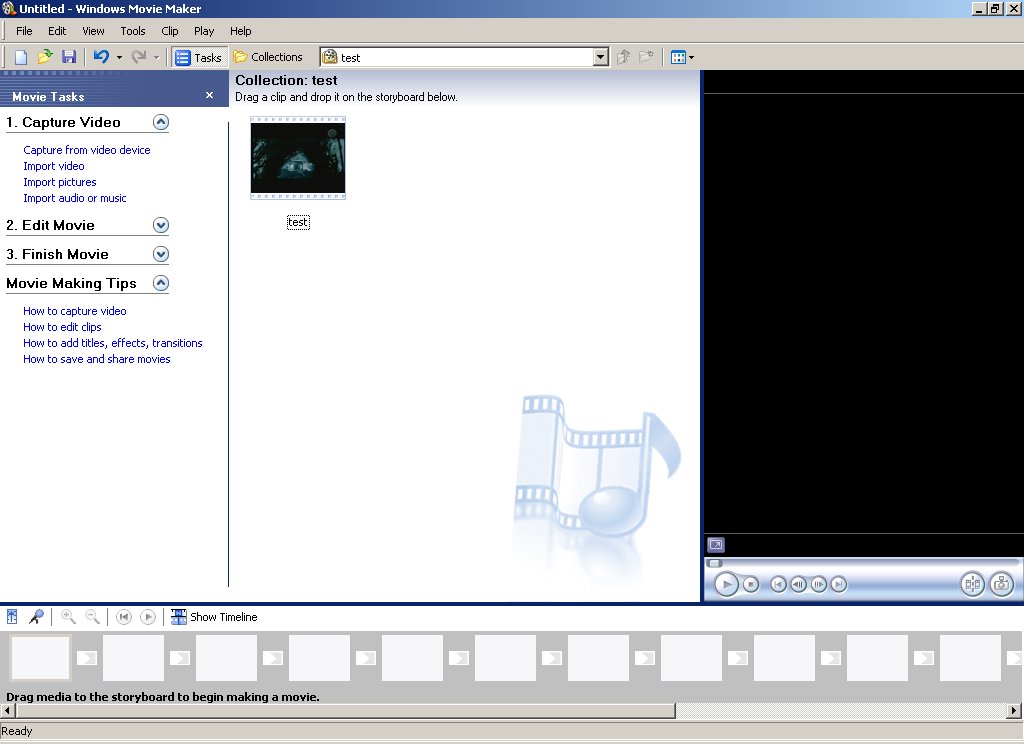
Drag your clip onto the storyboard:
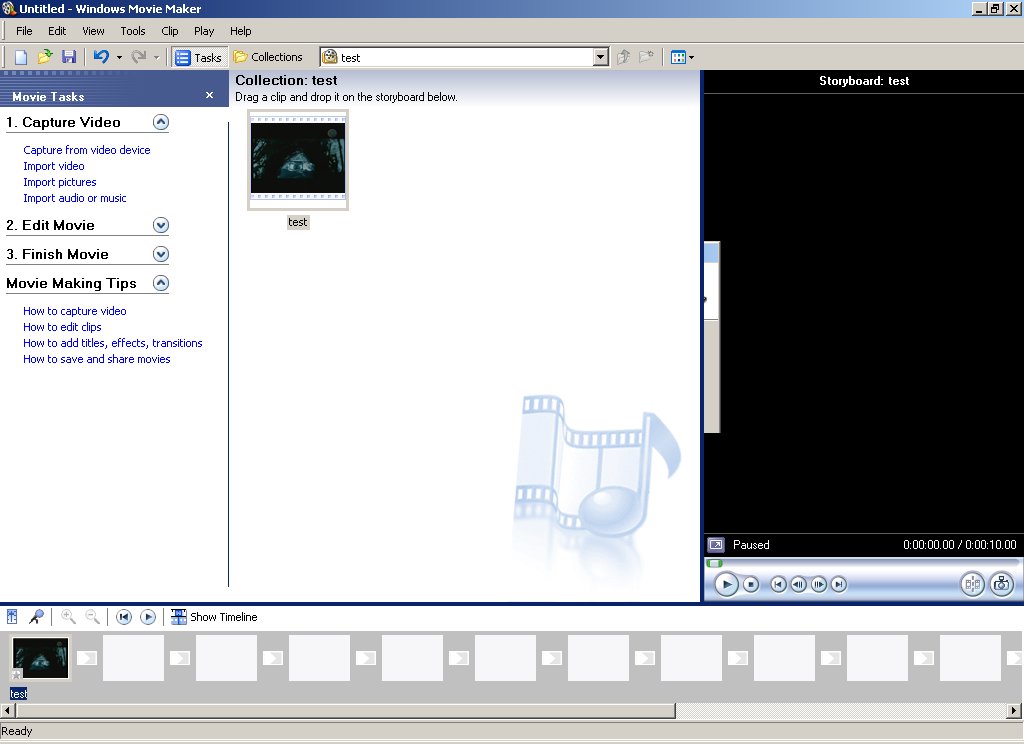
Press Ctrl+P.
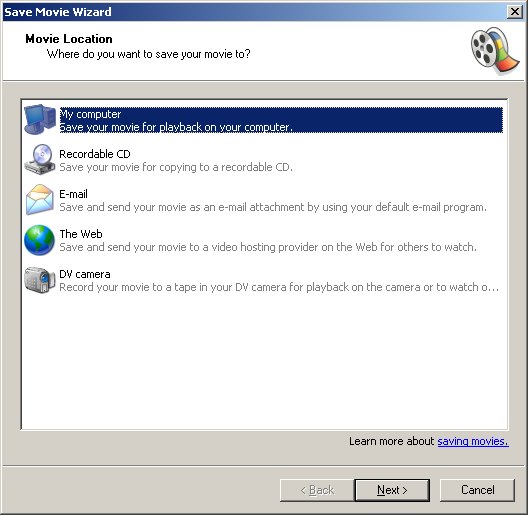
Choose "My Computer" and Click Next. Give the output file name and browse to where you want it saved:
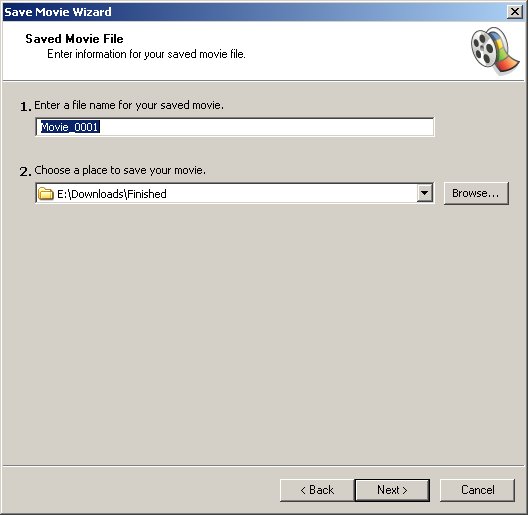
Select "Other Settings" and choose DV-AVI and click Next:
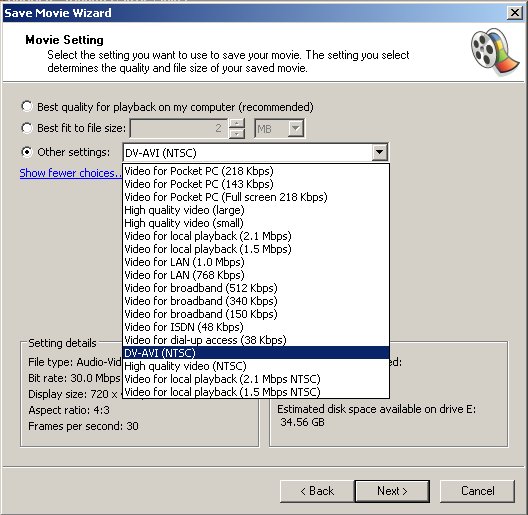
Your file will now be encoded:
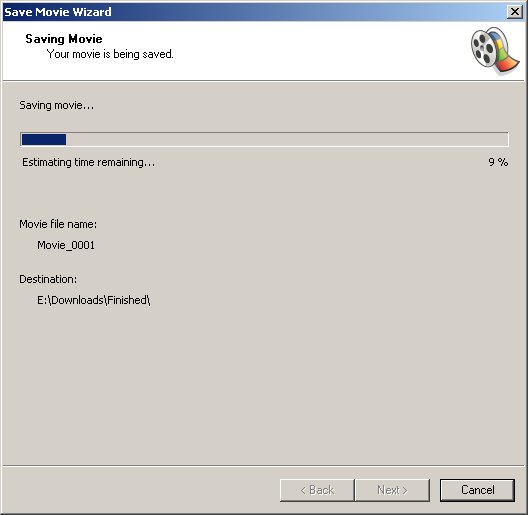
When finished, click Finish:
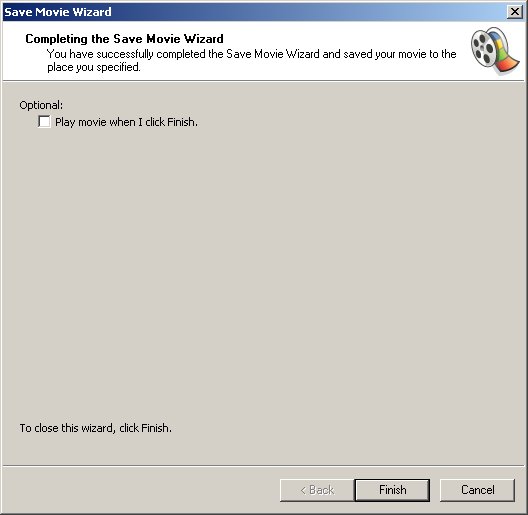
That simple ! If in doubt, Google it.
If in doubt, Google it. -
Other ways:
Open in virtualdub using an AVISynth script with the DirectShowSource filter to load your WMV
Open your WMV directly in Canopus Procoder 2 and convert to AVI with whatever codec you have installed(XviD,DivX,3ivX,DV,Uncompressed,etc.) -
Why thank you kind sir! *High Fives* I actually tried Virtual Dub already but for some reason when it finished the file was going at twice the normal speed. @_@
Similar Threads
-
WMV to DV (AVI) for ADVC-300 to TV conversion
By rd0591 in forum Video ConversionReplies: 10Last Post: 19th Nov 2010, 05:03 -
AVI to WMV Conversion for Smartphone
By Darklighter in forum Video ConversionReplies: 12Last Post: 29th Apr 2010, 11:56 -
WMV to AVI conversion
By mlimo in forum Video ConversionReplies: 0Last Post: 24th May 2008, 08:55 -
Huge file after WMV to AVI conversion
By windranger in forum Newbie / General discussionsReplies: 8Last Post: 8th Apr 2008, 08:32 -
WMV Conversion to AVI resulting in poorer colors
By timmer545 in forum Video ConversionReplies: 2Last Post: 27th Mar 2008, 02:57




 Quote
Quote