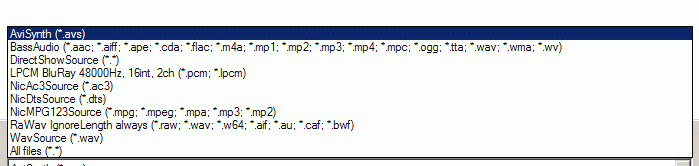Oops! Fixed.
ac3normalizer.rar
Try StreamFab Downloader and download from Netflix, Amazon, Youtube! Or Try DVDFab and copy Blu-rays! or rip iTunes movies!
+ Reply to Thread
Results 61 to 90 of 114
Thread
-
Hi doctorjellybean
The new version looks good. My suggestions:
I think just a drag and drop option might be easier than the explorer based interface. With the issue of executable paths for WAVI and AFTEN, plus the loading of the Avisynth DLLs, it looks like the source AC3 file has to be copied to the same folder where AC3normalizer resides.
I think that'll save you some support headaches when you release your app.
The other option is to modify the batch file with full paths: (sorry for the formatting errors)
for %%a in ("*.ac3") do @echo SetMemoryMax(768) >"%%~na.avs"
for %%a in ("*.ac3") do @echo LoadPlugin("c:\program files\ac3normalizer\bassAudio.dll") >>"%%~na.avs"
for %%a in ("*.ac3") do @echo LoadPlugin("c:\program files\ac3normalizer\AudioLimiter.dll") >>"%%~na.avs"
for %%a in ("*.ac3") do @echo BassAudioSource("%%a").normalize(0.95) >>"%%~na.avs"
for %%a in ("*.ac3") do @echo WavGainLimiter(1.5) >>"%%~na.avs"
for %%a in ("*.avs") do c:\program files\ac3normalizer\wavi "%%a" - | c:\program files\ac3normalizer\aften.exe -v 0 -b 256 -readtoeof 1 - "Normalized-%%~na_1.5.ac3" -
Thanks for your feedback, it is much appreciated.
The way it works at the moment is:
All the DLL files, WAVI and AFTEN are inside the app. Once the options have been selected, the app creates the batch file, extracts the DLL's, WAVI, AFTEN into the folder where the AC3 file(s) are, and runs the batch file. When the process is completed, the batch file is deleted. When the app closes, the DLL's, WAVI and AFTEN are deleted.
So it doesn't matter where the user wants to process the files, whether it is in the program directory or a different folder. The source option is intended for batches, a folder which contains quite a number of AC3 files. The DragDrop option is for a single or a few files. The source option was created after one of your first suggestions. I guess I can remove it again.
Any other possible improvements? Different bitrates, compression ranges? -
Not that I can think of, but I'm sure the user community will have many suggestions once you release the software in your own thread. As much as I enjoy putting these little scripts together, it's a bit of work supporting it, as I know you'll experience very soon.

There are many online references for Batch file programming if you want to get involved in that side of things. The most useful command is For , as it allows you to process lists. Here's a reference to that command
http://www.robvanderwoude.com/ntfor.html
Good luck, and thanks a lot for your interest. -
Hi Soopafresh & doctorjellybean.
Caught up with the thread again and wish to thank you both for a great job.
Doc. Tried AC3Normalizer on a couple of files and it worked well. I may give up writing batch files. Yeah right!
Yeah right!
Instead of doing it this way:
for %%a in ("*.ac3") do @echo SetMemoryMax(768) >"%%~na.avs"
You do this:
for %%a in ("*.ac3") do @echo SetMemoryMax(768) >"%%~fna.avs"
On this:
c:\videos\ac3files\clip1.ac3
c:\videos\ac3files\clip2.ac3
c:\videos\ac3files\clip3.ac3
You end up with this:
c:\videos\ac3files\clip1.ac3
c:\videos\ac3files\clip1.ac3.avs
c:\videos\ac3files\clip2.ac3
c:\videos\ac3files\clip2.ac3.avs
c:\videos\ac3files\clip3.ac3
c:\videos\ac3files\clip3.ac3.avs
It has advantages.
You get an absolute drive:\path\filename to work with so the file is always found. - Good?
BTW. I notice that when I double click on a file in the right window pane of AC3Normalizer the AC3 file plays quite happily with the default media player. In my case, MPC Homecinema. I don't have VideoLAN installed.
Cheers! -
Hi pcspeak
Glad it worked well for you.
Yes, it does mimic the same behaviour of Windows Explorer. If you have a default media player which can play AC3 files, double clicking the files (if that is your default behaviour) will start your media player. -
I did, thank you.
The app finally went live lol: https://forum.videohelp.com/topic352203.html
A user has already left this comment:
Is there a way to use AC3 2.0 files, or can it only be done with 5.1?Also when using 2.0 ac3 files you loose the right channel upon conversion. -
The AVS script doesn't show a mask for WAVI.EXE
May need to ask for number of channels as you do with compression & bitrate OR better yet find out how many channels and automatically set the mask.
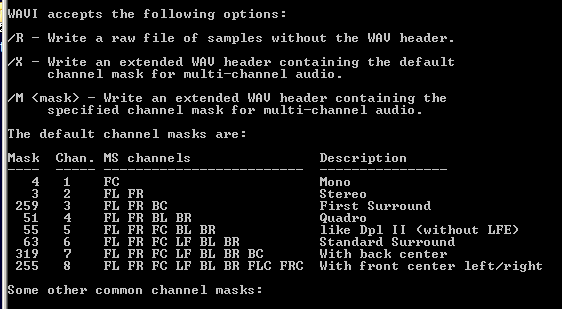
Or am I barking up the wrong Eucalyptus.
-
Think we need to wait for his master Soopa :POriginally Posted by pcspeak
-
Think we need to wait for his master Soopa
Give me a break
I actually borrowed/stole a lot of batch file building ideas from pcspeak, so his suggestions are sound and very much appreciated.
Yeah, I didn't really consider the issue with Wavi. Wavi is a fairly recent replacement for Bepipe.exe , a similar app which requires .NET 1.1 or later to be installed. I don't know if Bepipe would automatically send the same number of channels that the source AC3 contains.
Here's the same batch file structure, using Bepipe in place of Wavi. Would you guys mind testing it out? I don't have any AC3 files on the machine I'm currently at.
Edit. Whoops. Syntax error. I'll post a good one in a sec.
Edit2 - Here it is
ac3gain__bepipe.zip -
I got to admit that I'm hard of hearing, so I won't hear the subtle differences. Therefore I'll wait and see if pcspeak likes Bepipe. If he does, I guess I could use WAVI for 5.1 and Bepipe for 2.0.
Shall await the expert
-
Hi all.
Interim report from me.
Dragged and dropped one AC3 file into AC3 Normalizer. All files in that folder were processed.
This, of course, is a consequence of the FOR command; 'for %%a in ("*.ac3")' where ALL AC3 files are acted upon.
I'm not sure how to fix it.
The drag and drop process also copies the AC3 file to my desktop.
MediaInfo before conversion
Audio
Format : AC-3
Format/Info : Audio Coding 3
Format profile : Dolby Digital
Bit rate mode : CBR
Bit rate : 192 Kbps
Channel(s) : 2 channels
Channel positions : L R
Sampling rate : 48.0 KHz
MediaInfo after conversion
Audio
Format : AC-3
Format/Info : Audio Coding 3
Bit rate mode : CBR
Bit rate : 192 Kbps
Channel(s) : 6 channels
Channel positions : Front: L C R, Rear: L R, LFE
Sampling rate : 48.0 KHz
@Soopa.
This is the result using Run_AC3gain_Bepipe_example.bat. Pretty much the same.
General
Complete name : C:\Inet_DL\ac3gain__bepipe\Normalized-d1_2ch_1.5.ac3
Format : AC-3
Format/Info : Audio Coding 3
File size : 866 KiB
Duration : 18s 464ms
Overal bit rate : 384 Kbps
Audio
Format : AC-3
Format/Info : Audio Coding 3
Bit rate mode : CBR
Bit rate : 384 Kbps
Channel(s) : 6 channels
Channel positions : Front: L C R, Rear: L R, LFE
Sampling rate : 48.0 KHz
Using WAVI & bepipe I do not get ANY sound from either channel after processing a 2 channel AC3.
Have other work to do. I'll upload what I believe works and the test audio when I get back. -
This is what I have been using fore about 8 months.
The test AC3 files are included. If someone would verify that it also works for them it would be appreciated.
Next step is to work through the DLLs then aften.exe to find what broke what.
ac3gain.zip -
Hmm, it shouldn't do. It should only process it in the app folder (dragdrop option)The drag and drop process also copies the AC3 file to my desktop.
Re your batch files:
Like I said, I don't hear all that well but it seems to work for me.
The difference between the original and transcoded 2ch files appears to be greater than the differences between the two 6ch files. -
I get a Can't find audio stream error when opening the AC3 fileOriginally Posted by Soopafresh
-
Doc.
I think I'm missing something. Please check me through this.
I download and unrar AC3Normalizer.rar.
I place AC3Normalizer.exe wherever.
Start AC3Normalizer.exe.
I've been dragging AC3 files, using Windows Explorer, to the Drag & Drop pane.
AC3Normalizer is in the 'c:\a' folder
I dragged and dropped 2 files from the 'C:\Audio' folder.
The Drag & Drop process deletes the files from the 'C:\Audio' folder and places them on my Desktop
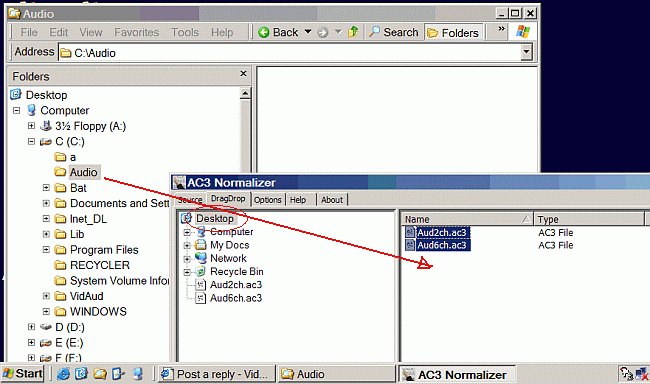
I'm not sure what's happening. I'm positive the files end up on the Desktop.
Hope this makes sense.
-
You are right, it shouldn't happen. It didn't happen when I was bug testing it. It also seems that the AC3 files on the desktop are not transcoded either.
Thank you, I'll look into this and upload an update as soon as it is fixed
-
Ok, the bug has been squashed lol (I hope) and updated files uploaded.
pcspeak, does your ac3gain batch file process AC3 2.0 files? I may want to use it for this app, as it only process 5.1 files. -
Hi Doc.
Please. With your indulgence. I got back into this thread late.
I write a few batch files. Soopa shows me, with the utmost politenest, where there might, just possibly, be a flaw in my logic.
I have absolutely no idea how Soopa does it. Continually striving to make things better for others in a batch world. I don't have the patience.
Soopa.
GPL. What's yours is what's mine. 8)I actually borrowed/stole a lot of batch file building ideas from pcspeak
Anyhow. Back to your question Doc.
I don't know. I'll check. If I have an AC3 I'm not happy with I just run it through to normalize & boost volume. amplifydb(5.0). I know it sounds lame. I'm sure it processes all files correctly as the results, 'til now, have worked for me.pcspeak, does your ac3gain batch file process AC3 2.0 files?
I've also just realized that my batch file, using the included DLLs and aften.exe, is well over 12 months old.
I DO know something has broken. When I use your program I get a few glitches. As posted earlier, I'll investigate.
Finally. As Soopa intimated. We look tall because we are standing on the shoulders of others. (How trite.
 8)
8)  )
)
-
I wonder if it is due to the fact that I'm using the latest version of Aften ... SSE 3 I think. Maybe I should use the standard one?Originally Posted by pcspeak
-
Drag & Drop now moves the files to the same folder as AC3Normalizer. Needs to not move or copy but work with them in situ.
Using the latest version of aften does not break my batch file. -
Hi Doc & Soopa.
This DOES work With both wavi and bepipe.
ac3gain-2.zip
I swapped bassaudio.dll for NicAudio.dll and things came right.
Not sure why. I'll investigate a little further - later.
I recommend you change AC3Normalizer.
I stuck the audio boost into my batch file to be sure things were happening.
You may want to add another option.
Guess I'm like you Doc. Had someone fire a rifle next to my left ear about 20 years ago.
Have since lost most of the high range. Don't hear my watch alarm anymore. Had to move my cell phone to my right hip and make sure the vibrator is turned on.
Such is life.
-
Pcspeak
This works with 2.0 AC3 files? If so, then I can add an option 2.0 or 5.1, the latter being processed by soopa's script and 2.0 by yours. Am I on the right track here?
Re DragDrop, it is supposed to move the file(s) to AC3 Normalizer folder. There may be other AC3 files in the original folder which don't need processing, and if I drop from outside the app it has no idea where the file came from. For processing in situ, use the Source option and browse to the folder inside the app, not Windows Explorer.
I was born with dead nerves in my ears, hence can only hear bass and low sounds. Cell is on vibrate too lol. -
My batch file certainly increases the audio for both 2 & 6 Channel AC3. That's why I boosted the audio. To be sure. As far as the normalizing, I cannot tell. I am assuming it works. My ears are not able to discern the difference.
AC3Gain.zip contains the test AC3s. AC3Gain-2.zip contains the rest of the files to do a test run for yourself. I knew amplifydb() worked with earlier versions of the DLLs and aften.
Now I'm hoping someone with perfect pitch will tell me that normalizing works with the later DLLs and aften.
When normalizing 2 channel audio with bassaudio.dll I still get, according to media info, 6 channel output but no sound from the right speaker.
General
Complete name : C:\Audio\Normalized-Aud2ch_1.5.ac3
Format : AC-3
Format/Info : Audio Coding 3
File size : 576 KiB
Duration : 18s 432ms
Overal bit rate : 256 Kbps
Audio
Format : AC-3
Format/Info : Audio Coding 3
Bit rate mode : CBR
Bit rate : 256 Kbps
Channel(s) : 6 channels
Channel positions : Front: L C R, Rear: L R, LFE
Sampling rate : 48.0 KHz
Gotcha with the drag & drop. -
It seems that if one sets the Dynamic Range Compression to None, and this code is used in the script:
that there is no sound. Therefore I'm removing it from the script, which should have the same effect.Code:wavGainLimiter(0)
-
Hi guys, i tried to make the volume of an .AC3 audiofile, it works great, except for 1 thing. The "normal" version is 2 channels, and the version with louder volume, is just mono..
Does anyone know how to solve this?
Tnx in advance
EDIT: Allright, used the version WITH GUI and i got 2.0 sound now.. BUT the quality is weird, it got cracks everywhere (kgg sounds..), like on every drumhit/new chord on guitar/loud vocals.. How to resolve this?
Similar Threads
-
Increase Audio Volume
By Soixante in forum Authoring (DVD)Replies: 3Last Post: 25th Sep 2010, 16:24 -
Increase AC3 volume
By koberulz in forum AudioReplies: 6Last Post: 24th Feb 2010, 13:51 -
Increase a video's volume?
By AVT in forum AudioReplies: 1Last Post: 10th Sep 2008, 02:41 -
volume increase
By natty in forum Newbie / General discussionsReplies: 1Last Post: 18th Jan 2008, 10:08 -
how to increase the volume of the audio?
By sharmine in forum Newbie / General discussionsReplies: 1Last Post: 22nd Nov 2007, 05:45




 Quote
Quote